Asdu configuration, Example - changing the asdu length – ProSoft Technology PTQ-101M User Manual
Page 143
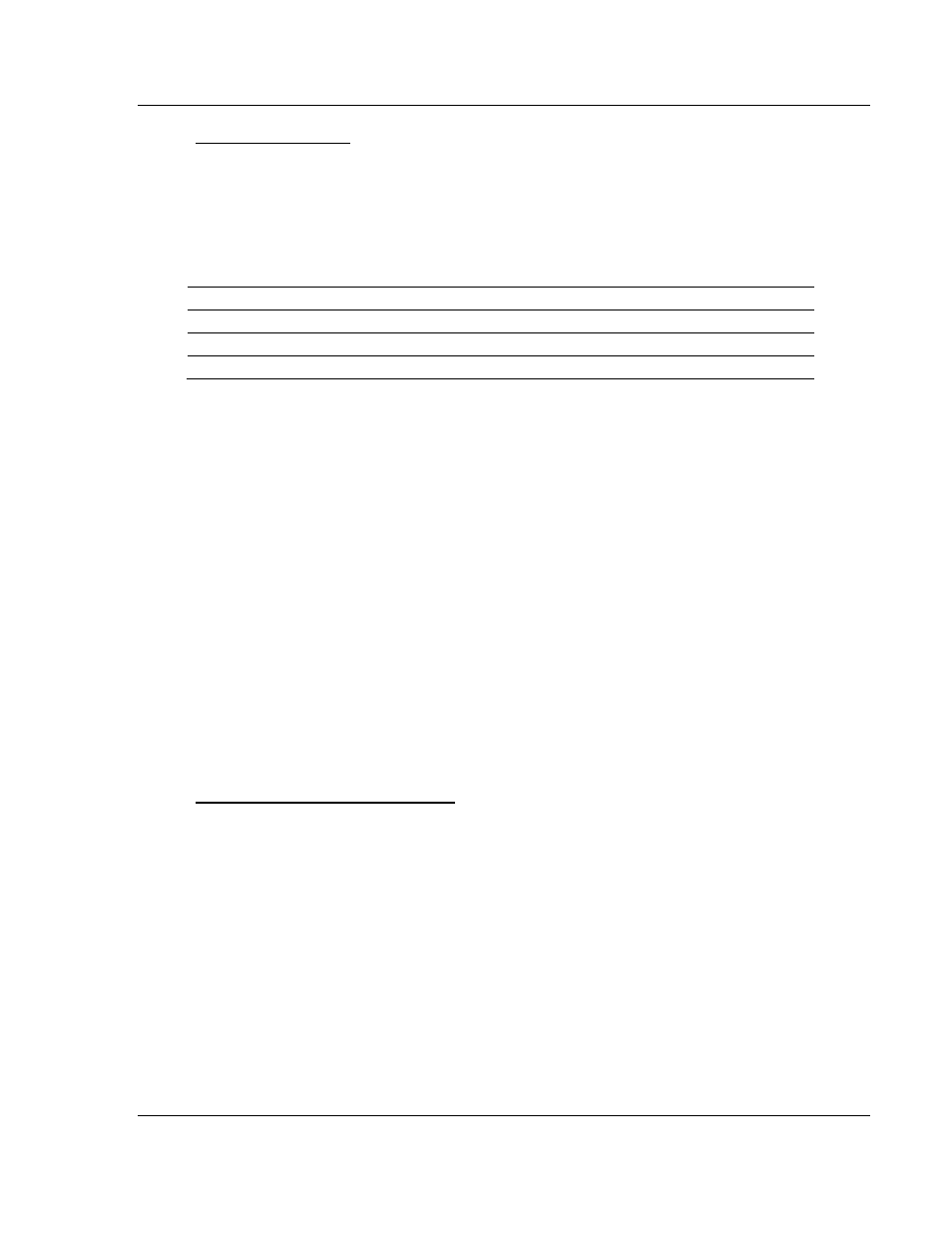
Reference PTQ-101M
♦ Quantum Platform
IEC 60870-5-101 Master Communication Module
ProSoft Technology, Inc.
Page 143 of 181
May 14, 2008
ASDU Configuration
The protocol specification document IEC 60870-5-3 describes the Basic
Application Data Units that are used in the protocol. It also defines the
Application Service Data Unit (ASDU) used by the protocol for data
communication.
You can configure the number of bytes to be used for the following ASDU
components:
Component
Abbreviation
Possible Number of Octets
Cause of Transmission
COT
1 or 2
Common Address of ASDU
CASDU
1 or 2
Information Object Address
IOA
1, 2 or 3
These parameters must be configured to match the master's configuration, as
shown in the following example:
Common Address of ASDU len: 2 #Range is 1 or 2 octets
Inform. Object Address len: 3 #Range is 1, 2, or 3 octets
Cause of Trans Octets : 2 #Number of COT octets (1 or 2)
The Common Address of ASDU is the station address. The module only allows
the addressing of the whole station (some devices allows different Common
Addresses to identify particular station sectors). You should configure the
Common ASDU Address with the following parameter:
Common Address of ASDU : 1 # Range depends on number of octets for
# CASDU
You should also configure the maximum number of bytes that the slave should
support for each ASDU response to the Module. The range lies between 25 and
252 bytes. Configure the following parameter in the slave unit to set the
maximum number of bytes to be transferred at every ASDU response.
Maximum ASDU Resp Len : 252 #Max ASDU response message
A value less than 252 causes the slave response to break down the message
into multiple parts, requiring more response messages.
Example - Changing the ASDU Length:
Considering that the Module sends a General Interrogation request to poll forty
M_ME_NB points (measured scaled points in Unbalanced Mode):