Setting the multi view display, Setting the screen layout, Input/output signal settings – Panasonic AV-UHS500 12G-SDI/HDMI UHD 4K Compact Live Switcher User Manual
Page 113
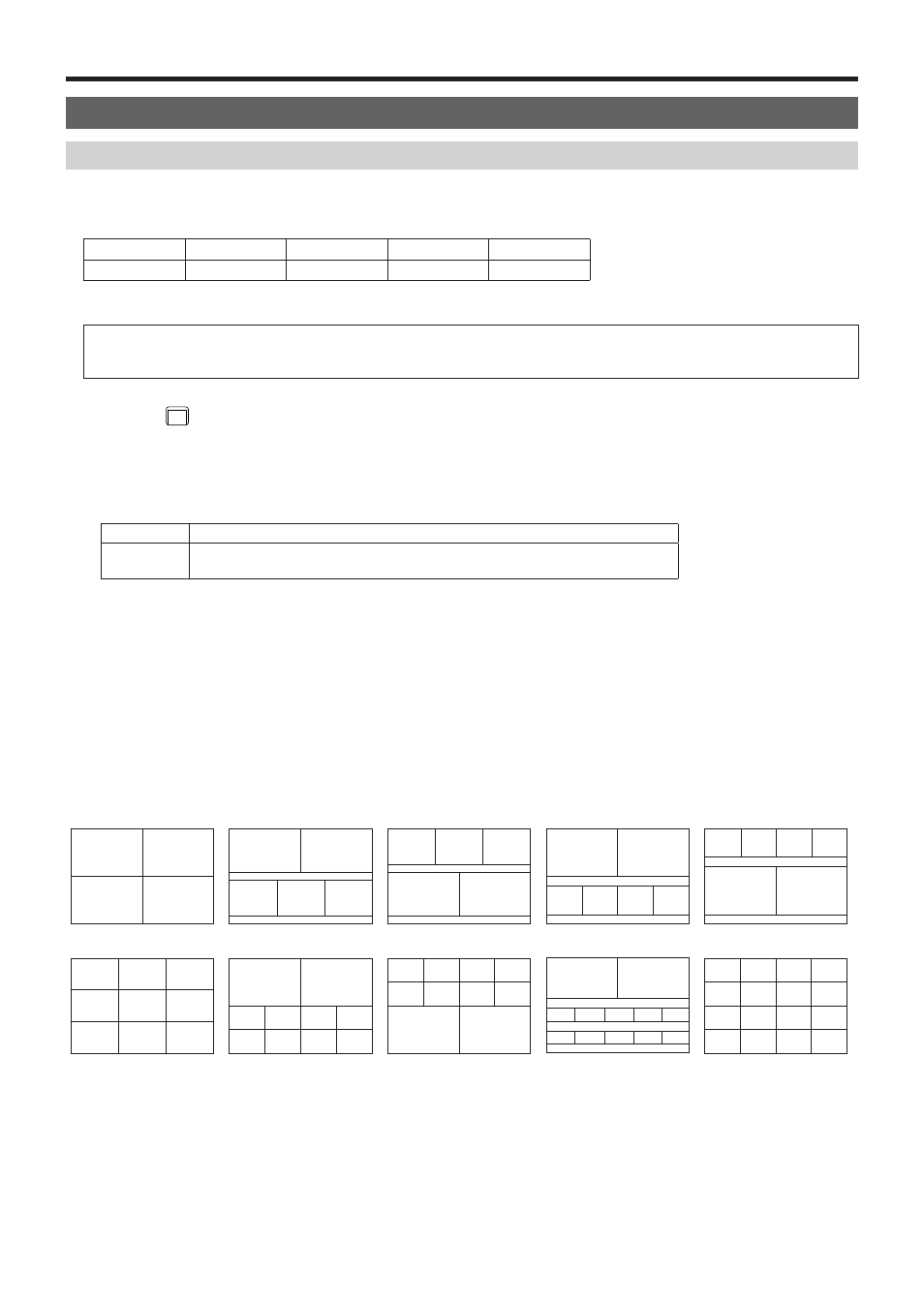
113
Input/output signal settings
Setting the multi view display
Setting the screen layout
You can select one of the following 10 patterns for the screen layout.
The multi view display of this unit supports MV1 and MV2.
You can select one of these to display on the built-in display.
4Split
5-aSplit
5-bSplit
6-aSplit
6-bSplit
9Split
10-aSplit
10-bSplit
12Split
16Split
Display of the following signals can be assigned to sub scens 1 to 16.
Signals that can be assigned
IN1, IN2, SDI IN3 to 8, IN-A1 to 4, IN-B1 to 4, Black, CBGD1, CBGD2, Still1V, Still1K, Still2V, Still2K, Clip1V, Clip1K, Clip2V, Clip2K, PGM,
PVW, CLN, ME PGM, Key Out, MV1, MV2, AUX1 to 4, Clock
1
Press the
XPT
MV
button to light its indicator, and display the Multi View Display menu.
2
Use [F1] to display the MV Split sub menu.
3
Use [F2] to set the split-screen display mode using the Split item.
4
Use [F3] to set the size mode for the split screen in the Size item.
Fit
The sizes of the split frame and the split screen will be the same.
SQ
The sizes of the split frame and the split screen will be smaller, and the material name,
level meter, etc., are displayed on the outside of the split screen.
5
Use [F1] to display the MV Pattern 1/4 to MV Pattern 4/4 sub menus.
6
Use [F2] to [F5] to set the names of the signals to be displayed on the sub screens (1 to 16).
p
When an input signal (IN1, IN2, SDI IN3 to 8, IN-A1 to 4, IN-B1 to 4) is selected, the display of the material name set in
Input menu
Name sub menu depends on the characters or symbols used.
p
When AUX buses (AUX1 to 4) are selected as the input signal, the material name displayed inside [ ] depends on the
characters and symbols.
p
When the AUX bus for which “MV” has been selected is displayed on the sub screen of the multi view display, the images
are looped as if two mirrors were facing each other.
p
12 split frames cannot be selected for 720p and 720i.
<Display modes>
4
3
2
1
2
1
5
3
4
2
1
5
3
4
2
1
6
4
5
3
2
1
6
4
5
3
4Split
5-aSplit
5-bSplit
6-aSplit
6-bSplit
7
8
9
4
5
6
1
2
3
1
3
4
5
6
7
8
9
10
2
1
3
4
5
6
7
8
9
10
2
2
1
6
5
3
4
7
11
10
8
9
12
1
2
3
4
5
6
7
8
9
10
11
12
13
14
15
16
9Split
10-aSplit
10-bSplit
12Split
16Split