Preparations, Turning the unit’s power on and off – Panasonic AV-UHS500 12G-SDI/HDMI UHD 4K Compact Live Switcher User Manual
Page 27
Advertising
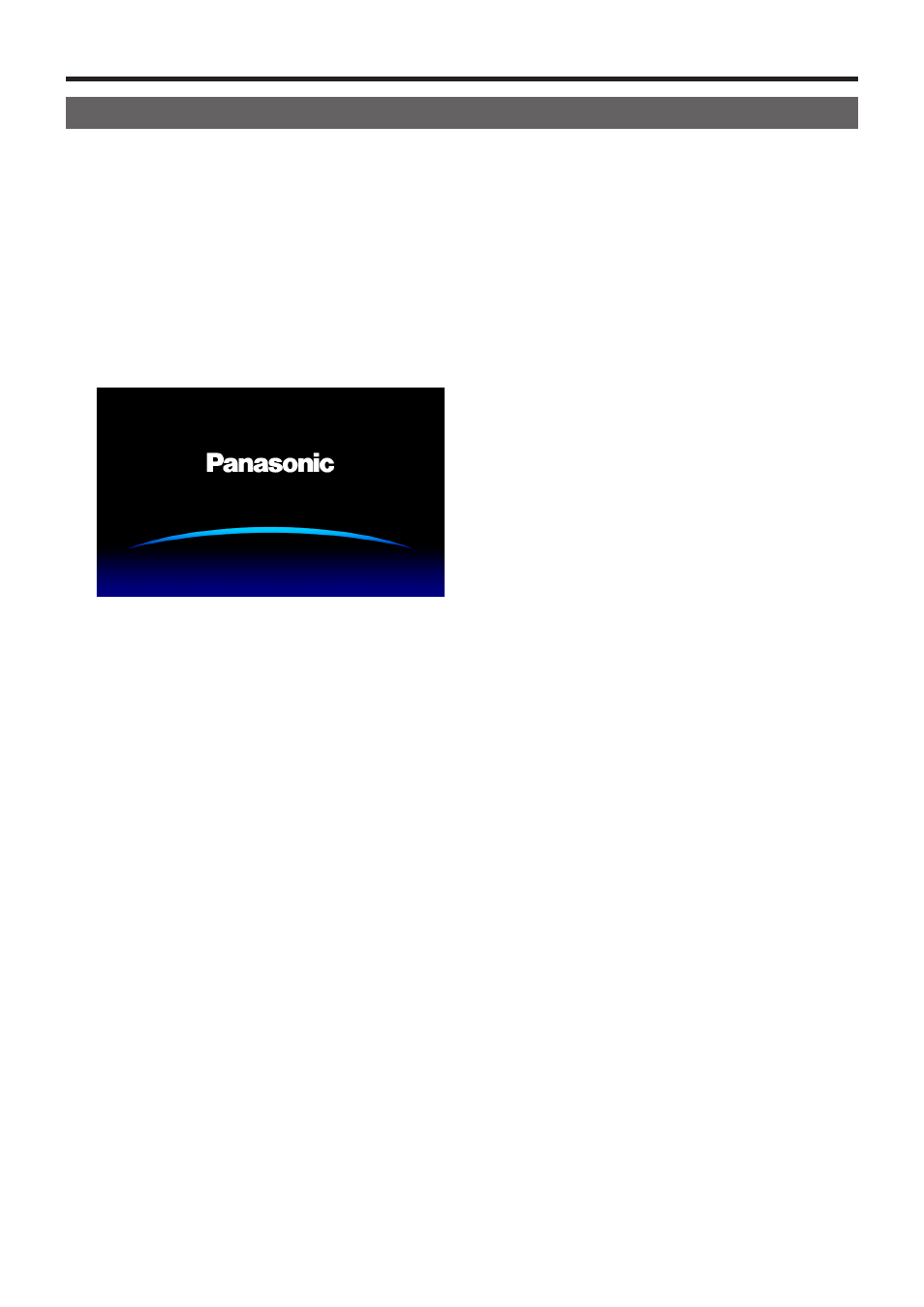
27
Preparations
Turning the unit’s power on and off
p
q
Turning on the power
1
Set the power switch to the ON position.
When power is supplied to the unit, the POWER indicator
lights.
1
After several seconds, the crosspoint buttons light up.
2
Several seconds after the crosspoint buttons have lit up,
the opening screen appears on the built-in display.
At this point, it becomes possible to select the
crosspoints.
3
Menu operations can be performed when the opening
screen is cleared.
p
q
Turning off the power
1
Set the power switch to the OFF position.
The unit’s power is turned off, and the POWER indicator
goes off.
Advertising