Display area, Parts and their functions, Built-in display – Panasonic AV-UHS500 12G-SDI/HDMI UHD 4K Compact Live Switcher User Manual
Page 22: Display mode buttons (display)
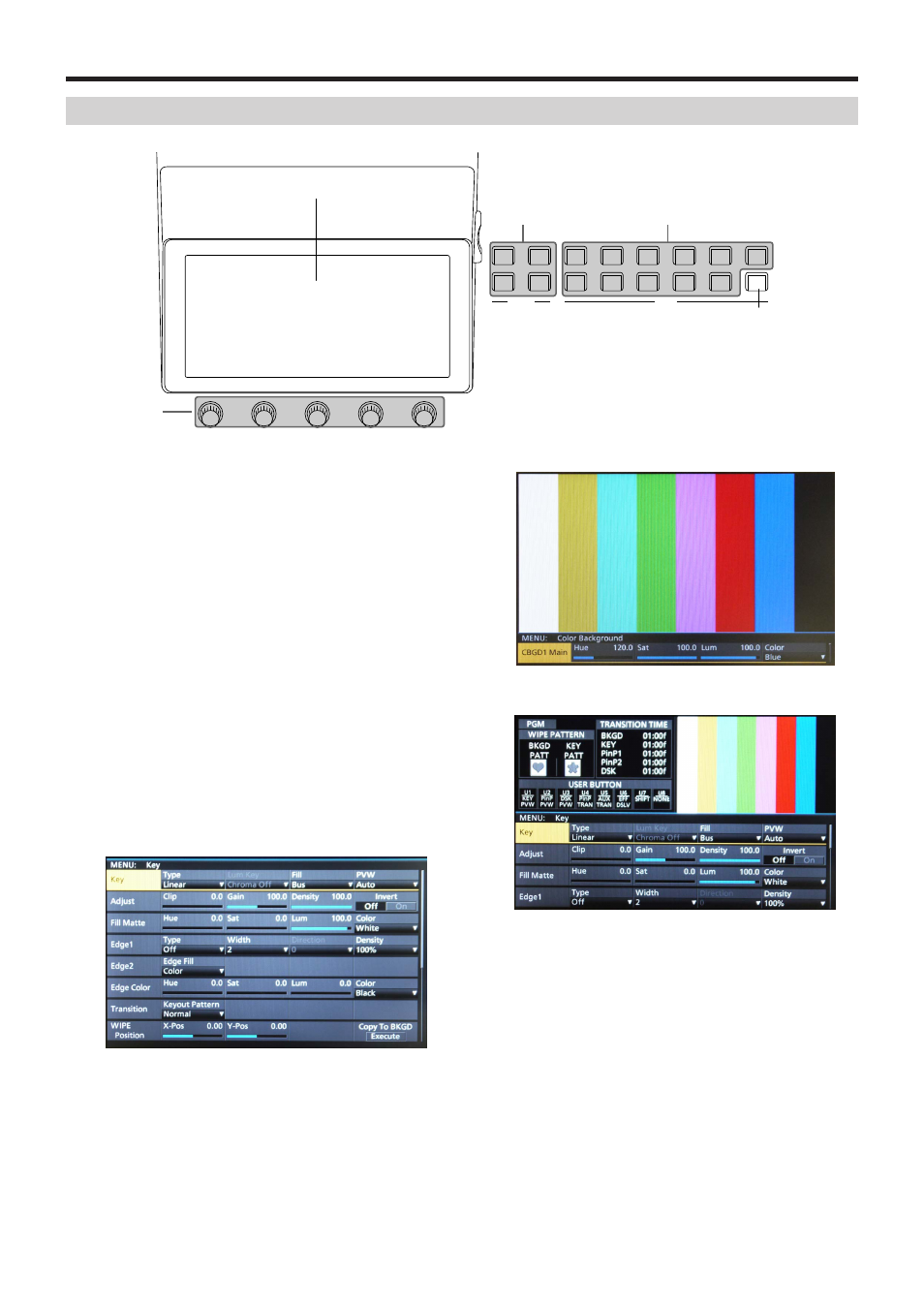
22
Parts and their functions
Display area
U1
U2
PICT
STORE
DEL
VMEM
MACRO
EDIT
U3
MENU
MODE
SHOT
MEM
BKGD
PATT
XPT
DSBL
TAKE
ENTER
7
NEW
8
COPY
9
PASTE
4
INS
5
DEL
6
MOD
1
<
2
>
3
REV
0/10
<<
.
>>
C
UNDO
CAM
PMEM
CAM
CONT
EVENT
MEM
KEY
PATT
-/+
PAGE
RE
CALL
MENU
OFF
MENU
HOLD
WFM
VECT
XPT
MV
IN
OUT
CONF
SYS
VMEM
MACRO
SHOT
EVENT
BKGD
CBGD
TIME
CAM
PRJ
SD Card
KEY1
CKEY
KEY2
KEY3
DSK1
DSK2
U4
USER
MENU
MEMORY / WIPE PATTERN / 10 KEY
STILL 1
STILL 2
TRIM IN
REC
CLIP 1
CLIP 2
TRIM OUT
<
F1
F2
F3
F4
F5
>
REV
<<
>>
TRIM OFF
PLAY
STOP
DISPLAY
U5
U6
U7
U8
Built-in display
The images, waveforms and menus are displayed by
operating the display mode buttons (
), menu selection
buttons (
) and [CAM CONT] button (
).
To display images on the built-in display, press the [DISP/
CAM] button of the AUX bus selector buttons (
6
) so it
turns amber.
MV, PVW, PGM and AUX bus images can be displayed.
To check the camera input, select the [CAM CONT] button
(
), and while it is displayed in amber, select the [DISP/
CAM] button of the AUX bus selector buttons (
6
) to
display it in green, and select the XPT of the AUX to which
the camera you want to check is connected.
Display mode buttons (DISPLAY)
These buttons are used to select what is to be displayed
on the built-in display.
[MENU MODE]:
Each time this button is pressed, the menu mode is
switched.
p
Menu-only display
p
1 line of menu display and full-screen image display
p
Menu display/Subscreen/Image display