Memory/wipe pattern/number key area, Parts and their functions, 9 number keys – Panasonic AV-UHS500 12G-SDI/HDMI UHD 4K Compact Live Switcher User Manual
Page 19: Camera control button [cam cont
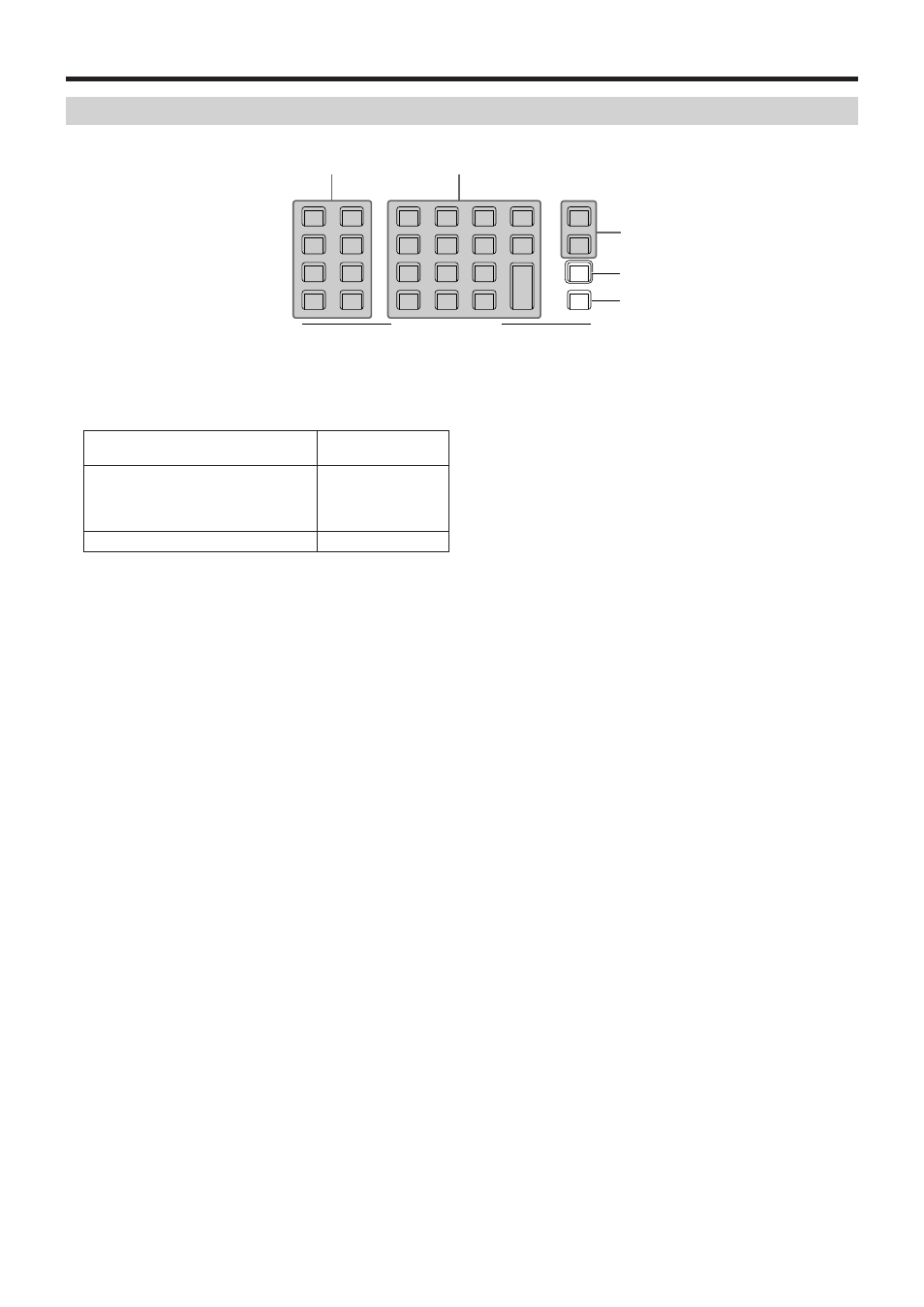
19
Parts and their functions
Memory/wipe pattern/number key area
STORE
DEL
VMEM
MACRO
EDIT
SHOT
MEM
BKGD
PATT
XPT
DSBL
TAKE
ENTER
7
NEW
8
COPY
9
PASTE
4
INS
5
DEL
6
MOD
1
<
2
>
3
REV
0/10
<<
.
>>
C
UNDO
CAM
PMEM
CAM
CONT
EVENT
MEM
KEY
PATT
-/+
PAGE
RE
CALL
MEMORY / WIPE PATTERN / 10 KEY
STILL 1
STILL 2
TRIM IN
REC
CLIP 1
CLIP 2
TRIM OUT
<
>
REV
<<
>>
TRIM OFF
PLAY
STOP
9
Number keys
When the following buttons are pressed and lit, they serve
as buttons for executing their corresponding functions.
BKGD, KEY pattern selector
buttons
[BKGD PATT]
[KEY PATT]
Memory operation buttons
[SHOT MEM]
[EVENT MEM]
[MACRO]
[CAM PMEM]
Video memory operation button
[VMEM]
BKGD, KEY pattern selector buttons
[BKGD PATT], [KEY PATT]
When the [BKGD PATT] button is pressed and lit, the wipe
patterns for the background transitions can be selected
using the number keys.
When the [KEY PATT] button is pressed and lit, the wipe
patterns for the key transitions can be selected using the
number keys.
When both the [BKGD PATT] and [KEY PATT] buttons are
lit, the pattern selection menu is displayed on the built-in
display.
When the [F1] (
) is rotated, the pattern page is changed.
Refer to “Wipe”.
Memory operation buttons
[SHOT MEM], [EVENT MEM], [MACRO], [CAM PMEM]:
These buttons are used to select the memory type.
The number keys (1 to 10) are used to carry out
operations and register and call settings.
[STORE]:
Press this to register data in the memory.
[RECALL]:
Press this to recall data from the memory.
[DEL]:
Press this to delete data in the memory.
[EDIT]:
Press this to edit the event memory/macro memory.
Refer to “Memory”.
Video memory operation button [VMEM]
When the [VMEM] button is pressed and lit, video memory
operations such as recording and playback can be
performed using the number keys.
Refer to “Video memories”.
Camera control button [CAM CONT]
Controls connected remote cameras.
The positioner (
) and display mode buttons (
) are used
to control.