System settings, Setting the system format, Switcher mode settings – Panasonic AV-UHS500 12G-SDI/HDMI UHD 4K Compact Live Switcher User Manual
Page 118: Dynamic range and color range settings
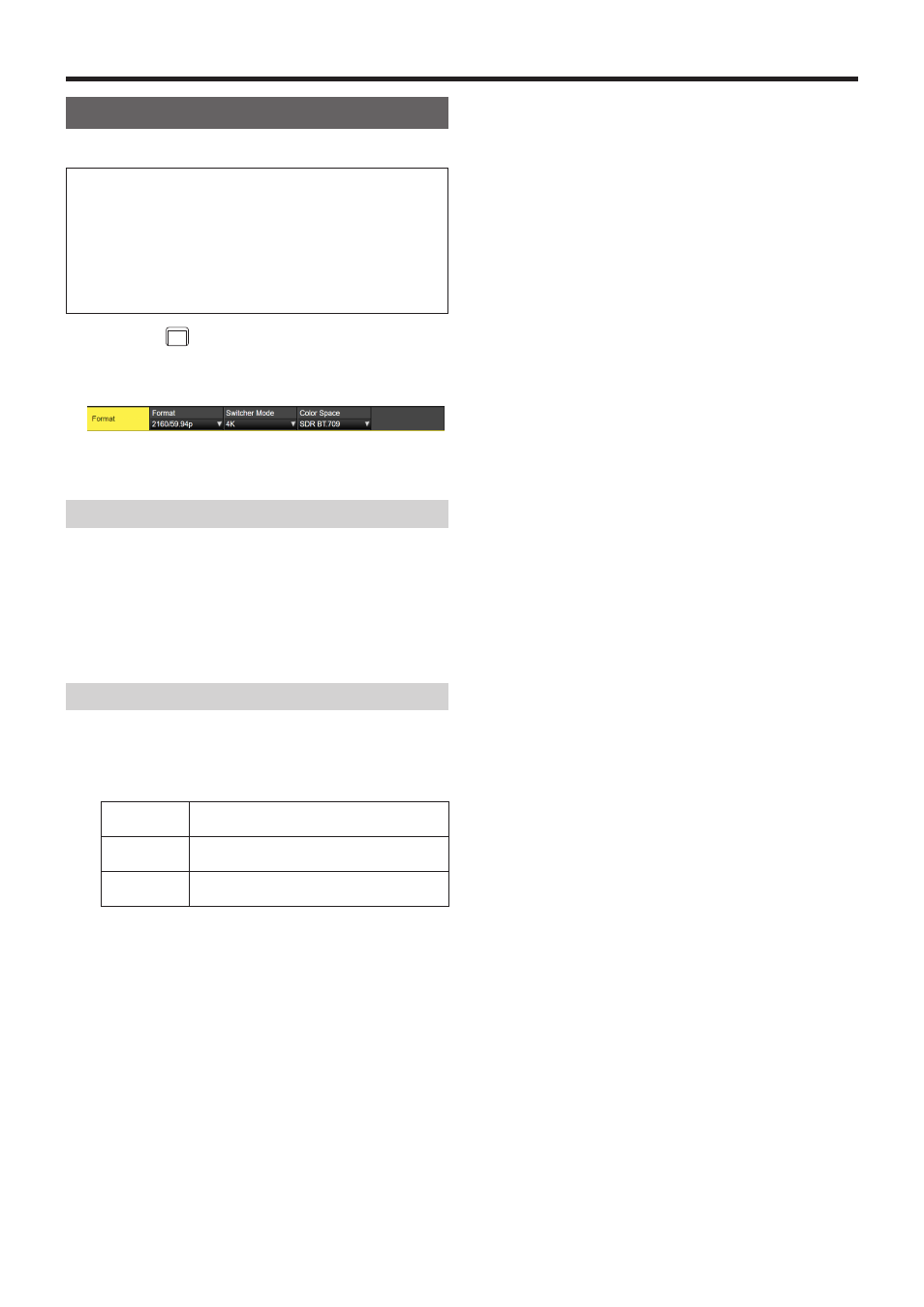
118
System settings
Setting the system format
One system format (input/output signal) can be selected.
Do not change the format during any of the following
operations:
p
p
When reading from a memory card or saving to a memory
card
p
p
When restoring data from video memory or saving data to
flash memory
p
p
When recording moving images or still images
p
p
When moving images are playing
1
Press the
CONF
SYS
button to light its indicator, and display
the System menu.
2
Use [F1] to display the Format sub menu.
3
Use [F2], select the format using the Format item, and
press the [F2] to enter the selection.
Switcher mode settings
1
From the Format sub menu, use [F3] to select either 2K
or 4K in the Switcher item, then press [F3] to confirm
the selection.
p
When the Switcher mode is changed from either 2K to
4K or from 4K to 2K, a dialog is displayed, so press [F1]
to restart the unit. The menu values are initialized after
restart.
Dynamic range and color range settings
1
From the Format sub menu, use [F4] to select the
dynamic range and color range of the image signals
handled by this unit in the Color Space item, then press
[F4] to confirm the selection.
HDR BT.2020 The dynamic range is HDR and color range
operates as BT.2020.
HDR BT.709
The dynamic range is HDR and color range
operates as BT.709.
SDR BT.709
The dynamic range is SDR and color range
operates as BT.709.