Recording still images (still), Basic operations – Panasonic AV-UHS500 12G-SDI/HDMI UHD 4K Compact Live Switcher User Manual
Page 81
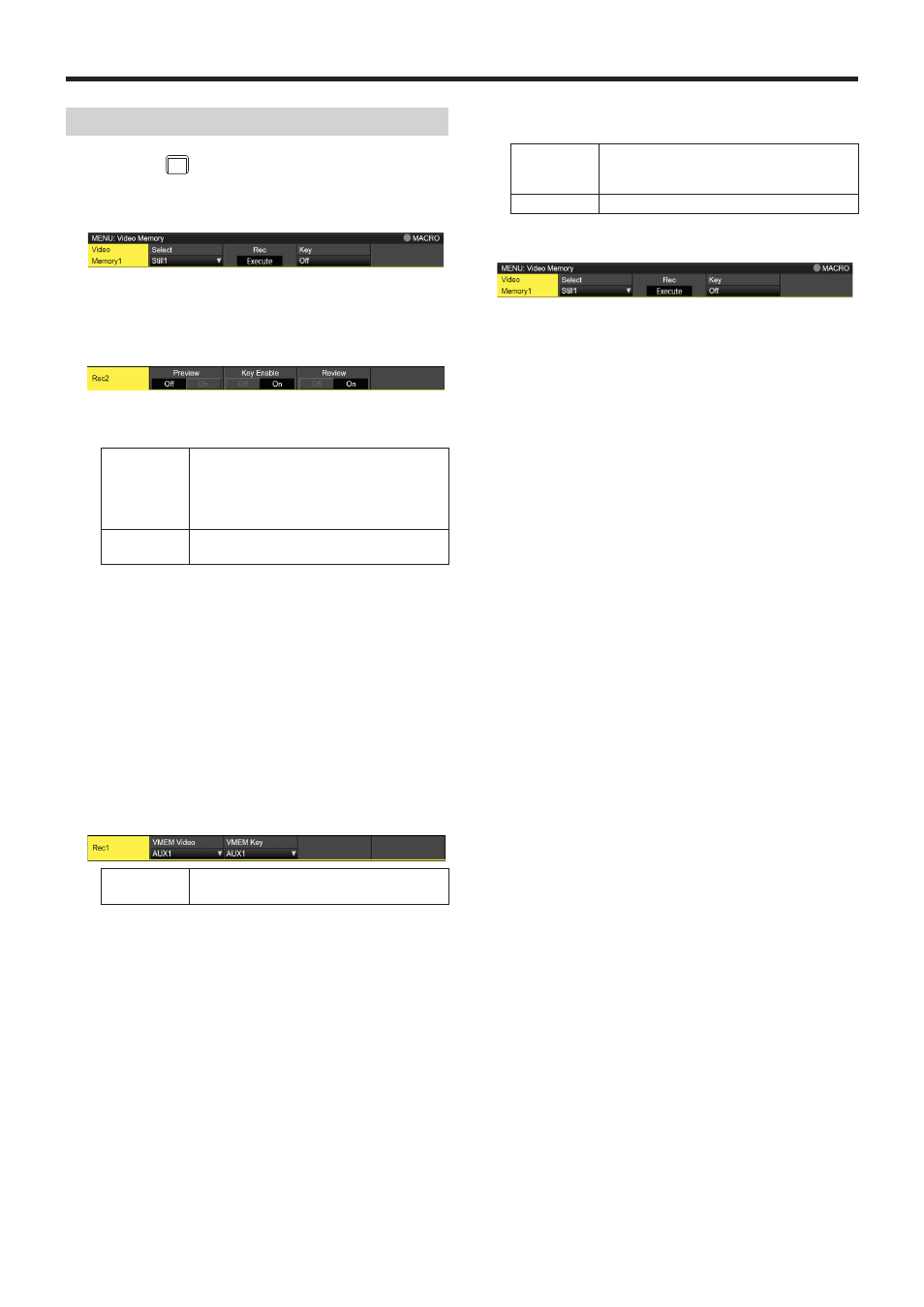
81
Basic operations
Recording still images (Still)
1
Press the
VMEM
MACRO
button to light its indicator, and display
the Video Memory menu.
2
Use [F1] to display the Video Memory1 sub menu.
3
Use [F2] to select “Still1” or “Still2” using the Select item.
p
Only Still1 can be selected in the 4K mode.
4
Use [F1] to display the Rec2 sub menu.
5
Use [F2] to set the images to appear on the built-in
display using the Preview item.
On
The image appearing on the built-in display is
forcibly switched to the image to be recorded
(AUX1 to AUX4 selected using the V Source
item) instead of the material selected by the
DISP bus.
Off
The image source selected by the DISP bus
is displayed as a preview.
When “On” is selected for the Preview item, be aware
that the following operations will occur:
p
The DISP button will link with the AUX bus selection
button (AUX BUS DELEGATION) of AUX1 to AUX4
selected in the V Source item, which will light or turn
off the buttons.
p
If the material of the DISP bus is changed, the
materials of the DISP bus and the selected AUX bus
change at the same time.
Similarly, if the material of the selected AUX bus is
changed, the material of the DISP bus changes at the
same time.
6
Use [F2] and [F3] of Rec1 to set the images to be
recorded in the video memory in the V Source item.
AUX1 to
AUX4
The output signals of the AUX buses (AUX1
to AUX4) are recorded as the material.
7
Use [F4] of Rec2 to set the review display in the Review
item.
On
After the images have been recorded, the
images of the video memory recorded in the
AUX bus are displayed (for 2 seconds or so).
Off
The review display is not shown.
8
Use [F1] to display the Video Memory1 sub menu.
9
As soon as [F3] (Rec) is pressed, the still images are
recorded.
p
If the [VMEM] button on the right of the number keys
is pressed and the video memory operation mode has
been established, the operation of this button is linked
with the [XPT/DSBL] button among the number keys.
p
When the recording of the still images is completed,
thumbnails of the still images are displayed in the
thumbnail screen.