Internal color signals, Setting the color background, Basic operations – Panasonic AV-UHS500 12G-SDI/HDMI UHD 4K Compact Live Switcher User Manual
Page 62
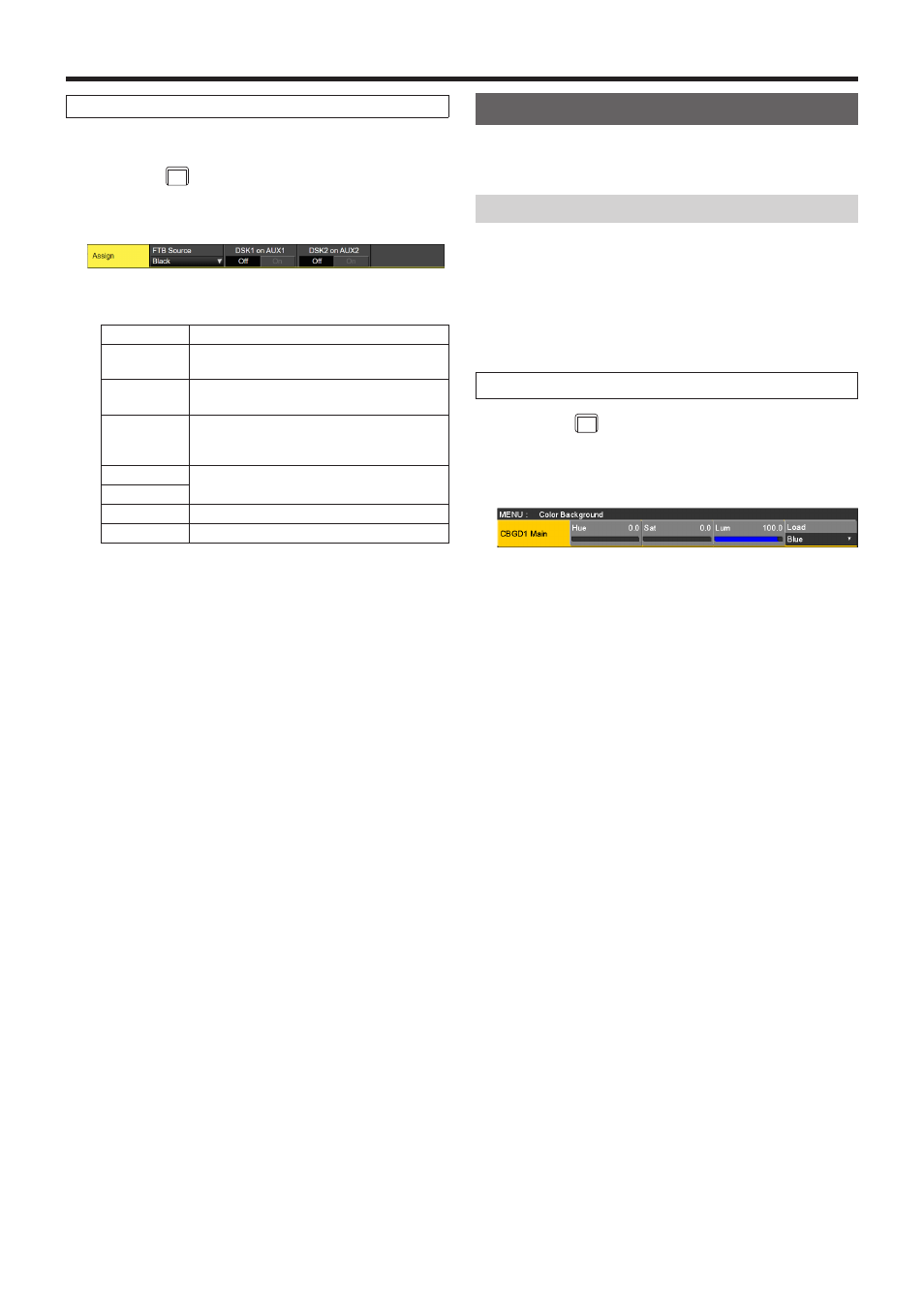
62
Basic operations
Selecting the image
The image to be used for fading out can be selected.
1
Press the
CONF
SYS
button to light its indicator, and display
the Config menu.
2
Use [F1] to display the Assign sub menu.
3
Use [F2] to select the image to appear when fading out
using the FTB Source item.
Still1
The still image video memory (Still1) is used.
Still2
The still image video memory (Still2) is used.
p
p
Selectable only in 2K mode.
Clip1
The moving image video memory (Clip1) is
used.
Clip2
The moving image video memory (Clip2) is
used.
p
p
Selectable only in 2K mode.
CBGD1
The color background is used.
CBGD2
White
White background
Black
Black background
Internal color signals
This unit supports two sets of internal color signals.
Setting the color background
The color background to be used by the bus can be set.
Two methods are available: under one method the Hue (hue),
Sat (color saturation) and Lum (luminance) are set, and under
the other the 8 preset colors (white, yellow, cyan, green,
magenta, red, blue and black) are called.
The Hue, Sat and Lum of the called colors can also be
adjusted.
Adjusting the colors
1
Press the
BKGD
CBGD
button to light its indicator, and display
the Color Background menu.
2
Use [F1] to display the CBGD1 Main sub menu (or
CBGD2 Main sub menu).
3
Use [F2], [F3] and [F4] to perform the color adjustments
(Hue, Sat and Lum).
w
To call the preset color
Use [F5] to select the preset color using the Load item,
and press the [F5].
p
When [F5] is pressed, what has been set so far is
canceled and replaced with the preset color values.
p
To save the values that were set before calling the preset
color, refer to “Memory”.