Basic operations – Panasonic AV-UHS500 12G-SDI/HDMI UHD 4K Compact Live Switcher User Manual
Page 87
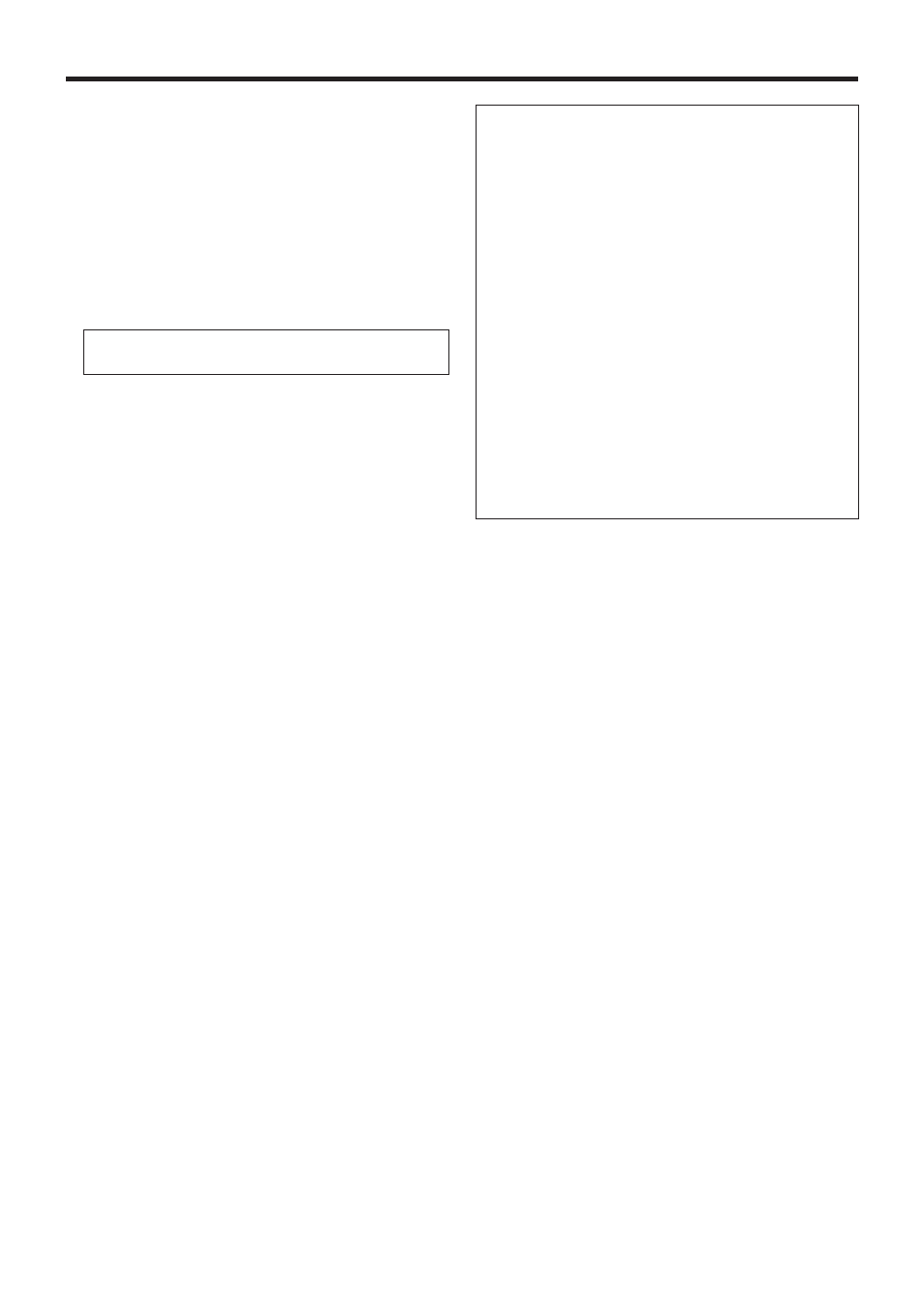
87
Basic operations
Video memories (moving image data: Clip1, Clip2):
This is the original format of the unit.
Data is stored in and read from these memories.
Shot memory data (Shot):
Data is stored in and read from these memories.
Event memory data (Event):
Data is stored in and read from these memories.
Setup data (Set Up):
The “setup data” refers to all the data stored in the unit with
the exception of the following data.
Project files can be saved.
Date, time, network settings, video memory data,
shot memory data, event memory data
Plug-in software (Plug-in):
The plug-in software data is loaded.
It cannot be stored.
Software for upgrading (Upgrade):
The software for upgrading is loaded.
This software can be obtained from “Service and Support”
on the Web site whose address is provided below:
https://pro-av.panasonic.net/
For the upgrade procedure, follow the steps in the
directions which are contained in the download file.
Log file (Log):
Log files stored in the unit can be saved.
p
q
Concerning memory cards
Memory cards used with the unit should conform to SD,
SDHC or SDXC standards.
Be sure to format cards using the unit.
Use SD cards formatted with FAT. (NTFS formatted SD
cards cannot be recognized.)
Panasonic memory cards with the following capacities can
be used with the unit:
SD (from 8 MB to 2 GB)
SDHC (from 4 GB to 32 GB)
SDXC (*) (from 64 GB to 128 GB)
*: Planned support with a firmware update
For the latest information not available in the Operating
Instructions, visit the following Web sites.
https://pro-av.panasonic.net/
p
p
Memory cards must not be used or stored in an
environment where they may be
• Exposed to high temperatures/humidities;
• Exposed to water droplets; or
• Electrically charged.