Setting the input signal marks, Setting the markers, Input/output signal settings – Panasonic AV-UHS500 12G-SDI/HDMI UHD 4K Compact Live Switcher User Manual
Page 116
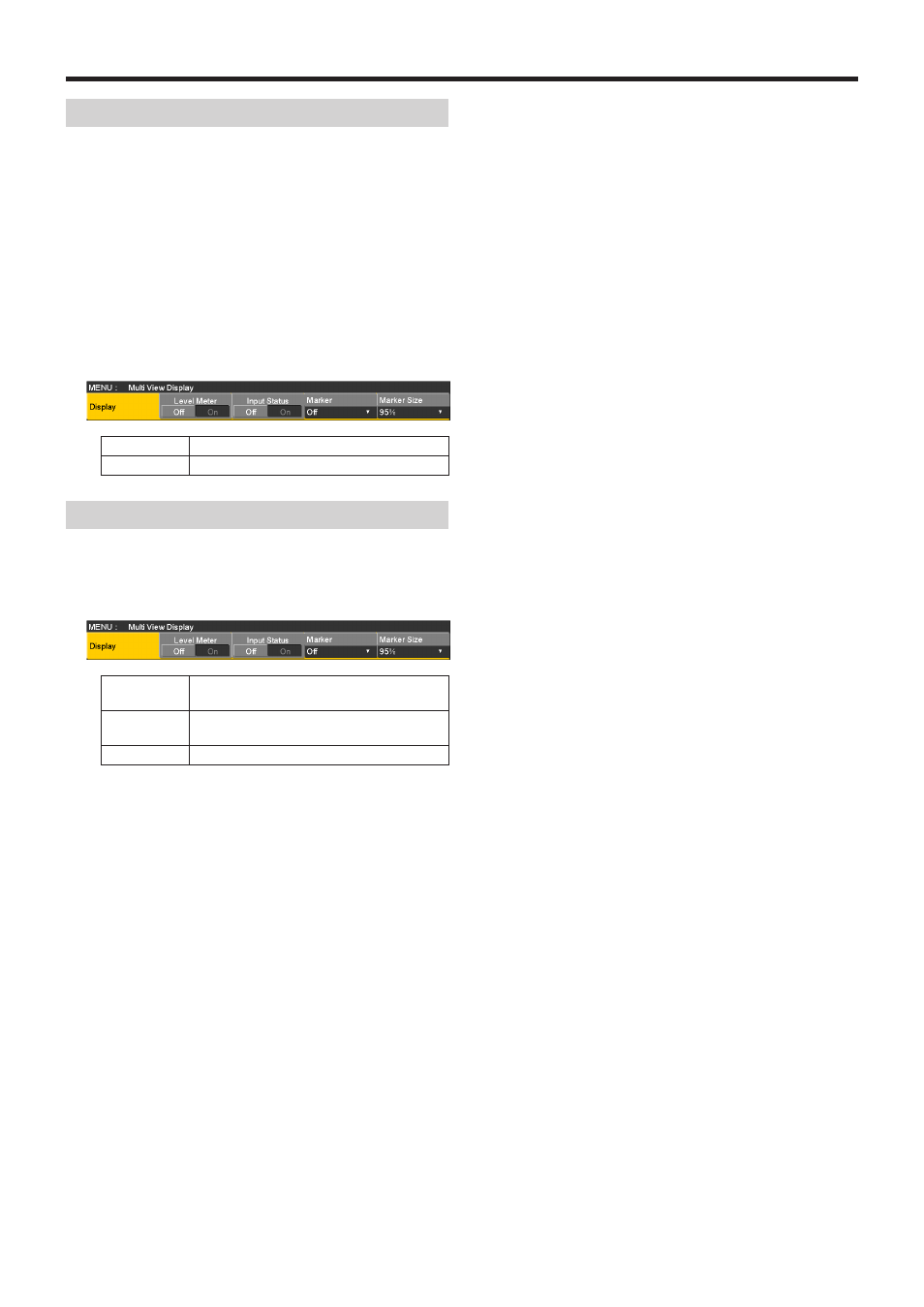
116
Input/output signal settings
Setting the input signal marks
The status of the input signals can be displayed in front of the
material names displayed on the split screens.
“F” mark:
This appears when the input signals are frozen.
“ ! ” mark:
This appears when no signals are input or when signals
with different formats are input.
p
When the “F” mark is displayed, the “!” mark is not
displayed.
1
On the Display sub menu, use [F3] to set the input
signal status display using the Input Status item.
On
The input signal status is displayed.
Off
The input signal status is not displayed.
Setting the markers
Safety markers can be displayed for the multi view materials.
1
On the Display sub menu, use [F4] to set the marker
display using the Marker item.
4:3
The markers are displayed using the 4:3
aspect ratio.
16:9
The markers are displayed using the 16:9
aspect ratio.
Off
The markers are not displayed.
2
Use [F5] to set the size of the markers using the Marker
Size item.