Accessories, Installation and connections, How to install the option units – Panasonic AV-UHS500 12G-SDI/HDMI UHD 4K Compact Live Switcher User Manual
Page 15: Pw how to install the optional units, Wsold separately, Be sure to ask your dealer.)
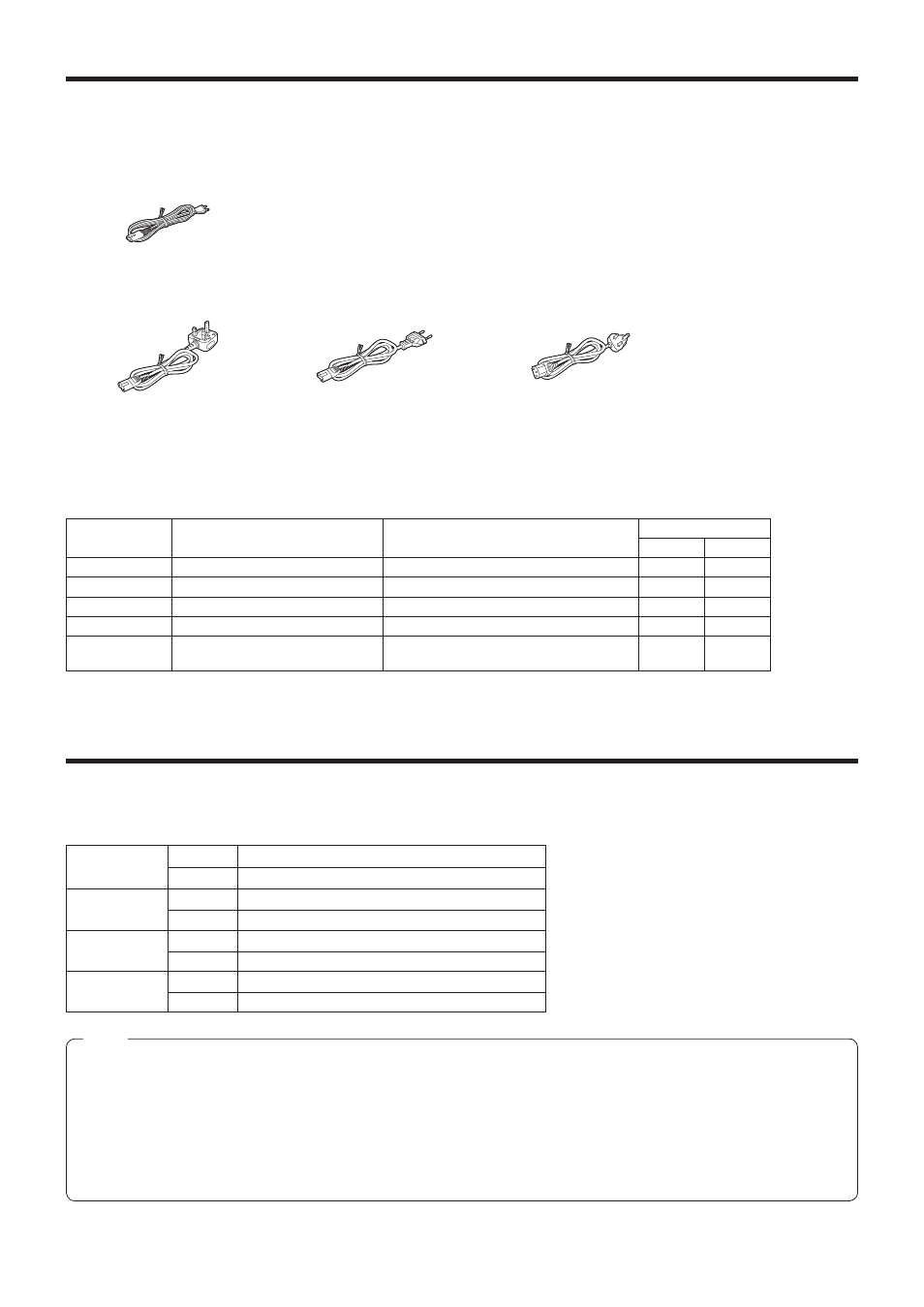
15
Accessories
Check that the following accessories are present and accounted for.
p
p
After removing the product from its container, dispose of the power cable cap (if supplied) and packing materials in an
appropriate manner.
Power cable for AV-UHS500P ............................................... 1
Power cable for AV-UHS500E ............................................... 3
p
p
For U.K. and Saudi Arabia
p
p
For Continental Europe, etc.
p
p
For India only
p
p
This product is equipped with 3 types of AC mains cable.
Appropriate mains cable must be used in each local area, since the other type of mains cable is not suitable.
w
Sold separately
Optional units
Model number
Unit
Function
Supported slots
SLOT A
SLOT B
AV-UHS5M1
SDI Input Unit
3G/12G-SDI input × 4 lines
AV-UHS5M2
SDI Output Unit
3G/12G-SDI output × 4 lines
AV-UHS5M3
HDMI Input Unit
HDMI input × 3 lines
AV-UHS5M4
HDMI Output Unit
HDMI output × 3 lines
AV-UHS5M5
4K DVE Unit
BKGD output × 1 line,
Keyer output × 1 line,
: Supported
Installation and connections
(Be sure to ask your dealer.)
p
w
How to install the optional units
For details, refer to the operating instructions of the optional unit concerned.
AV-UHS5M1
SLOT A
IN-A1, IN-A2, IN-A3, IN-A4
SLOT B
IN-B1, IN-B2, IN-B3, IN-B4
AV-UHS5M2
SLOT A
OUT-A1, OUT-A2, OUT-A3, OUT-A4
SLOT B
OUT-B1, OUT-B2, OUT-B3, OUT-B4
AV-UHS5M3
SLOT A
IN-A1, IN-A2, IN-A3
SLOT B
IN-B1, IN-B2, IN-B3
AV-UHS5M4
SLOT A
OUT-A1, OUT-A2, OUT-A3
SLOT B
OUT-B1, OUT-B2, OUT-B3
p
p
Before installing or removing optional units, turn off the power, and disconnect the power plug.
p
p
Before coming into physical contact with optional units, touch your hand to metal that has been grounded to discharge the
static electricity in your body.
A safe way to proceed is to wear an anti-static wrist strap.
Optional units may be damaged if you touch them with static still in your body.
p
p
Avoid damage to optional units by not dropping or subjecting to strong shocks or vibrations.
p
p
After removing optional units, be absolutely sure to attach the blank panel.
p
p
When installing or removing optional units, take care not to hurt yourself on the edges or metal parts.
Notes