Remote camera control speed settings, Remote camera link functions – Panasonic AV-UHS500 12G-SDI/HDMI UHD 4K Compact Live Switcher User Manual
Page 134
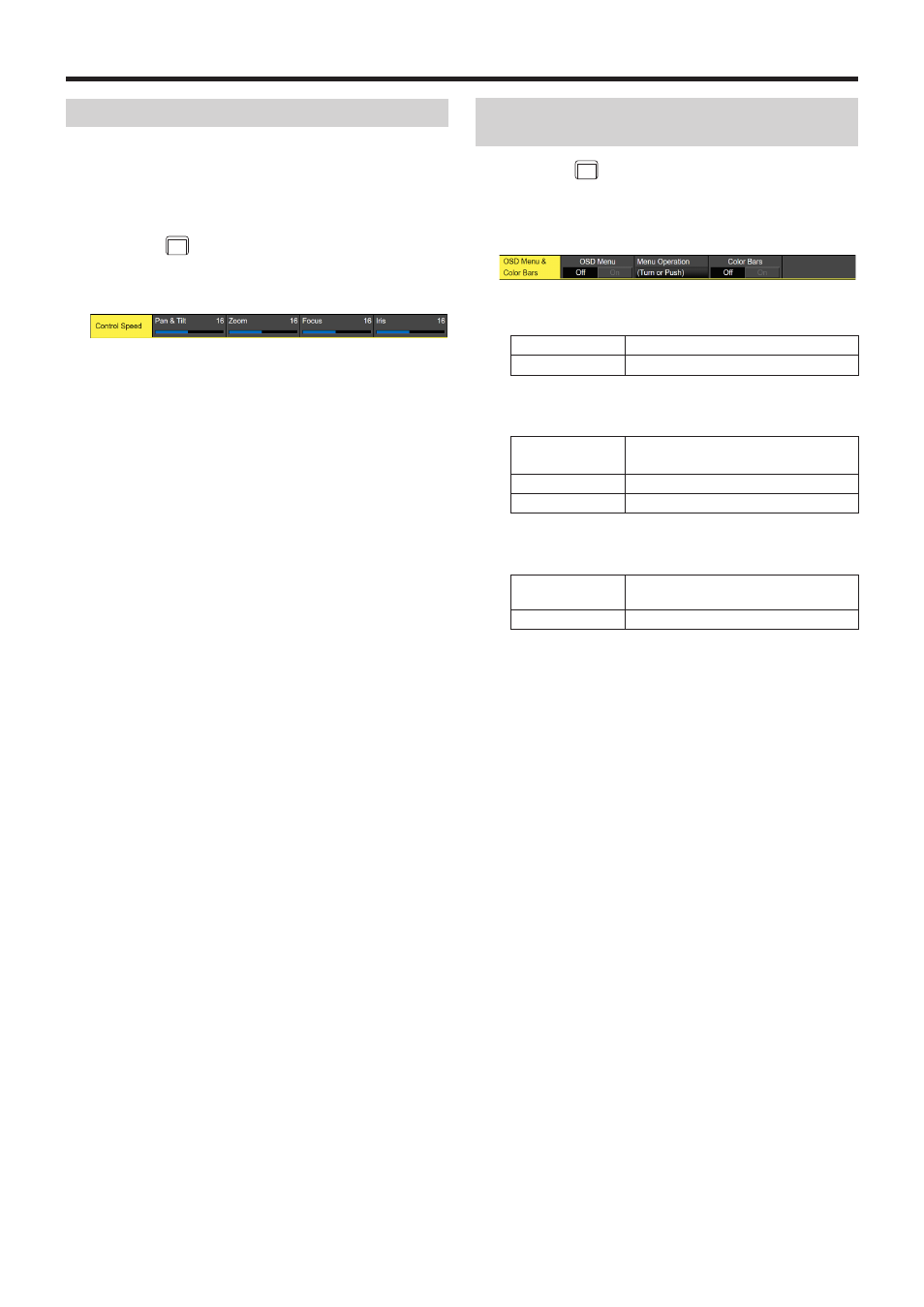
134
Remote camera link functions
Remote camera control speed settings
You can set the pan/tilt control, zoom control speed, focus
control speed, and iris control speed for remote cameras
connected to this unit.
The adjustments can be made in 32 steps, with the control
speed increasing the higher the number.
1
Press the
CAM
CONT
button to light its indicator and display
the Camera menu.
2
Use [F1] to display the Control Speed sub menu.
3
Use [F2] to set the pan/tilt control speed in the Pan &
Tilt item.
4
Use [F3] to set the zoom control speed in the Zoom
item.
5
Use [F4] to set the focus control speed in the Focus
item.
6
Use [F5] to set the iris control speed in the Iris item.
Remote camera on-screen menu and color
bar settings
1
Press the
CAM
CONT
button to light its indicator and display
the Camera menu.
2
Use [F1] to display the OSD Menu & Color Bars sub
menu.
3
Use [F2] to set the display of the on-screen menu of the
remote camera in the OSD Menu item.
On
Displayed.
Off
Not displayed.
4
You can use [F3] to operate the on-screen menus of the
remote camera in the Menu Operation item.
Counterclockwise
turn
Moves the cursor up.
Clockwise turn
Moves the cursor down.
Press
Confirmed.
5
Use [F4] to set the output images from the remote
camera in the color bar in the Color Bars item.
On
The color bar is set.
Set the type of color bar on the camera.
Off
Normal image is set.