Registering memories (register), Basic operations – Panasonic AV-UHS500 12G-SDI/HDMI UHD 4K Compact Live Switcher User Manual
Page 79
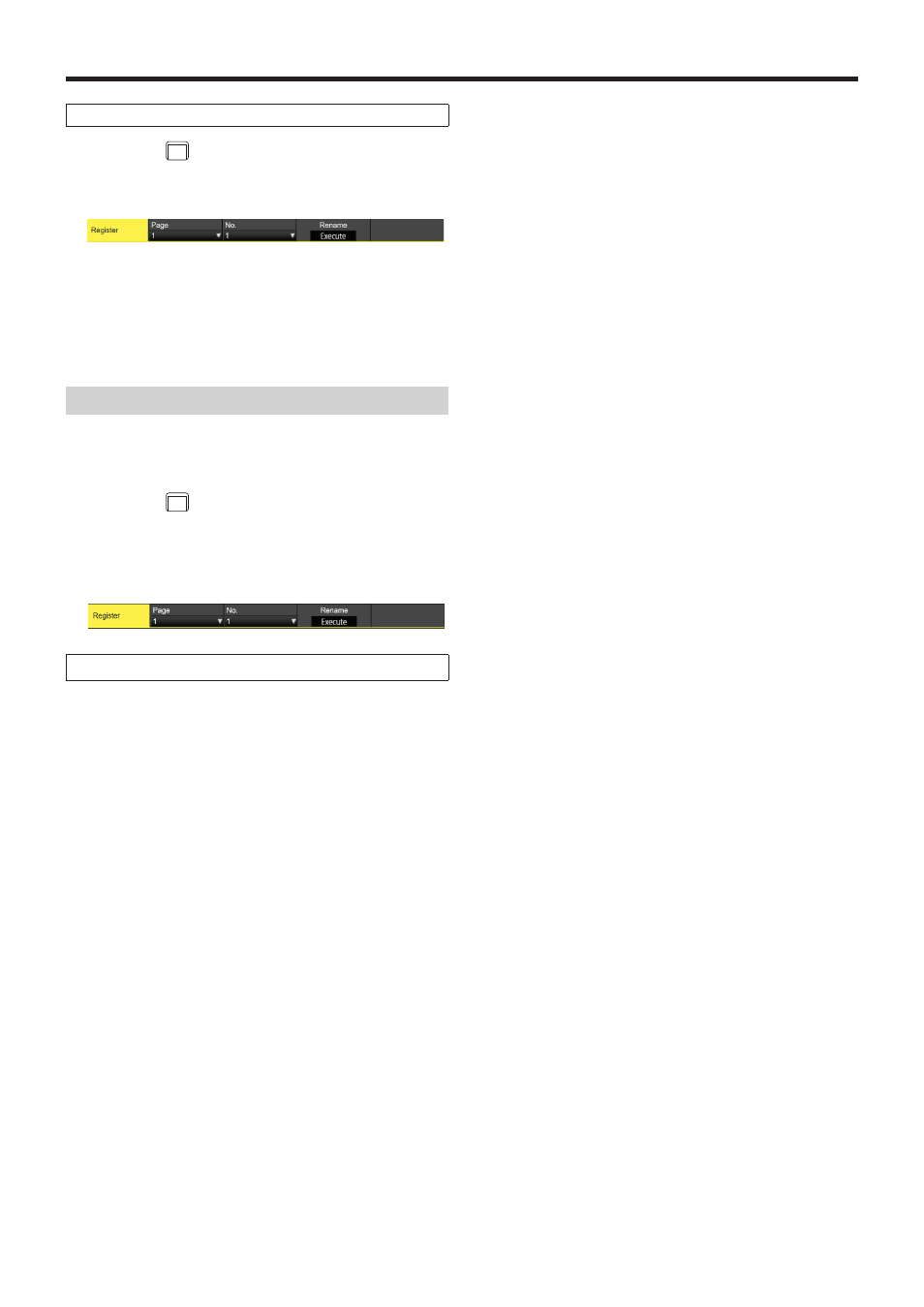
79
Basic operations
Changing macro memory file names
1
Press the
VMEM
MACRO
button to light its indicator, and display
the Macro menu.
2
Use [F1] to display the Register sub menu.
3
Use [F2] and [F3] to select the macro memory whose
file name is to be changed.
4
Use [F4] and press [F4] in the Rename item.
The keyboard screen is displayed, so use it to change
the file name of the macro memory.
Registering memories (Register)
Shot memories and event memories can be registered.
Information on the memories is displayed in the status area of
the built-in display, and names can be changed.
1
Press the
SHOT
EVENT
button to light its indicator, and display
the Shot Memory menu (or Event Memory menu).
The information of the memories is now displayed in the
status area of the built-in display.
2
Use [F1] to display the Register sub menu.
Changing the names of the memories
The names (up to 32 characters) of the memories can be
changed.
1
On the Register sub menu, use [F2] to select the page
number of the registered memories using the Page item.
2
Use [F3] to select the memory number using the No.
item.
3
Use [F4] to display the keyboard screen.
4
Use the positioner, the number keys, and [F1] to [F3] to
enter a name, then press [F4].
To cancel the name which has been input and close the
keyboard screen, press [F5].
Refer to “Keyboard screen operations”.