Adjusting the luminance key and linear key, Adjusting the chroma key, Basic operations – Panasonic AV-UHS500 12G-SDI/HDMI UHD 4K Compact Live Switcher User Manual
Page 45
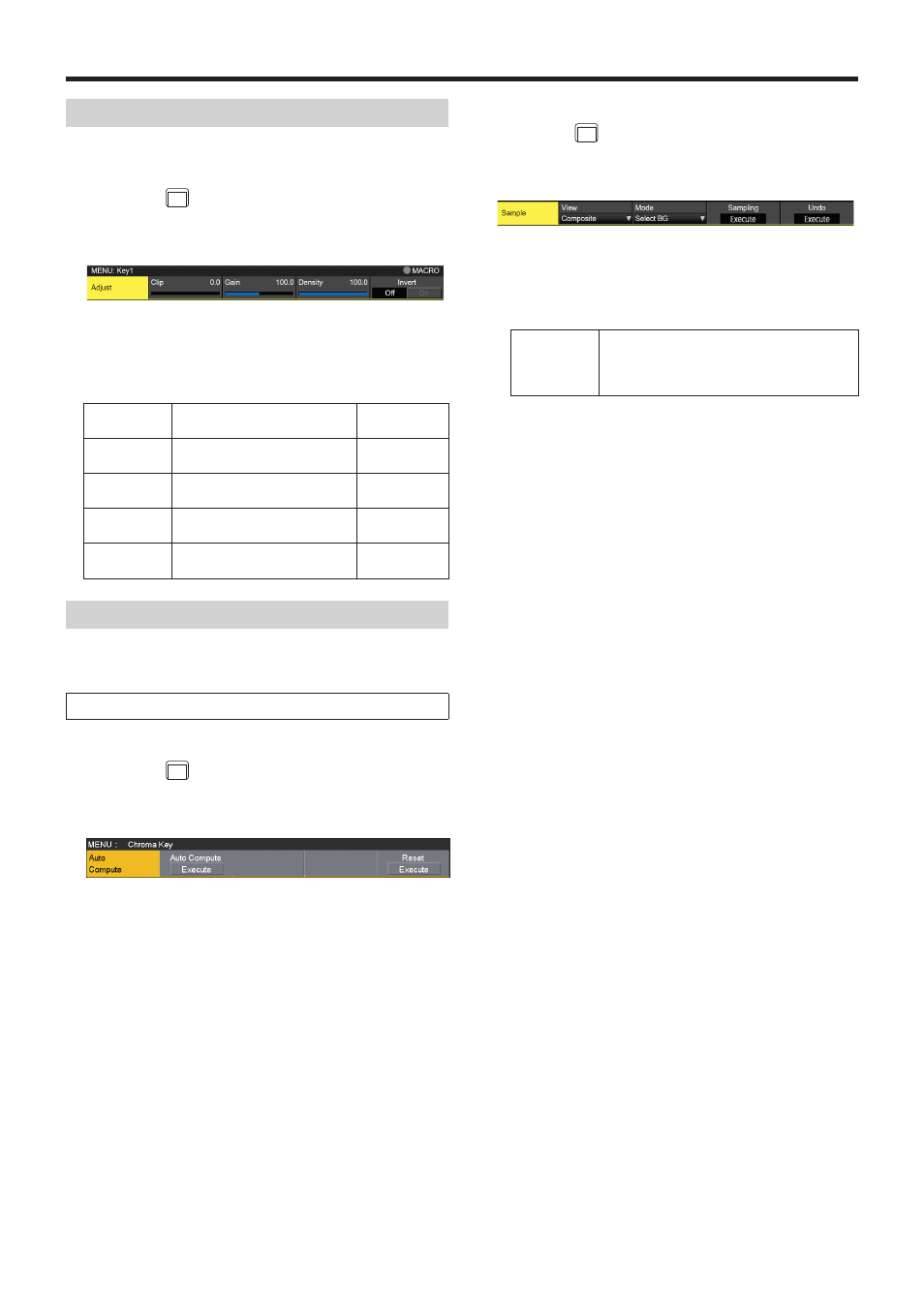
45
Basic operations
Adjusting the luminance key and linear key
These steps are taken to adjust the luminance key and linear
key definition.
1
Press the
KEY1
CKEY
button to light its indicator, and display
the Key menu.
2
Use [F1] to display the Adjust sub menu.
3
Use [F2], [F3] and [F4] to adjust the key definition.
4
Use [F5] to set key invert.
When “On” is selected, the key signals to be generated
internally are inverted.
Operation/
Parameter
Description of setting
Setting range
F2/
Clip
Reference level for generating
key signals
0.0 to 108.0
F3/
Gain
Key amplitude
0.0 to 200.0
F4/
Density
Key density
0.0 to 100.0
F5/
Invert
Key signal inversion
On, Off
Adjusting the chroma key
Sampling is executed for the selected key materials to adjust
those aspects of the key that are to be compensated.
Step 1
w
To execute the sampling automatically
1
Press the
KEY1
CKEY
button to light its indicator, and display
the Chroma Key menu.
2
Use [F1] to display the Auto Compute sub menu.
3
Press [F2] to execute the sampling automatically.
To undo what has been sampled, press [F5].
w
To execute the sampling manually
1
Press the
KEY1
CKEY
button to light its indicator, and display
the Chroma Key menu.
2
Use [F1] to display the Sample sub menu.
3
Use [F2] to select “Composite” (composite image that
combines the background image and key) using the
View item.
4
Use [F3] to select “Select BG” using the Mode item.
Select BG
A color for the background of the foreground
image is specified.
Normally, either a blue or green background
is specified.
5
Use the positioner to move the position of the sample
marker.
To change the size of the sample marker, turn the rotary
encoder [Z].
6
If the sample area that has been set is acceptable,
press the rotary encoder [Z].
The area that has been set is now sampled.
7
To return to the pre-sampling status after sampling has
been executed, press [F5].