Dsk transitions, Basic operations – Panasonic AV-UHS500 12G-SDI/HDMI UHD 4K Compact Live Switcher User Manual
Page 58
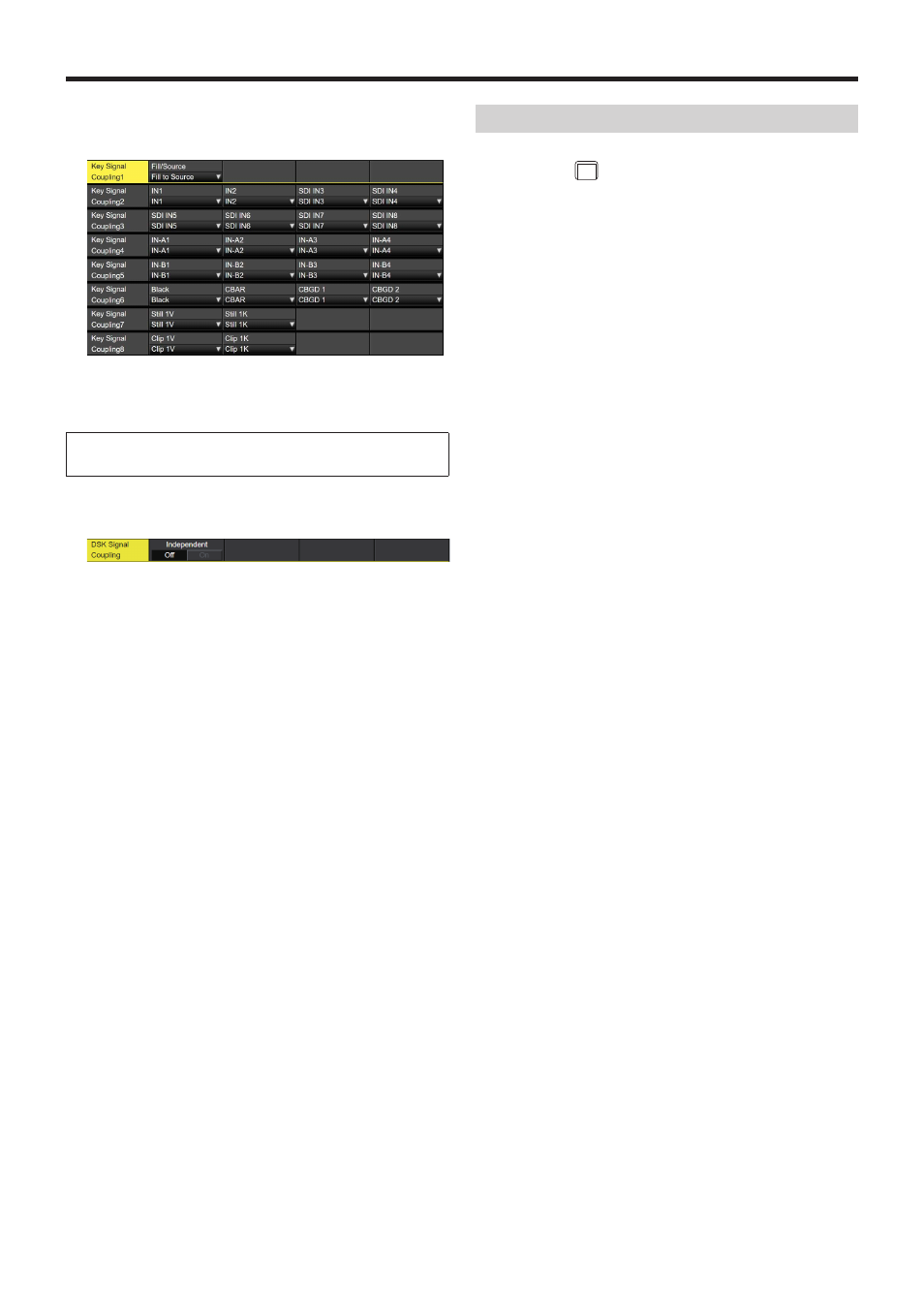
58
Basic operations
The recorded combination information can be set from
combinations of Coupling1 to 8 in the Key Signal Coupling
sub menu.
The initial values for the DSK source signal and the DSK
fill signal are the same.
Independently set the selection for the DSK fill signal
and the DSK source signal
1
From the DSK menu, use [F1] to display the DSK Signal
Coupling sub menu.
2
Use [F2] to set On/Off in the Independent item.
<Independent>
When the [DSK] button lights in amber, the DSK fill
signal can be selected, and when it lights in green, the
DSK source signal can be selected.
DSK transitions
1
Set the transition time.
Press the
TIME
CAM
button to light its indicator, and display
the Time menu.
2
Use [F1] to display the DSK sub menu.
As with background transitions, set the transition time.
Refer to “Auto transition”.
3
When the [DSK ON] button in the transition area is
pressed, the DSK image is combined (fades in) for the
length of the transition time that has been set.
During fade-in, the [DSK ON] button blinks in red, and
when the transition (fades in) is completed, it lights in
red.
When the [DSK ON] button is pressed after fade-in is
completed, the DSK image transitions (fades out).
During fade-out, the [DSK ON] button lights in red, and
when the transition (fades out) is completed, it goes off.
If the [DSK ON] button is pressed at any point during a
transition, the direction of the transition is reversed.