Parts and their functions – Panasonic AV-UHS500 12G-SDI/HDMI UHD 4K Compact Live Switcher User Manual
Page 23
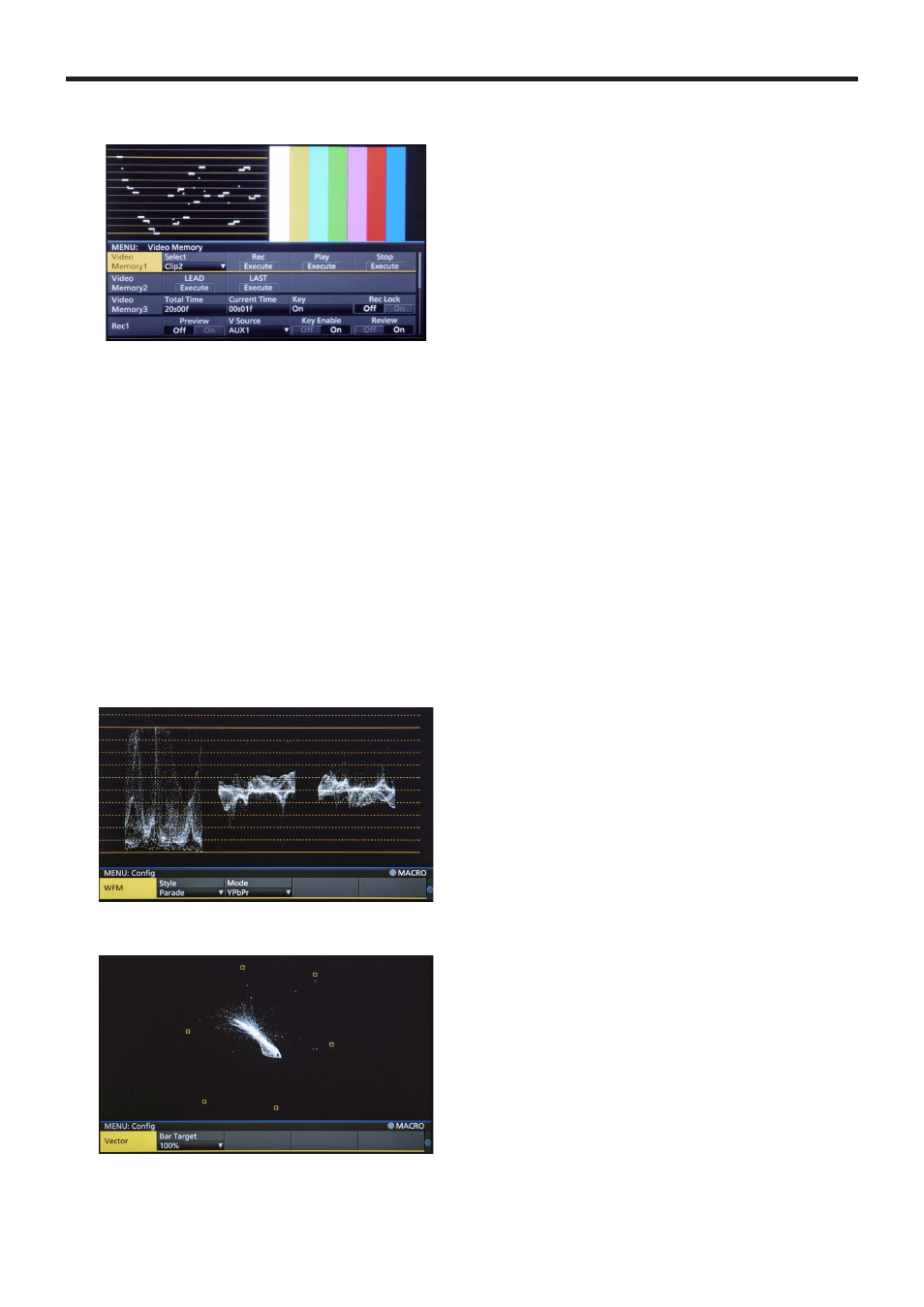
23
Parts and their functions
p
Menu display/WFM display (or VECTOR display)/Image
display
The image display and the WFM display (or VECTOR
display) displayed in the upper portion of the built-in
display can be switched by pressing the [PICT] button or
the [WFM/VECT] button.
[MENU OFF]:
This button clears the menu display and switches to the
image-only display.
[PICT]:
When this button is pressed and lit, images are
displayed on the built-in display.
[WFM/VECT]:
When this button is pressed and lit, waveforms (WFM:
waveform monitor) or vectors (VECTOR: vectorscope)
are displayed on the built-in display.
Each time the button is pressed, the display switches
between WFM and VECTOR.
p
WFM (waveform monitor) display
p
VECTOR (vectorscope) display
Menu selection buttons (MENU)
Each time one of these buttons is pressed, the menu of
the function indicated at the top or bottom of the button is
selected.
The button of a selected menu lights up in amber.
[MENU HOLD] button
This button is used to keep a menu on the display.
When it is pressed while a menu is displayed, the menu
displayed will not be switched to another menu even when
one of the menu selection buttons is pressed.
While the [MENU HOLD] button is pressed, the
[MENU HOLD] button lights up in amber.
Rotary encoders [F1] to [F5]
These are used to set the parameters which are displayed
on the built-in display.
Refer to “Basic menu operations”.