Masking the dsk signals, Basic operations – Panasonic AV-UHS500 12G-SDI/HDMI UHD 4K Compact Live Switcher User Manual
Page 60
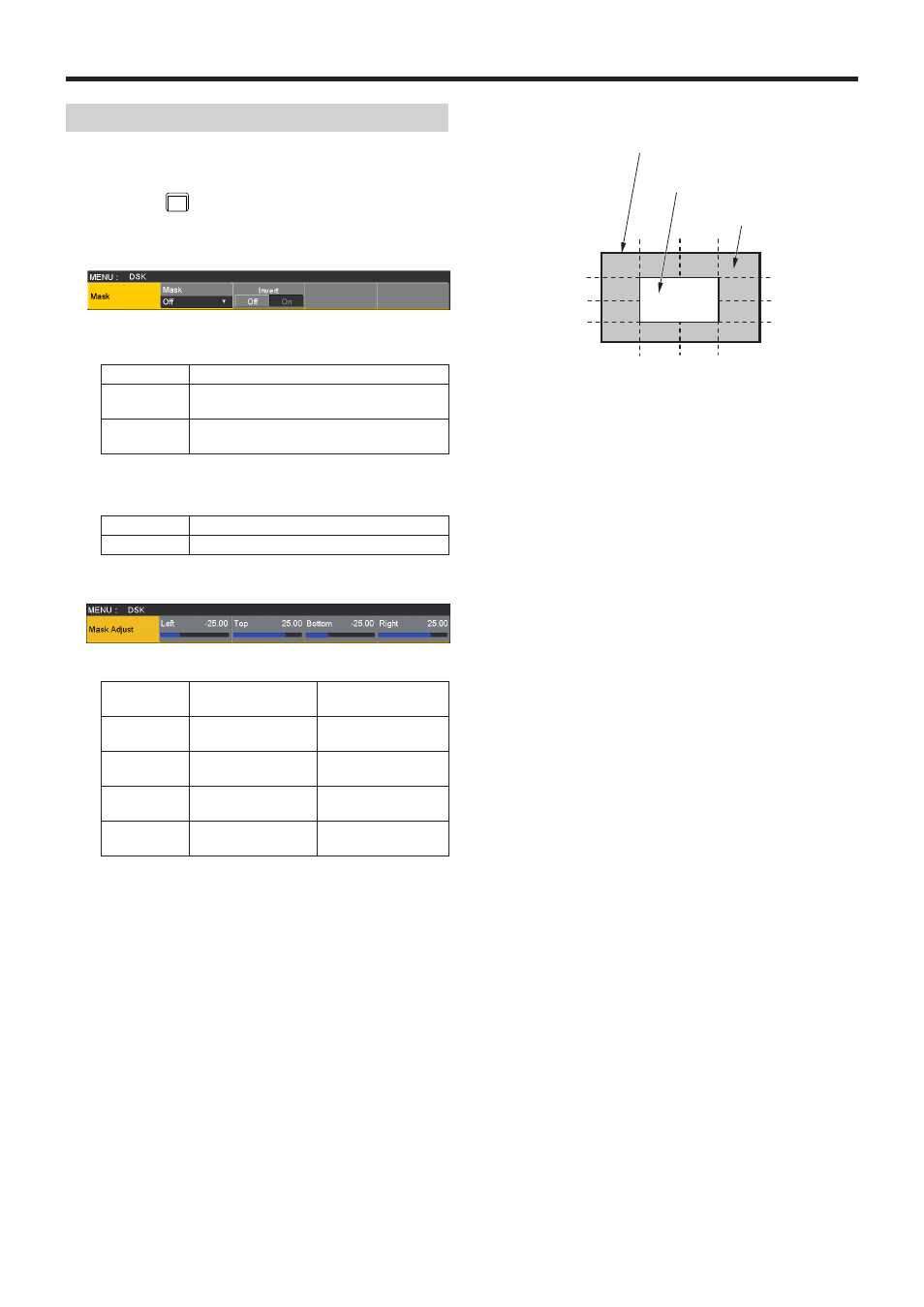
60
Basic operations
Masking the DSK signals
These steps are taken to mask the DSK signals using the
mask signal of the box pattern.
1
Press the
DSK1
DSK2
button to light its indicator, and display
the DSK menu.
2
Use [F1] to display the Mask sub menu.
3
Use [F2], and select the masking method using the
Mask item.
Off
The DSK signals are not masked.
Manual
The area that is set using the Mask Adjust
sub menu is masked.
4:3
The signals are masked to the 4:3 aspect
ratio.
4
Use [F3] to set whether to invert the mask signal using
the Invert item.
On
The mask signal is inverted.
Off
The mask signal is not inverted.
5
Use [F1] to display the Mask Adjust sub menu.
6
Use [F2] to [F5] to set the area to be masked.
Operation/
Parameter
Description of
setting
Setting range/
Initial value
F2/
Left
DSK left position
−50.00 to 50.00/
−25.00
F3/
Top
DSK top position
−50.00 to 50.00/
25.00
F4/
Bottom
DSK bottom position
−50.00 to 50.00/
−25.00
F5/
Right
DSK right position
−50.00 to 50.00/
25.00
The Left setting cannot exceed the Right setting (and
vice versa) and, similarly, the Top setting cannot exceed
the Bottom setting (and vice versa).
<DSK mask setting> (figure shows the default values)
0
50
-50
50
0
-50
TOP (25)
BOTTOM (-25)
(25)
RIGHT
(-25)
LEFT
Area masked
Area where the DSK signal is effective
Video signal range