Remote camera link functions – Panasonic AV-UHS500 12G-SDI/HDMI UHD 4K Compact Live Switcher User Manual
Page 127
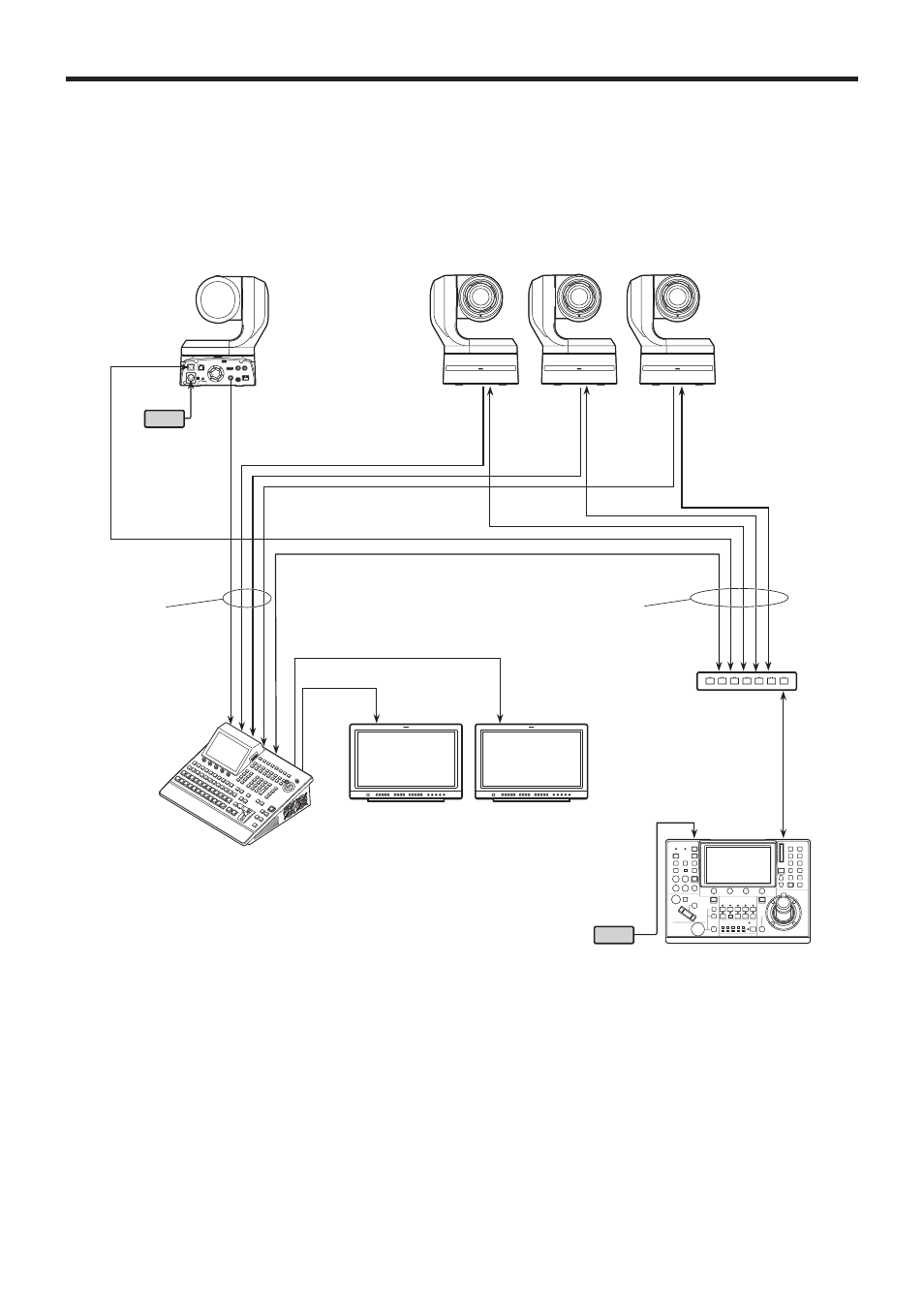
127
Remote camera link functions
It is possible to connect a maximum of 18 remote cameras to this unit via LAN and remote control them.
The remote cameras that can be connected are as follows (as of February 2020):
p
p
AW-UE150 series
p
p
AW-HR140 series
p
p
AW-HE130 series
p
p
AW-HN130 series
p
p
AW-UE70 series
p
p
AW-UN70 series
p
p
AW-HE40 series
p
p
AW-HN40 series
p
p
AW-HE42 series
p
w
Examples of connections
SDI/HDMI video
signals
Switching hub
LAN cables
Live Switcher
AV-UHS500
Monitor 1
Monitor 2
Monitor
Monitor
LAN cables
Remote camera controller
External DC
power supply
External DC
power supply
LAN connector
Remote camera (maximum 18)
p
p
Use a GbE compatible switching hub and Cat5e or better STP LAN cables for the connection between the unit and the remote
cameras.
p
p
Furthermore, use a network design so that the IP addresses for the unit and the remote cameras are within the same subnet.
p
p
There is a planned firmware update that will enable support for mutual connection with AW-RP series remote camera
controllers.