Deleting files on memory cards, Basic operations – Panasonic AV-UHS500 12G-SDI/HDMI UHD 4K Compact Live Switcher User Manual
Page 91
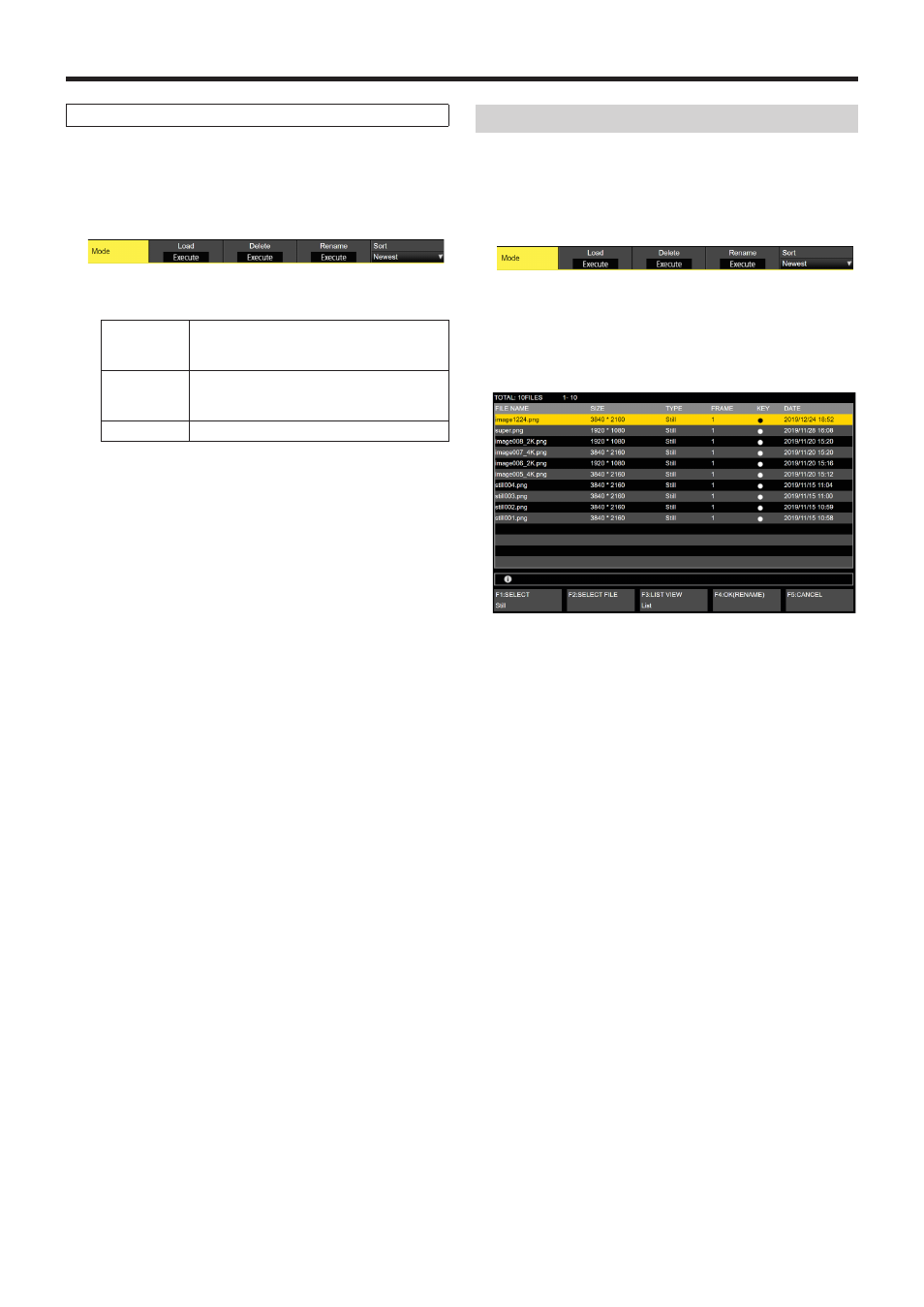
91
Basic operations
Changing the sort mode
The way in which the file list displayed on the file selection
screen is arranged can be specified.
1
On the SD Card menu, use [F1] to display the Mode sub
menu.
2
Use [F5] to select the sort mode for the file selection
screen using the Sort item.
Newest
The files are arranged in sequence
starting with the file having the most recent
registration date and time.
Oldest
The files are arranged in sequence starting
with the file having the oldest registration
date and time.
Name
The files are arranged in filename sequence.
Deleting files on memory cards
1
Insert the memory card on which the data is stored into
the memory card slot.
2
On the SD Card menu, use [F1] to display the Mode sub
menu.
3
Use [F3] to select “Delete” using the Mode item, and
then press the [F3].
When [F3] is pressed, the file selection screen is
displayed.
<Example of what appears on the file selection screen>
4
Use [F1] to select the type of file to be deleted using the
SELECT item.
If the name of the file to be loaded consists of more
than 23 characters, a shortened version of the filename
will be displayed.
5
Use [F2] to select the name of the file to be deleted
using the SELECT FILE item.
6
Use [F4] to delete the file.