Key preview, Basic operations – Panasonic AV-UHS500 12G-SDI/HDMI UHD 4K Compact Live Switcher User Manual
Page 44
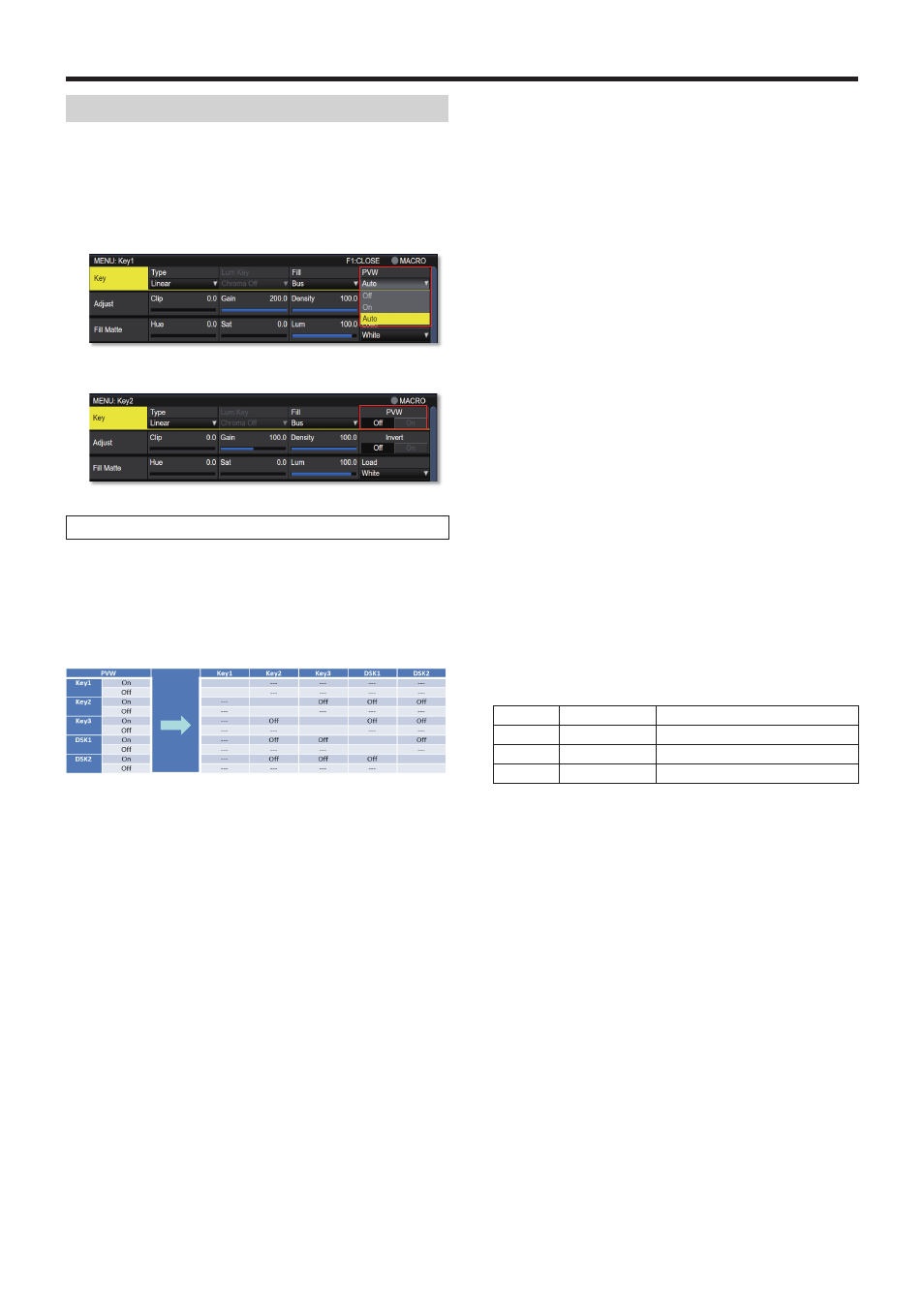
44
Basic operations
Key preview
Key preview images can be output to the preview output, and
the keys can be adjusted and checked.
1
From the Key menus and the DSK menus, use [F1] to
display the Key1/Key2/Key3/DSK1/DSK2 menus.
Key1 menu
Key2/Key3/DSK1/DSK2 menu
Linking of Menus
The PVW settings of Key2, Key3, DSK1, and DSK2 are linked
as shown below.
Key1, which can be set so that it can be operated with AUTO,
CUT, and fader when the panel KEY button is ON, can be
operated independently because it is different from the other
Keys and DSKs.
Off: Setting is changed to forced Off.
---: No change
PVW images:
When PVW is OFF:
The PGM status is displayed in the PVW.
This is not reflected in the transition status, however.
When PVW is ON:
When PVW is set to “On”, the PGM images are displayed
after the PVW.
You can set PVW to “On” for only one of Key2, Key3,
DSK1, or DSK2.
Key1 is independent, so a maximum of 2 Keyers can be
put on the PVW.
When PVW is Auto:
PVW can be set to “Auto” only for Key1.
When you press a KEY button in the transition area, the
following two statuses are switched:
· When the KEY button is lit, the operation is with PVW
“On”.
· When the KEY button is off, the operation is with PVW
“Off”.
Background of the PVW:
The BKGD image for PVW is modified by the PVW setting
and the setting status of the BKGD and KEY buttons in the
transition area.
Basically there will be PGM images when either Key PVW or
DSK PVW is “On”.
However, these will become PST when both the BKGD and
KEY buttons in the transition area are “On”.
When a user button to which the On/Off settings have been
allocated is pressed, the setting is switched alternately
between On (button indicator lights) and Off (button indicator
extinguished), and the “Auto” setting is not selected.
(The relevant user button items are KEY1_PVW/KEY2_PVW/
KEY3_PVW/DSK1_PVW/DSK2_PVW.)
Menu
User button
When the user button is pressed
On
Lights
Off: Extinguished
Off
Extinguished
On: Lights
Auto
Extinguished
On: Lights
When “Auto” is selected using a menu operation, the user
button indicator is turned off (extinguished).