Setting the crosspoint switching, System settings – Panasonic AV-UHS500 12G-SDI/HDMI UHD 4K Compact Live Switcher User Manual
Page 120
Advertising
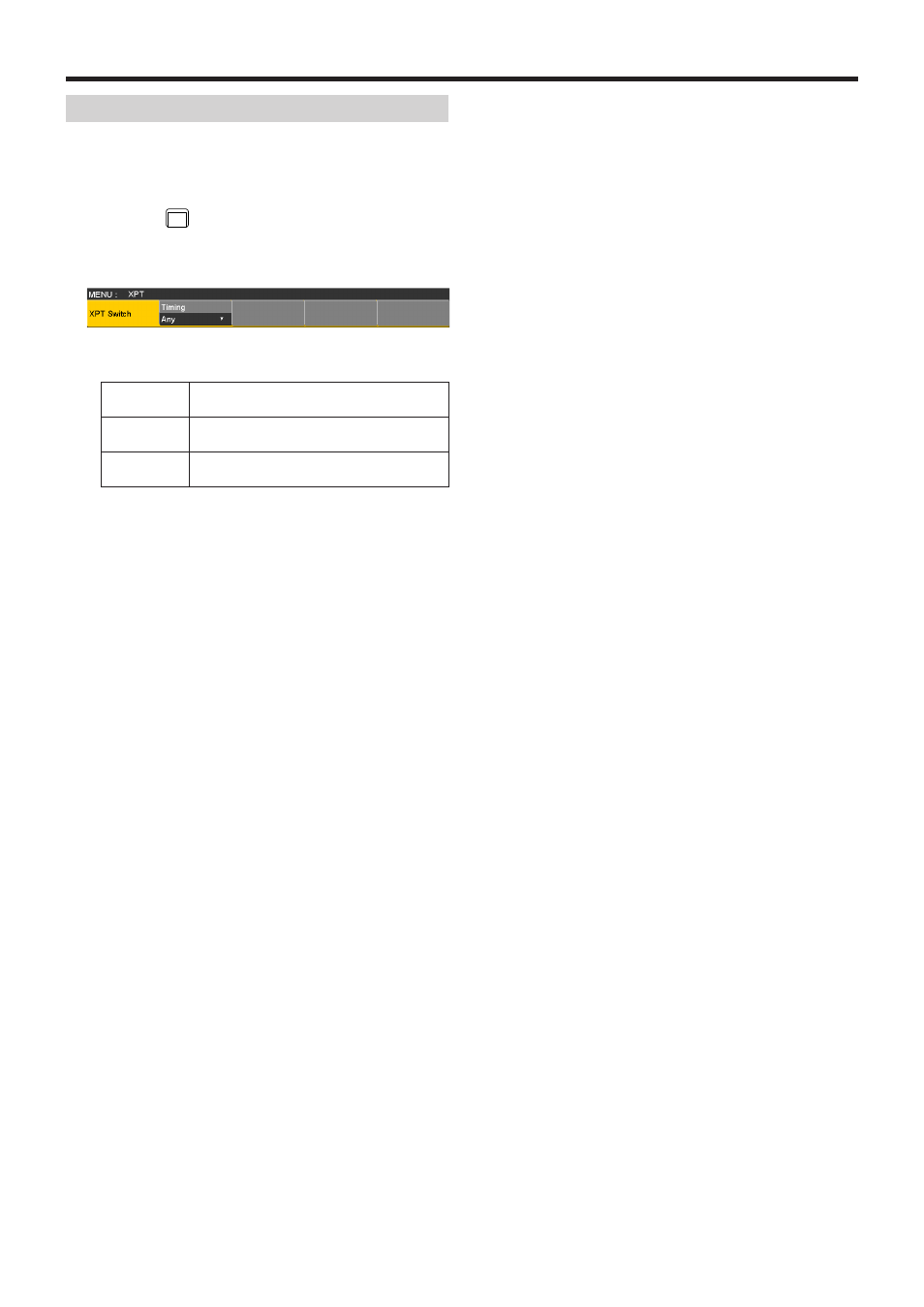
120
System settings
Setting the crosspoint switching
The timing at which the crosspoints are to be switched can be
set.
This switching involves the operations of the crosspoint
buttons and [Cut] button.
1
Press the
XPT
MV
button to light its indicator, and display
the XPT menu.
2
Use [F1] to display the XPT Switch sub menu.
3
Use [F2], and select the switching timing using the
Timing item.
Any
The crosspoints are switched in the nearest
field. This is suited to live applications.
Field1
The crosspoints are switched in field 1.
This is suited to editing applications.
Field2
The crosspoints are switched in field 2.
This is suited to editing applications.
Advertising