Adept AdeptSight Reference Guide User Manual
Page 306
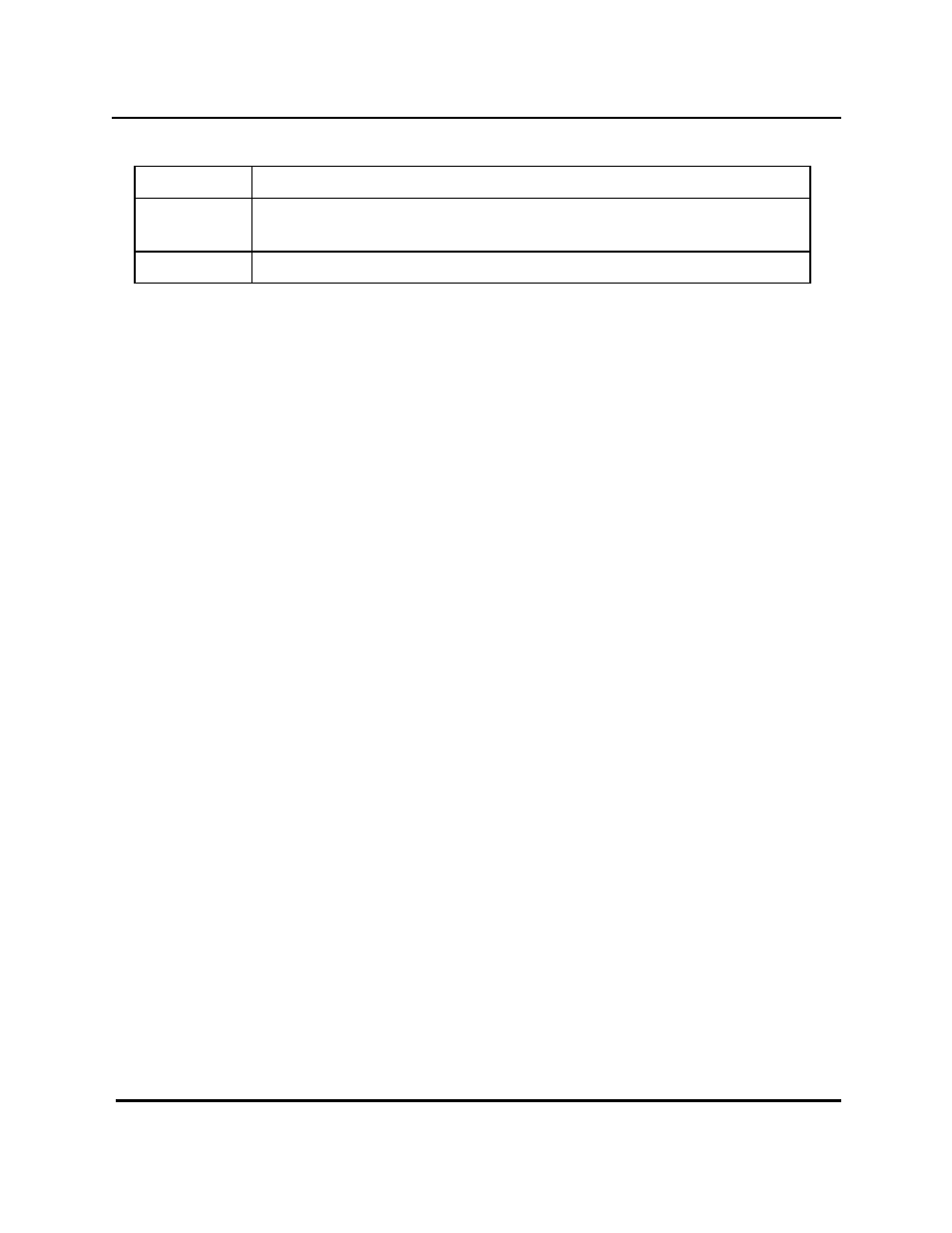
ID
10060: the value used to reference this property.
index
The robot number, as defined in Keyword Mapping parameter of the AdeptSight
Camera Calibration (in the Adept ACE workspace).
frame_id
Not used.
Example
This example illustrates the use an relation of the following properties: InverseKinematics,
RobotXPosition, RobotYPosition, VisionXPosition, VisionYPosition, RobotConfiguration, and
.PROGRAM demo()
; This program will make move the robot so that a given point in the
; Robot frame of reference can be seen in a given point in the vision
; Coordinate system (Calibrated)
; This defines IP address of the PC
$ip = "192.168.0.223"
; This defines the point in the robot coordinate system that should
; be visible in the camera
robot_x = 300
robot_y = 0
; This is the point where the robot point should be seen in the
; camera coordinate system. These units are mm (Calibrated Image).
; When they are set to (0,0), it means the center of the image.
; Vision_rot only applies for a ToolMountedCamera
vision_x = 0
vision_y = 0
vision_rot = 0
; Tell AdeptSight what are the chosen values
; for configuration and vision points.
VPARAMETER(-1, 1, 10401, 1) $ip = vision_x
VPARAMETER(-1, 1, 10402, 1) $ip = vision_y
VPARAMETER(-1, 1, 10403, 1) $ip = vision_rot
WHILE TRUE DO
; Tell AdeptSight what are the chosen values for robot point.
VPARAMETER(-1, 1, 10404, 1) $ip = robot_x
VPARAMETER(-1, 1, 10405, 1) $ip = robot_y
; Ask AdeptSight where to move the robot in order to make
; robot point seen in vision point
SET loc = VLOCATION($ip, -1, 1, , 10060, 1)
; Move to the position
InverseKinematics
AdeptSight Reference Guide, v3.2.x, Updated: 5/8/2012
Page 306