Rugged Cams Premier DVR User Manual
Page 103
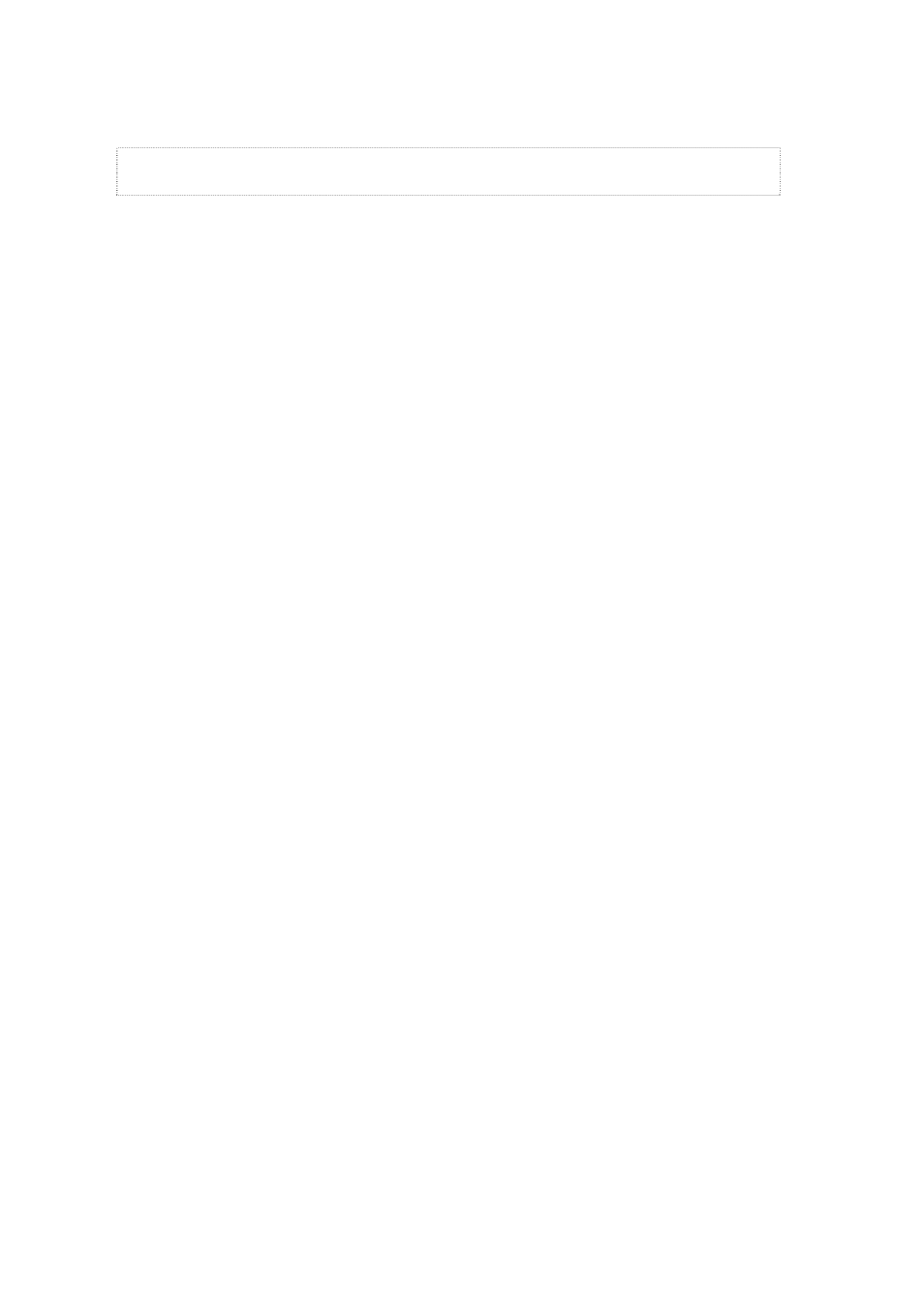
102
C) Holiday setup
This function allows the user to specify a holiday.
When the date of a holiday and a day of the week, on the {Record schedule}, are the same, data
setup for the holiday takes priority.
Calendar
The specified holiday is indicated with the red
tag.
Holiday list
All of set holidays are listed.
Each page includes 15 days.
Holiday information
Shows details on the selected date.
{Page}, when the holiday list is more than 15
days, indicate the number of page.
{Current page number/number of total pages}
The {Holiday No.} is No. of holidays numbered
in order of date.
{Selected holiday No./The number of total
holidays}
{Date} indicates the data specified to the
holiday.
Move the focus to the [Holiday] button on the bottom of the menu using the [TAB] button and
direction (W X) buttons in the {Record schedule} menu, and press the [SELECT] button.
When the{holiday registration window} is displayed, move the focus to the date you want to set as a
holiday using the direction (STW X) buttons and press the [SELECT] button.
After you finished specifying the date as a holiday, move the focus to the [Save] button of the
bottom of the menu and press the [SELECT] button.
[Save]
Saves the specified holiday.
[Cancel]
Exits without saving the settings.
[Reset]
Clears all previous settings and restores
default values.