Initializing the screen settings – Rugged Cams Premier DVR User Manual
Page 39
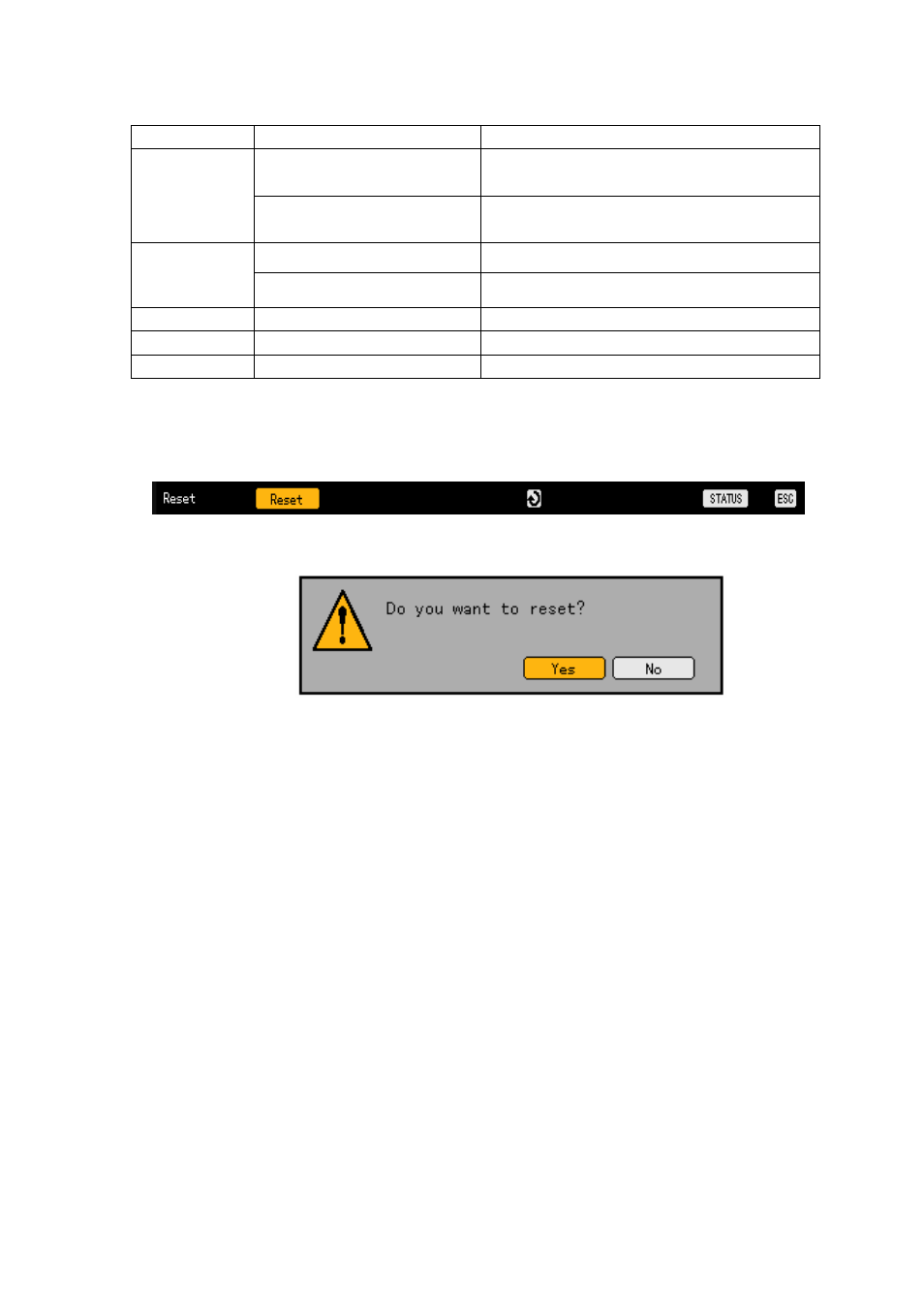
38
Border line setup items
Name
Setting
Description
On
Makes the border line of each channel screen
visible.
Mode setup
Off
Makes the border line of each channel screen
invisible.
Inner side
Makes the frame boundary invisible.
Shape
All
Shows all border lines
Thickness
2 pixels, 4 pixels
Sets the thickness of the border line.
Transparency
10%, 25%, 50%, 75%, 100%
Sets the transparency of the border line.
Color
Black, white, red, green, blue
Sets the color of the border line.
- -
Initializing the screen settings
Reset all STATUS settings.
Press the Status button to go to the initialization selection mode as follows.
Display the following selection window by pressing the [SELECT] button, and select [Yes] or [No]
using the direction (STW X) buttons and press the [SELECT] button.