Rugged Cams Premier DVR User Manual
Page 127
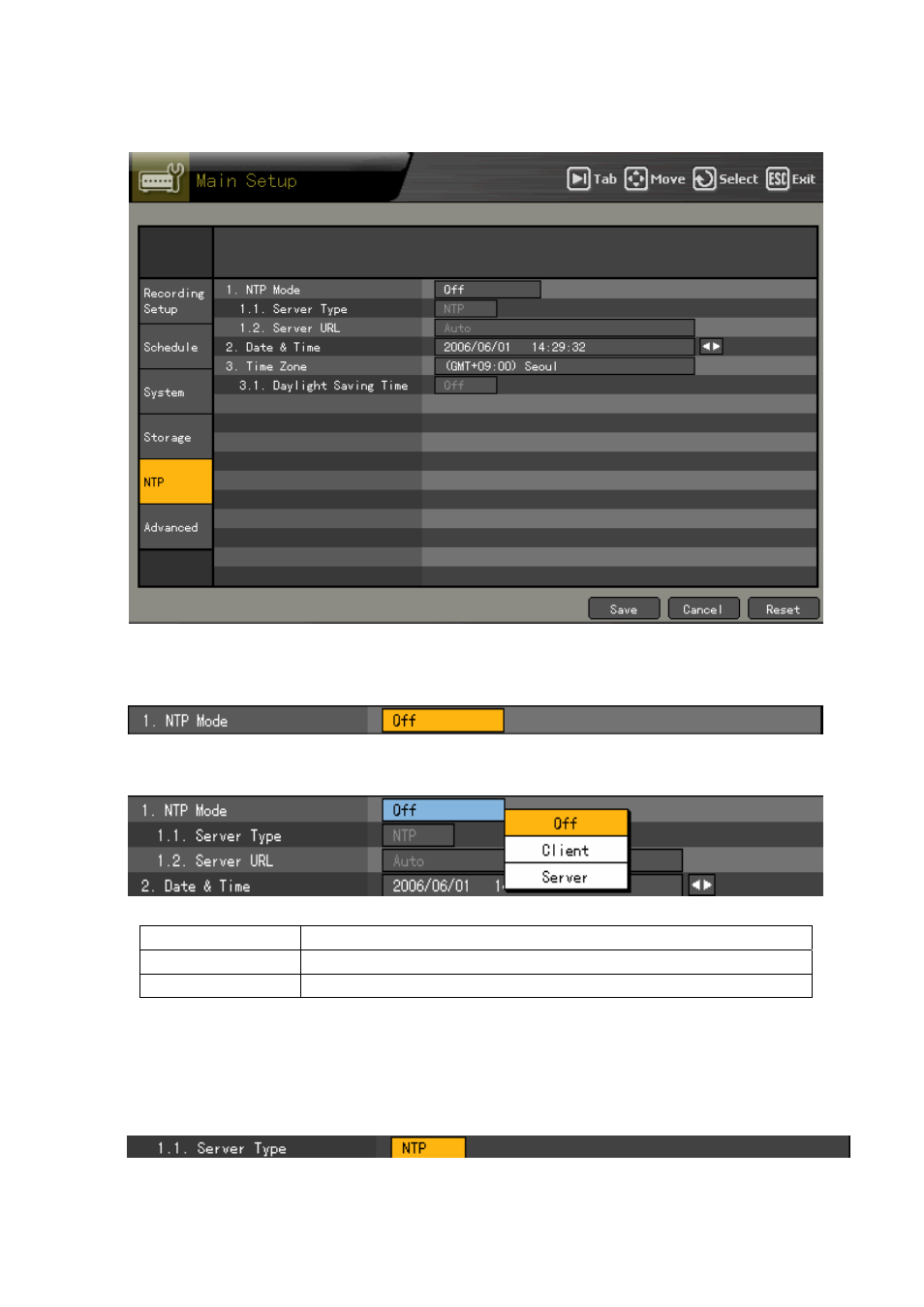
126
(1) Going to the NTP menu
Log on to the {Main Setup} menu, and select the {NTP} menu.
(2) NTP mode
Move the focus to the {1. NTP mode} selection box using the direction (ST) buttons in the {NTP}
menu, and press the [SELECT] button.
When the selection box is displayed, select the NTP mode using the direction (ST) buttons and
press the [SELECT] button.
OFF
Does not use the NTP.
Server
Works as the DTR time server.
Client
Works as the DTS client, and synchronizes the time of the server.
A) Setting the server type
It is settable only When the {NTP mode} is the client, and is used to select the NTP server or DVR time
server.
Move the focus to the {1.1. Server type} selection box using the direction (ST) buttons in the
{NTP} menu, and press the [SELECT] button.
When the selection box is displayed, select the server type using the direction (ST) buttons and