Rugged Cams Premier DVR User Manual
Page 129
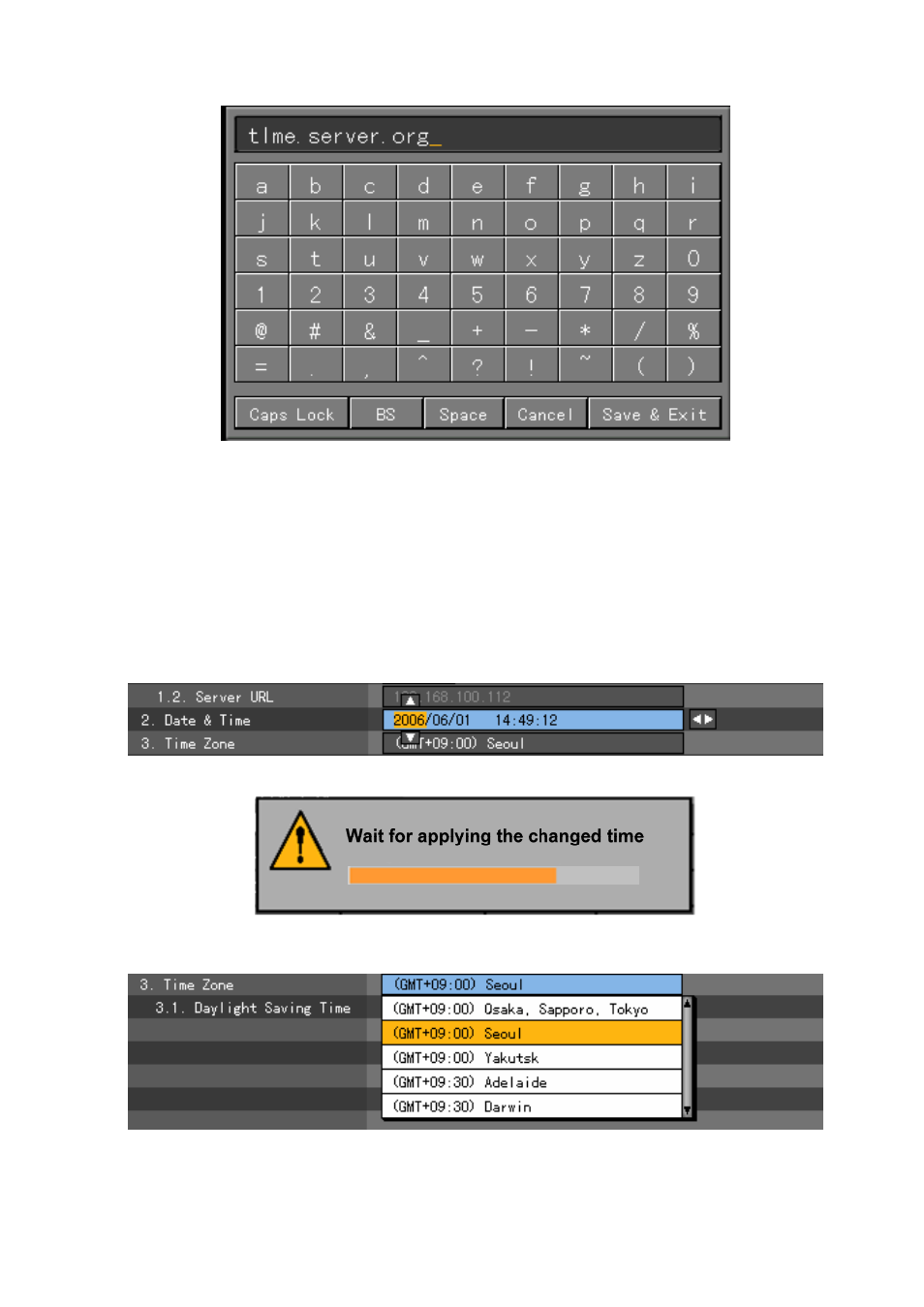
128
(3) Changing the system date and time
You can change the date and time only When the NTP mode is server or Off.
The view format of system date and time is YEAR/MONTH/DAY HH/MM/SS, and you can set it at the
{Main setup}→{System}→{6. Time format}
Move the focus to the {2. Data and Time} text box using the direction (ST) buttons in the {NTP}
menu, and press the [SELECT] button.
Move the focus to the part you want to change in YEAR/MONTH/DAY HH/MM/SS using the
direction (W X) buttons, and press the [SELECT] button.
Change the date and time using the direction (ST) buttons, and press the [SELECT] button.
Then, the following message is displayed and the system time is changed.
(4) Daylight Saving Time
Sets the Daylight Saving Time.
A) Daylight saving time
Applies the summer time.