Playback with segmentation screen – Rugged Cams Premier DVR User Manual
Page 58
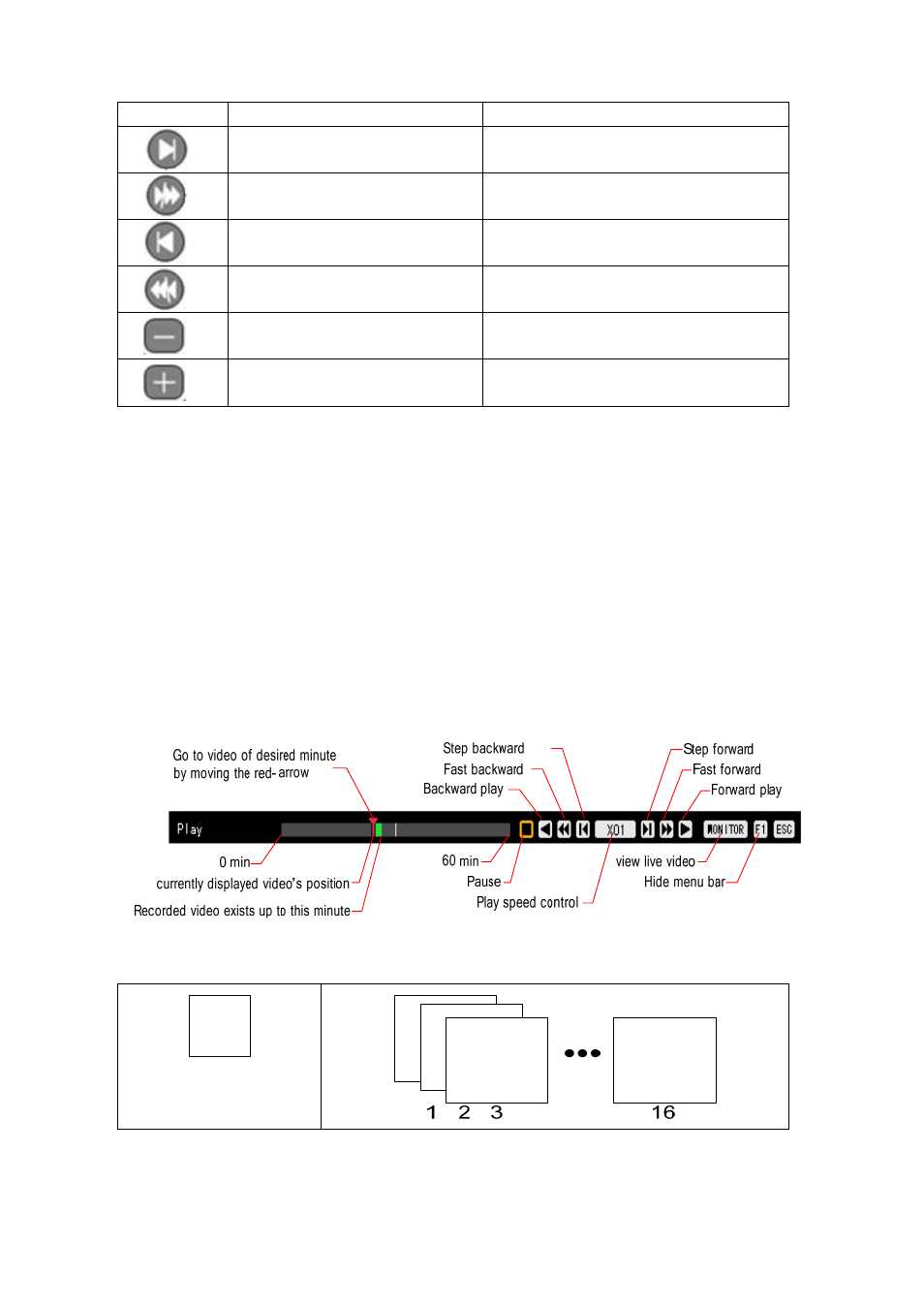
57
Button Name
Function
Forward Frame by Frame
Forward play by frame
Pause during image play
Forward Play / Fast Forward
Forward play(X1) / Fast forward(X30)
Reverse Frame by Frame
Reverse play by frame
Pause during image play
Reverse Play / Fast Reverse
Reverse play(X1) / Fast Reverse(X30)
SPEED DOWN
Increase the play speed
SPEED UP
Decrease the play speed
(2) Playback speed control
A) Increasing/decreasing the playback speed( by 1-x)
If you, at the status of 1-x play, press the SPEED
(+/-)
button on the remote control, the image
play speed increases/decreases by 1-x.
-With 1-x speed, you can play an image at a speed, ranging from (x 1/29) to (x 29).
B) Increasing/decreasing the playback speed( by 30 -x)
If you, at the status of 30-x play, press the SPEED
(+/-)
button on the remote control, the image
play speed increases/decreases by 30-x.
-With 30-x speed, you can play an image at a speed up to (x 300).
- -
Playback with segmentation screen
In the search mode, you can play an image with 1, 4, 9 or 16-segmentation screen.
Full screen view
(16 screens)