Rugged Cams Premier DVR User Manual
Page 95
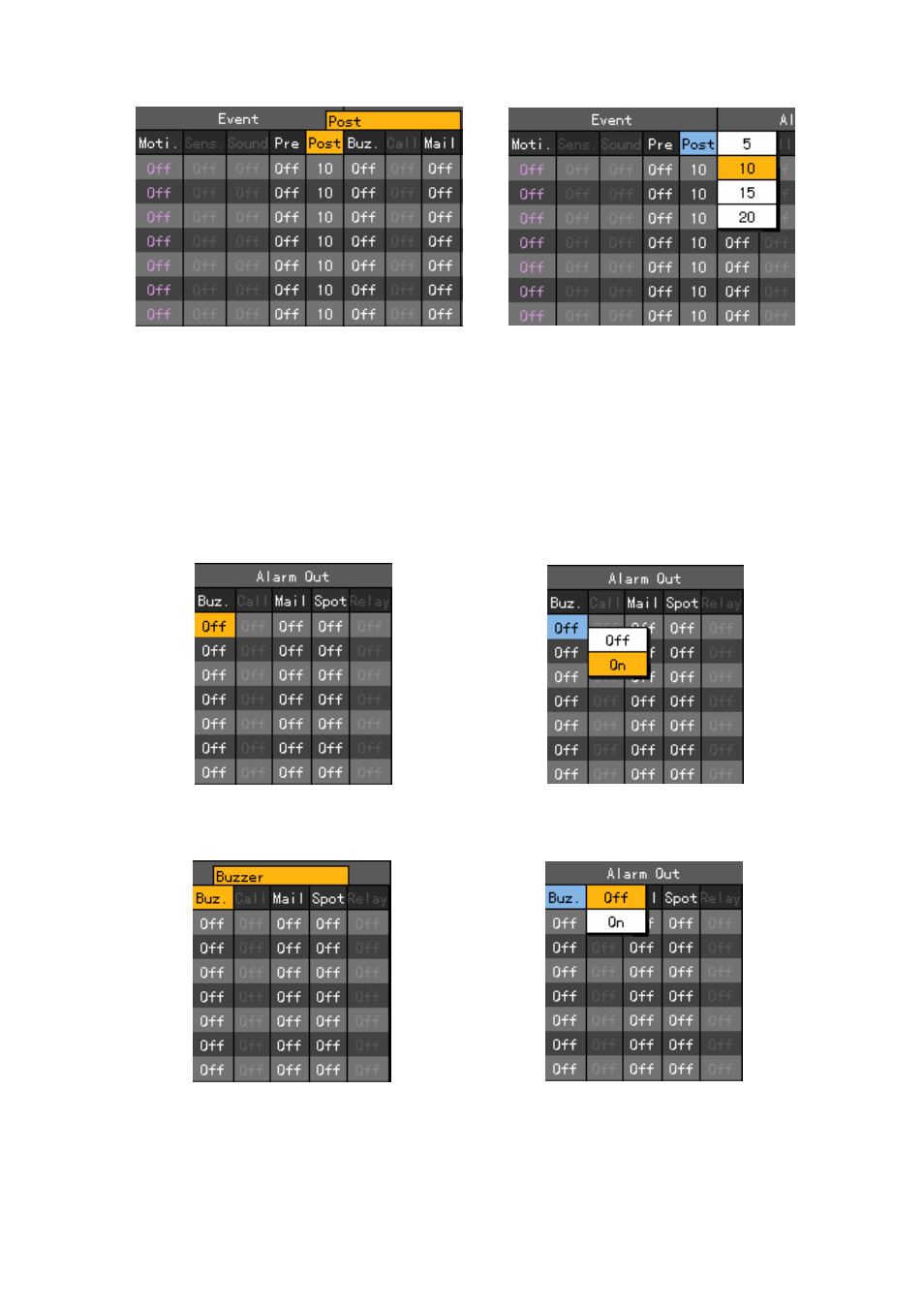
94
When the selection box is displayed, select the time you want to set using the direction (ST)
buttons and press the [SELECT] button.
(8) Alarming
This function, when an event occurs, is used to notify you through a buzzer, phone call, email, spot monitor
or relay.
A) BUZZER
When an event occurs, this function starts a buzzer in the DVR.
This function works with Motion, Sensor or Sound recordings.
Using the direction (STWX) buttons, move focus to the channel you want to set in the {Data
setup} Æ {Data1~4} Æ {Alarming}Æ{Buz.} menu and press the [SELECT] button.
To set all channels with the same value at once, move the focus to the {Buz.} and press the
[SELECT] button.
When the selection box is displayed, select On or Off using the direction (ST) buttons and press
the [SELECT] button.