Rugged Cams Premier DVR User Manual
Page 120
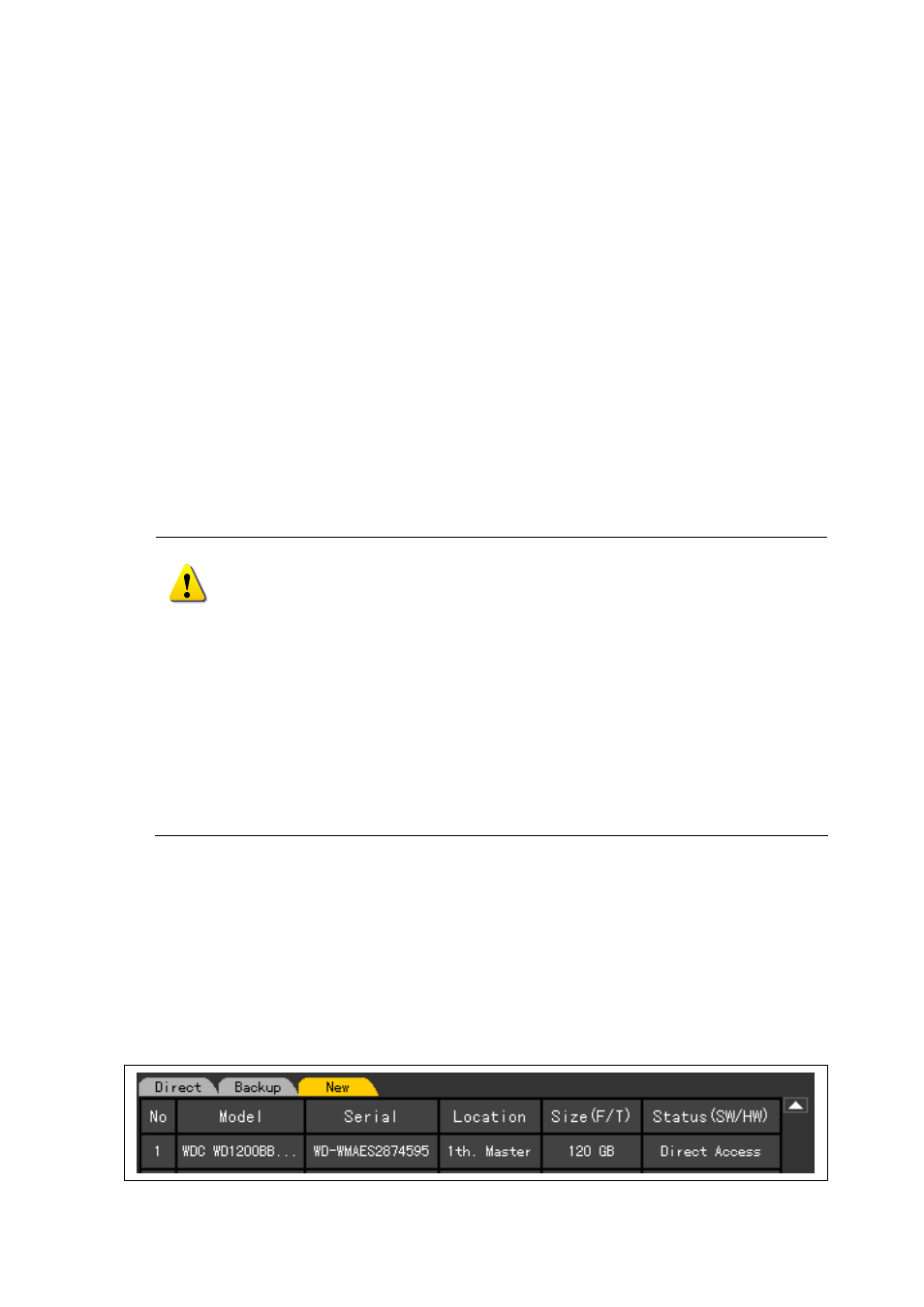
119
(5) Configuring management of the local storage device
{Model} :
Model name of the storage device.
{Serial}
: Serial number of the storage device.
{Location}
: The position of the storage device
{Capacity (T/F)}
: Capacity of the storage device. (T : Total , F : Free)
{Status (SW/HW)} : Status of the storage device. (SW : Software, HW : Hardware)
The Software Status is described as follows;
- Active : The storage device is connected to DVR, and it is performing recording task.
- Online : The storage device is connected to the DVR. But, it does not perform recording tasks now.
- Offline : The storage device is not connected to the DVR.
The hardware status is described as one of three conditions, including;
- Healthy : The storage device is connected to the DVR, and it is performing normal recording tasks.
- Warning: The storage device is connected to the DVR, but there is an error. In this case,
the recording task may not be performed normally (for more information, refer to cautions
described later in this guide.
- Fault
: The storage device is not connected to the DVR, and any task can not be performed
because it is damaged.
{Device type} : Replaces the {Status(SW/HW)} of the {Direct} in the {Backup} or {New} mode.
Shows the status of the storage device.
(6) Adding a local storage device
Open the cover of the DVR body, connect the drive to the IDE (or SATA) cable and connect the
power cable.
Switch on the DVR power and boot the system.
Press the [Main Setup] button, enter the password for the ID, and select {Storage}→{Local} using
the direction (ST) buttons in the {Storage} menu.
At the {New} tab, you can see the information on the newly installed drive as in the following figure.
1. Fault status : Because the storage device was completely damaged, it is not
possible to perform any S/W tasks.
The fault status is not associated with the failure of DVR, and the DVR stops the
recording task by detecting the failure of the storage device.
2. Warning status : Although there is a physical error in the storage device, it can
be compensated with the device and DVR’s error compensation function. When
the storage device, however, leaves as it is, it may completely fail(Fault status).
It is strongly recommended to back up the data of the corresponding storage
device and replace it.
3. When the Active storage device is in the Warning or Fault status, an alarm
message is displayed at the left-middle side of the screen. When the user sees
this message in the {Log}, it is not displayed any more because the DVR
considers it a known status.