Rugged Cams Premier DVR User Manual
Page 121
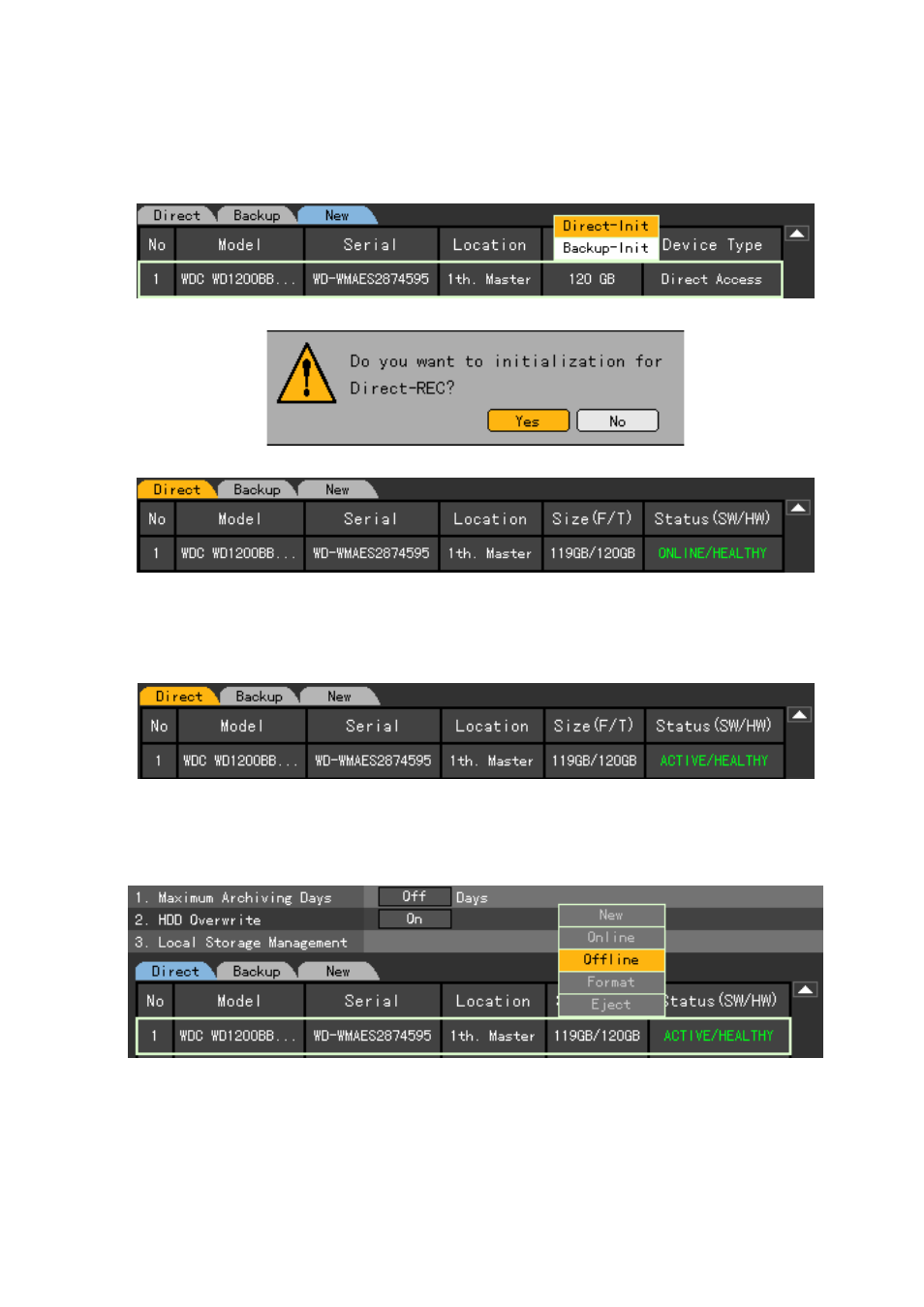
120
Select the corresponding model using the direction (ST) buttons and press the [SELECT] button
as in the following figure. Then, select the recording type that the selected model will use. Select
{Direct-Init} for the normal recording, select {Backup-Init} for the backup. This guide focuses on
the Direct-Init.
To see a menu, select it with the [SELECT] key as in the following figure.
To see the drive that is in the Online status, select [Yes] and go to the {Direct} tab.
(7) Managing a local storage device
At the local storage device management, select one of {Direct}, {Backup} and {New} with the
[SELECT] button using the direction (W X) buttons as in the following figure.
Then, you can select the desired storage device with direction (ST) buttons only if there is an
available storage device in the corresponding tab.
If you select the desired storage device with the [SELECT] button, you can see the following pop-
up menu.