Rugged Cams Premier DVR User Manual
Page 109
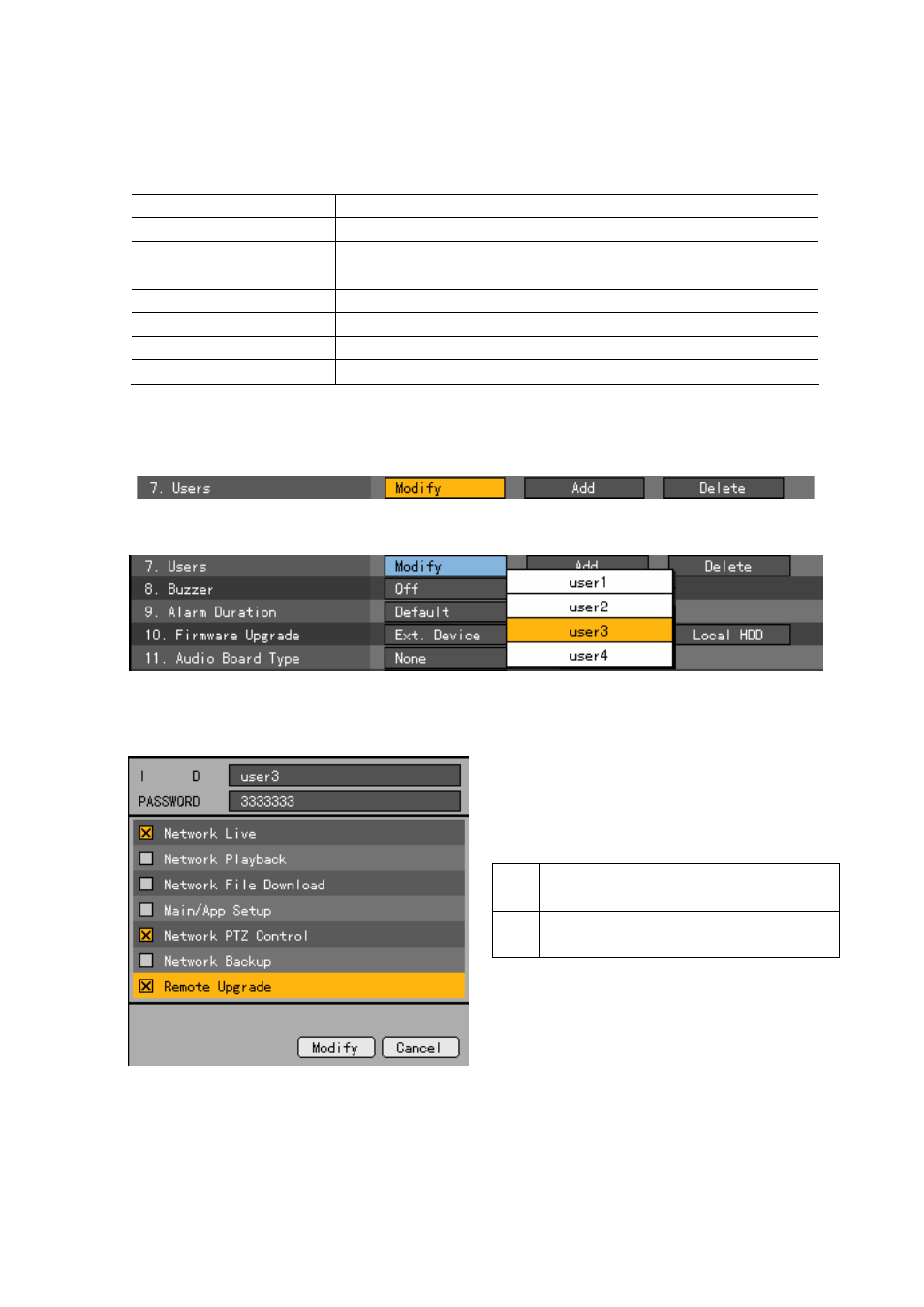
108
(9) Users
Registers/modifies/deletes a user who will operate the system.
System Permissions
Network Live
Real- time screen view
Network play
Record screen view
Download network file
Network access and file download
Main setup
Data, Schedule, System setup
App. setup
PTZ camera, network setup
Network PTZ Control
PTZ camera control
Network backup
Backup function
Remote upgrade
Remote upgrade
A) Modifying the user information
Move the focus to the {7. Users}→{Modify} using the direction (ST) buttons in the {System}
menu, and press the [SELECT] button.
When the user selection box is displayed, select the user you want to modify using the direction
(ST) buttons and press the [SELECT] button.
When the permission setup window for use of the system functions are displayed as in the following
figure, select the permissions of the user using the direction (ST) button and press the [SELECT]
button.
7
Enables permissions for that function.
Disables permissions for that function.
When you have finished setting permissions for that user, move the focus to [Modify] using the
[TAB] button or direction (S T) buttons and press the [SELECT] button.