Rugged Cams Premier DVR User Manual
Page 116
Advertising
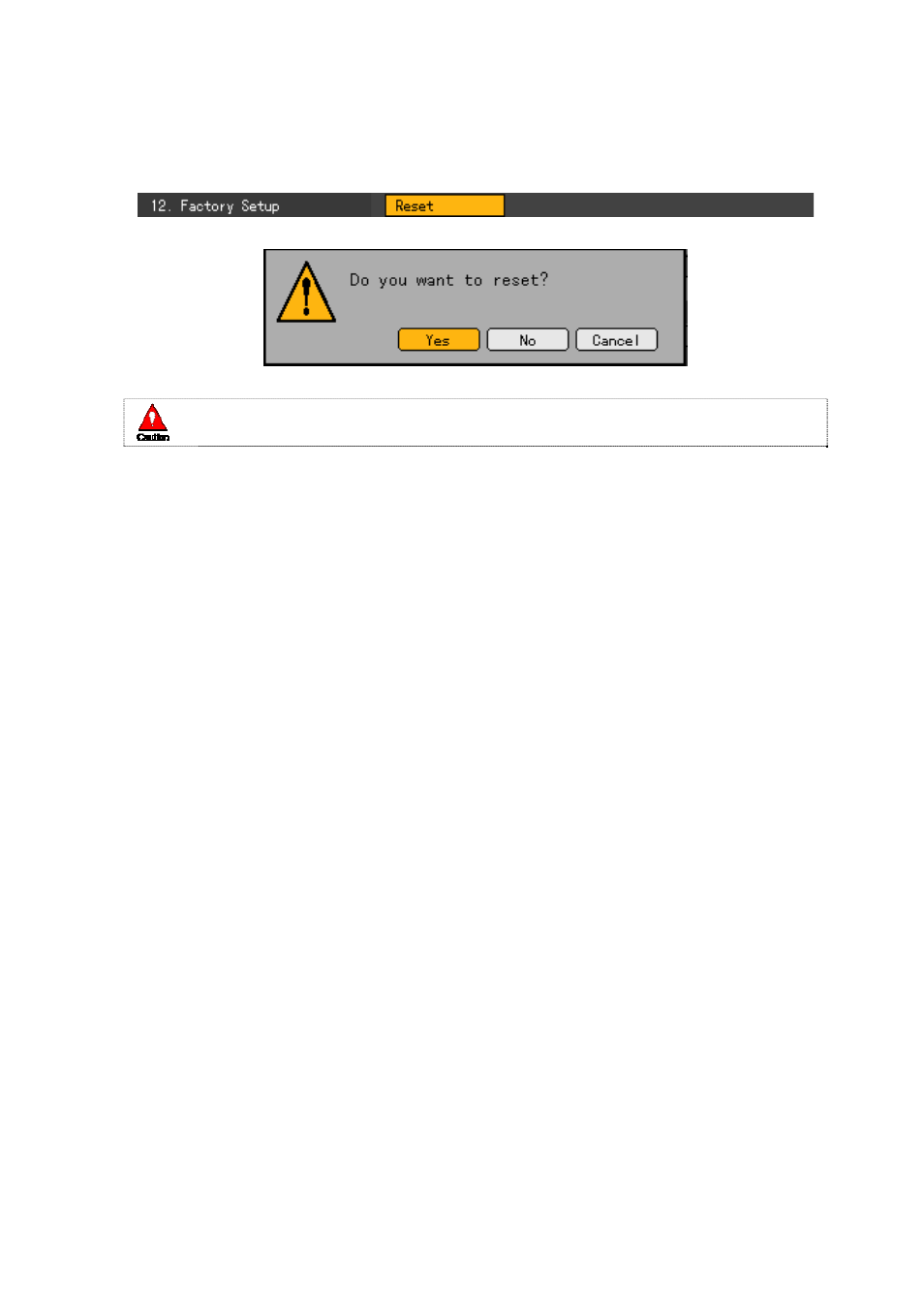
115
(14) Factory Setup
Move the focus to the {12. Factory Setup} selection box using the direction (ST) buttons in the
{System} menu, and press the [SELECT] button.
To initialize all settings, press the [Yes] button.
Please be careful as this will re-initialize all settings.
- All settings are restored to factory-default values.
(15) Saving system
After modifying settings at the {System} menu, save them before you exit the screen.
After you finished the system setting, move the focus to the [Save] button by pressing the [TAB]
button and press the [SELECT] button.
[Save]
Saves the settings.
[Cancel]
Does not save the settings
[Initialize]
Clears all previous settings and restores
default values.
Advertising