Mouse, 22 - mouse – Rugged Cams Premier DVR User Manual
Page 23
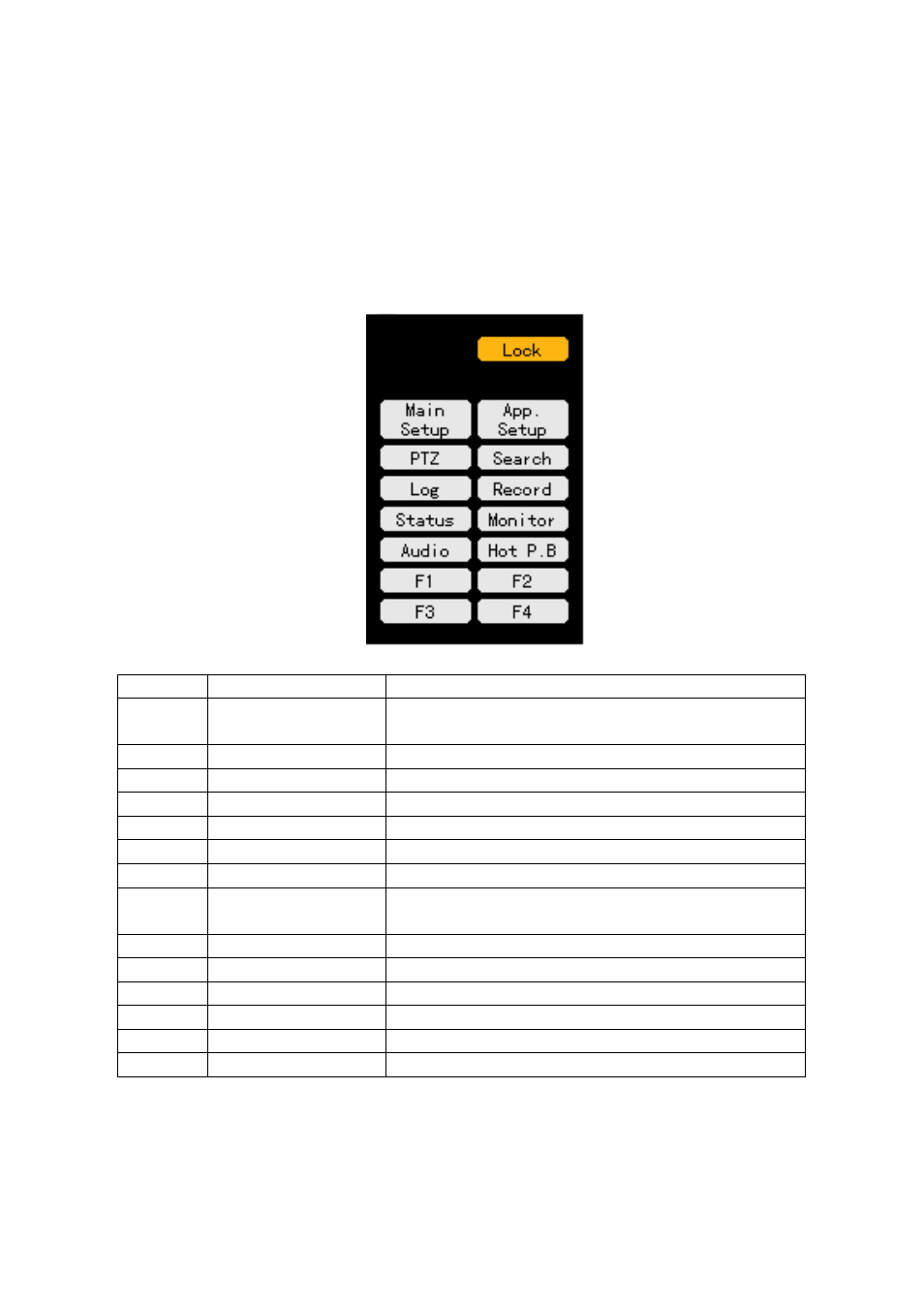
22
- Mouse
You can operate the system using aa USB mouse.
Right-clicking with the USB mouse enables the POPUP OSD (On Screen Display) menu to appear, as
shown in the following figure.
Right clicking with the mouse once more enables the POPUP OSD (On Screen Display) menu to
disappear.
Left-click with a USB mouse to run each context menu of the POPUP OSD menu.
In the context menu, right-click with the mouse to exit the current menu.
No. Name
Function
1 Lock
Locks the usability of mouse, remote control and touch
screen
2 Main
setup
Sets the data, record schedule and system
3 App.
setup
Sets the PTZ and network
4 PTZ
Changes the PTZ camera control mode
5 Search
Searches the recorded images
6 Log
Views the list of system logs
7 Record
Starts/stops to record all channels
8 Status
Views the system information and changes the screen
settings
9 Monitor
SPOT monitor
10 Audio
Listens to the audio
11 F1
Sets the visibility of STATUS OSD
12 F2
-
13 F3
-
14 F4
-