Multi-channel – Rugged Cams Premier DVR User Manual
Page 51
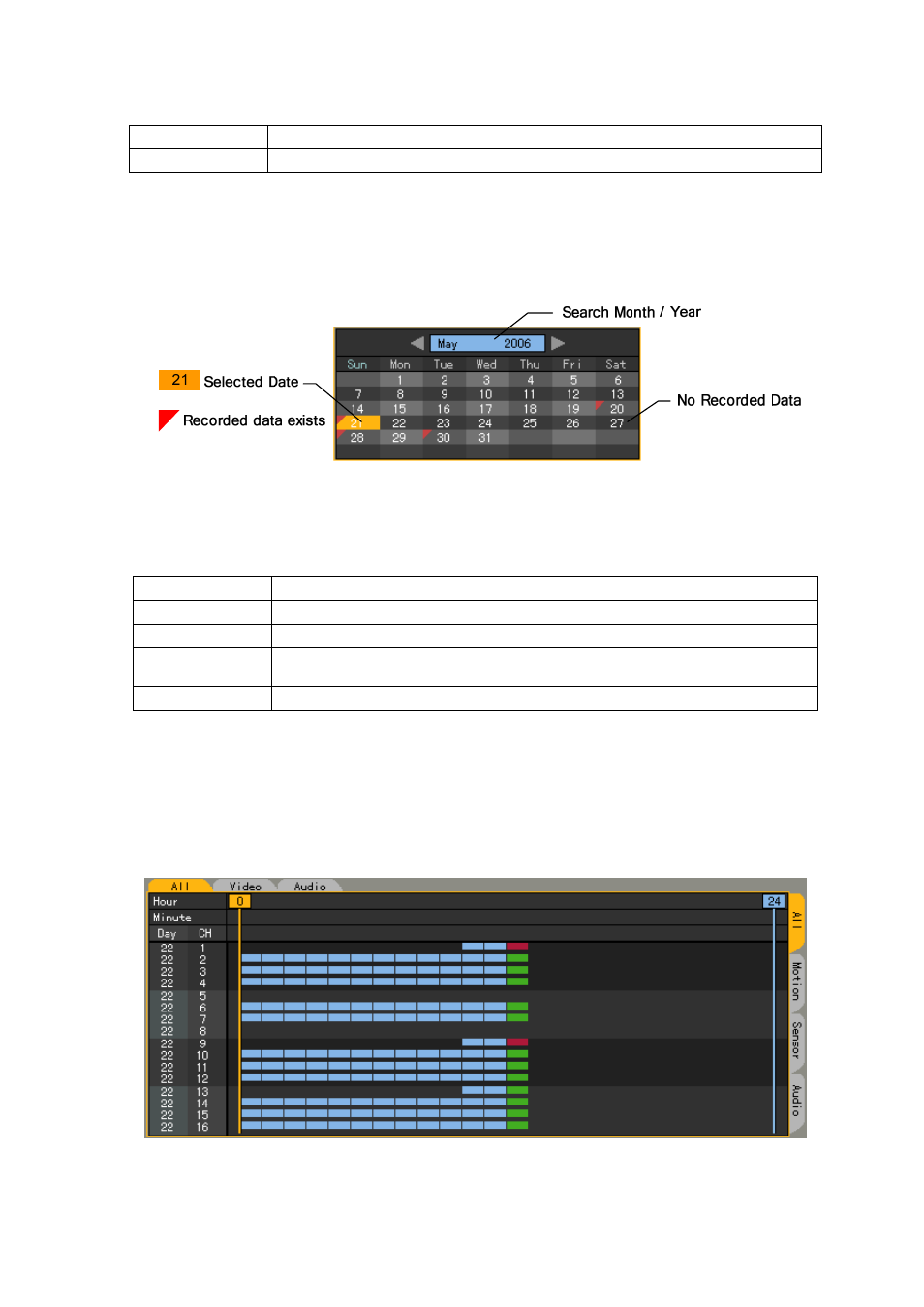
50
Current
Recording image file based on the current time of the system
Old_NUM
Recording image file before the system time was changed
- -
Multi-channel
Searches several channels at the same time.
(1) Date search
At the activated calendar window, select year/month/day you want to search using the direction
(STWX) buttons and press the [SELECT] button as in the following figure.
(2) Time search
If you select the search date at the calendar window, the images recorded on that channel are
displayed as a histogram by hour as in the following figure.
Green
Indicates Continuous recording
Red
Indicates Motion recording.
blue
Indicates Sensor recording.
Yellow
Indicates Sound recording.
Skyblue
Indicates that a recording has been done before the time was changed.
Specify the time you want to search by moving the time definition line using the direction (WX)
buttons or number buttons as in the following figure, and press the [SELECT] button.
- When you enter the time using number buttons, enter it in a 2-digit number format, for example, “01” or
“02”.
Viewing the data on the Status bar related to the time change
1) If there is a changed folder, when you search it on the Status bar, a bar representing the
changed time range is indicated with the skyblue color.
2) If you select the changed time, the list that allows you to select the changed folder is