Rugged Cams Premier DVR User Manual
Page 93
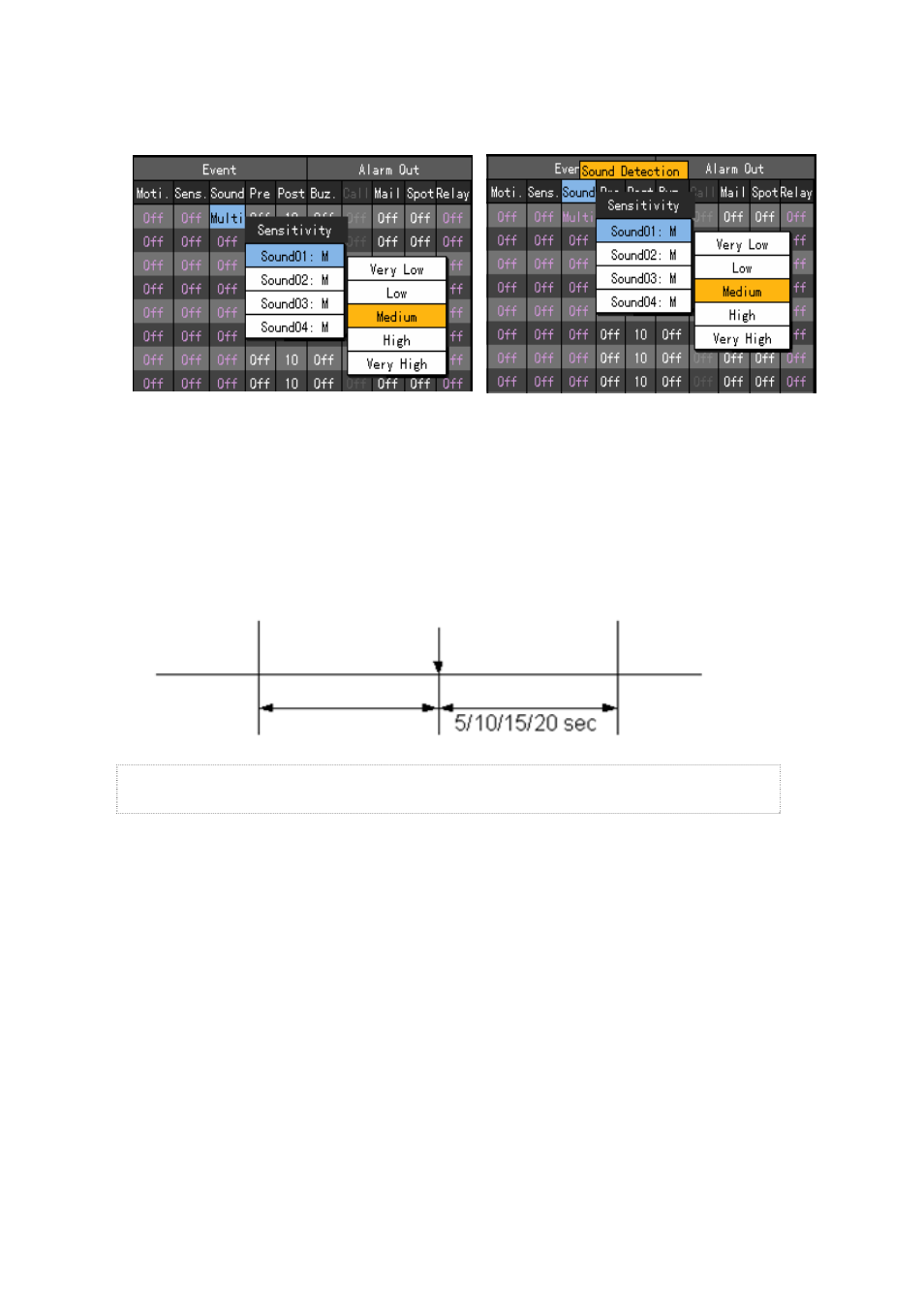
92
To control the sensitivity of the sound at each channel, move the focus to the {Sound} and press the
[MAIN SETUP] button.
When the selection box is displayed, select the audio channel using the direction (ST) buttons and
press the [SELECT] button.
D)Recording before an event
This function, when recording for Motion, Sensor or Sound event, is used to record image information
before an event occurs.
It records images at several seconds before an event occurs, as shown in the following figure.
Post
Pre
Event
When the record type is Auto, the PRE ALARM function is not supported.
Post is the time duration that that will continue recording after the event ends.
Using the direction (STWX) buttons, move focus to the channel you want to set in the {Data
setup} Æ {Data1~4} Æ {Event}Æ{Pre} menu and press the [SELECT] button.
To set all channels with the same value at once, move the focus to the {Pre} and press the [SELECT]
button.