Storage device – Rugged Cams Premier DVR User Manual
Page 117
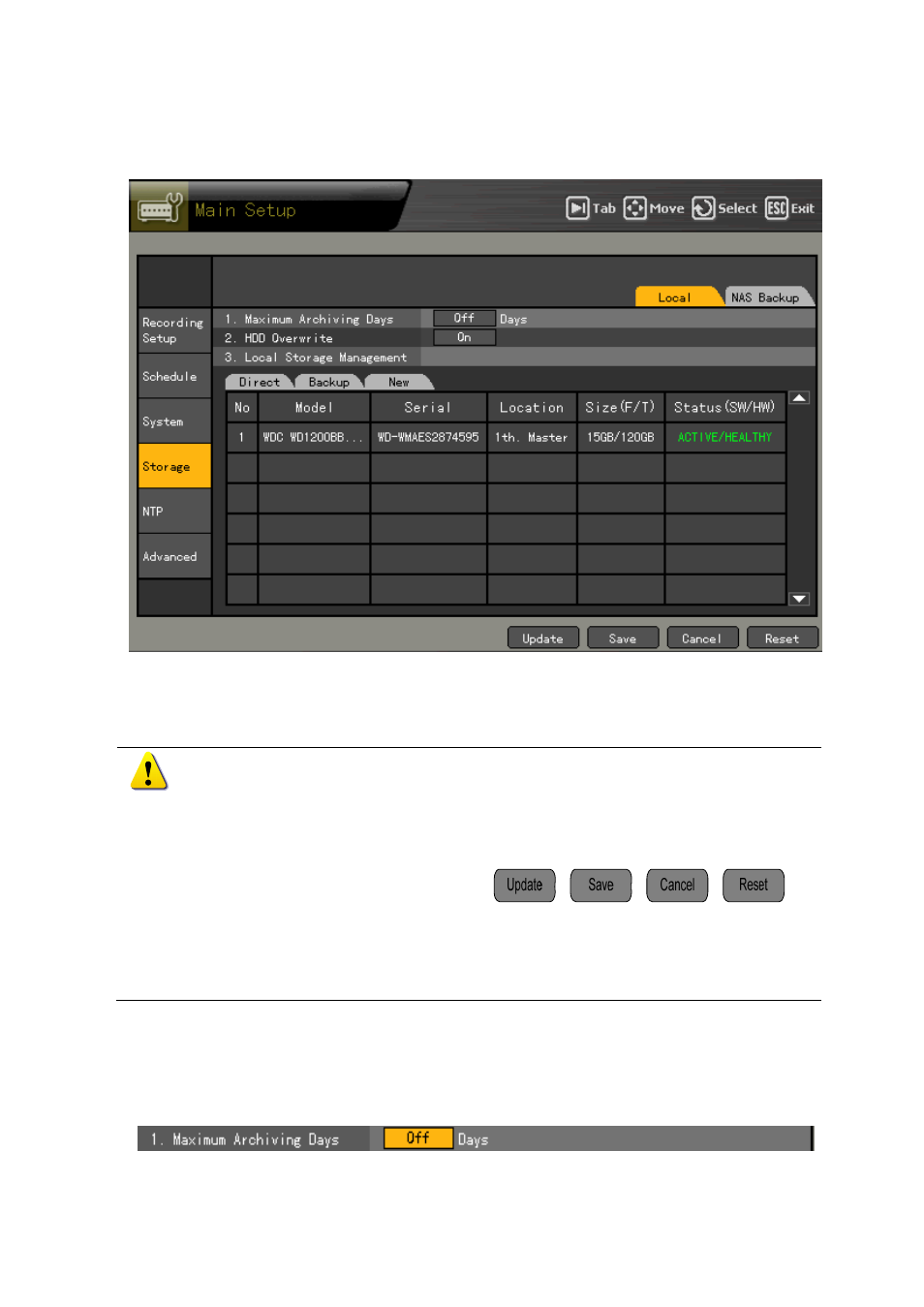
116
- -
Storage device
(1) Going to the storage device menu
Log on to the {Main Setup} menu, and select the {Storage} menu.
B) Local
(1) Going to the local menu
Select the {Local} tab using the direction (W X) buttons and [SELECT] key in the {Storage} menu.
In order to apply the changed settings in the {Storage} menu, save it before using it.
[Update]
Reloads the local storage device
management information.
[Save]
Saves the settings.
[Cancel]
Does not save the settings
[Reset]
Clears all previous settings and restores
default values.
(2) Max. recording days.
This function is used to limit the number of recording days.
Move the focus to the {1. Maximum archiving days} selection box using the direction (ST)
buttons in the {Storage device} menu, and press the [SELECT] button.