Rugged Cams Premier DVR User Manual
Page 124
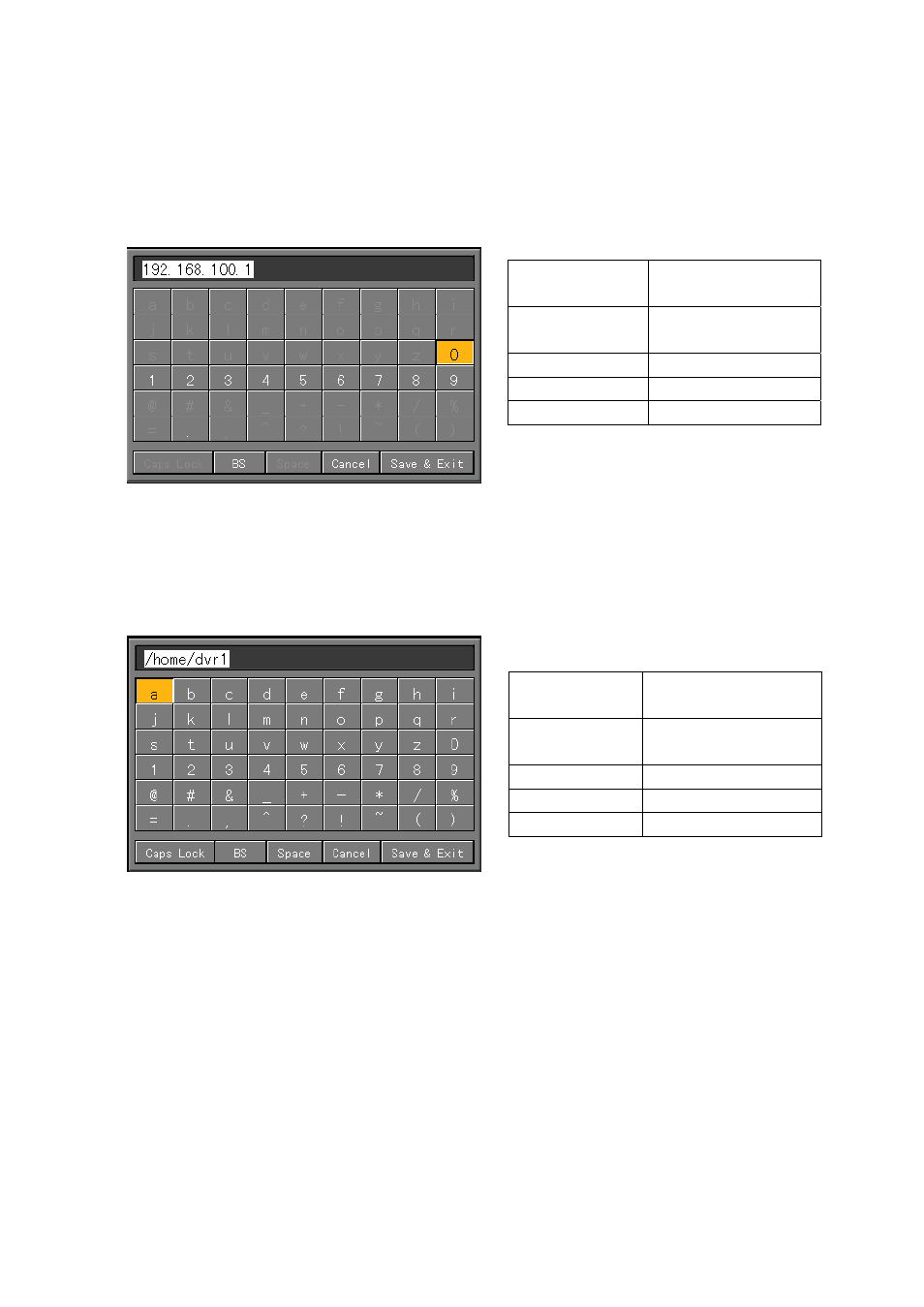
123
(STWX) buttons or [TAB] button, and press the [SELECT] button to save the settings.
(5) IP
Move to the {4. IP} menu using the direction (ST) buttons, and press the [SELECT] button.
When the title input box is displayed as in the following figure, enter an IP using the direction
(STWX) buttons and press the [SELECT] button.
(6) Directory
Move to the {5. Directory} menu using the direction (ST) buttons, and press the [SELECT]
button.
When the title input box is displayed as in the following figure, enter a directory using the direction
(STWX) buttons and press the [SELECT] button.
Caps Lock
Switch between
upper/lower cases
BS
Deletes one letter
backward
Space
Inserts a space
Cancel
Cancels saving
Save & Exit
Saves & Exits
After you finished entering the channel name, move the focus to [Save& Exit] using the direction
(STWX) buttons or [TAB] button, and press the [SELECT] button to save the settings.
(7) Run time
Move to the {6. Run time} menu using the direction (ST) buttons, and press the [SELECT]
button.
When the title input box is displayed as in the following figure, enter a run time using the direction
(STWX) buttons and press the [SELECT] button.
Caps Lock
Switch between
upper/lower cases
BS
Deletes one letter
backward
Space
Inserts a space
Cancel
Cancels saving
Save & Exit
Saves & Exits