Rugged Cams Premier DVR User Manual
Page 118
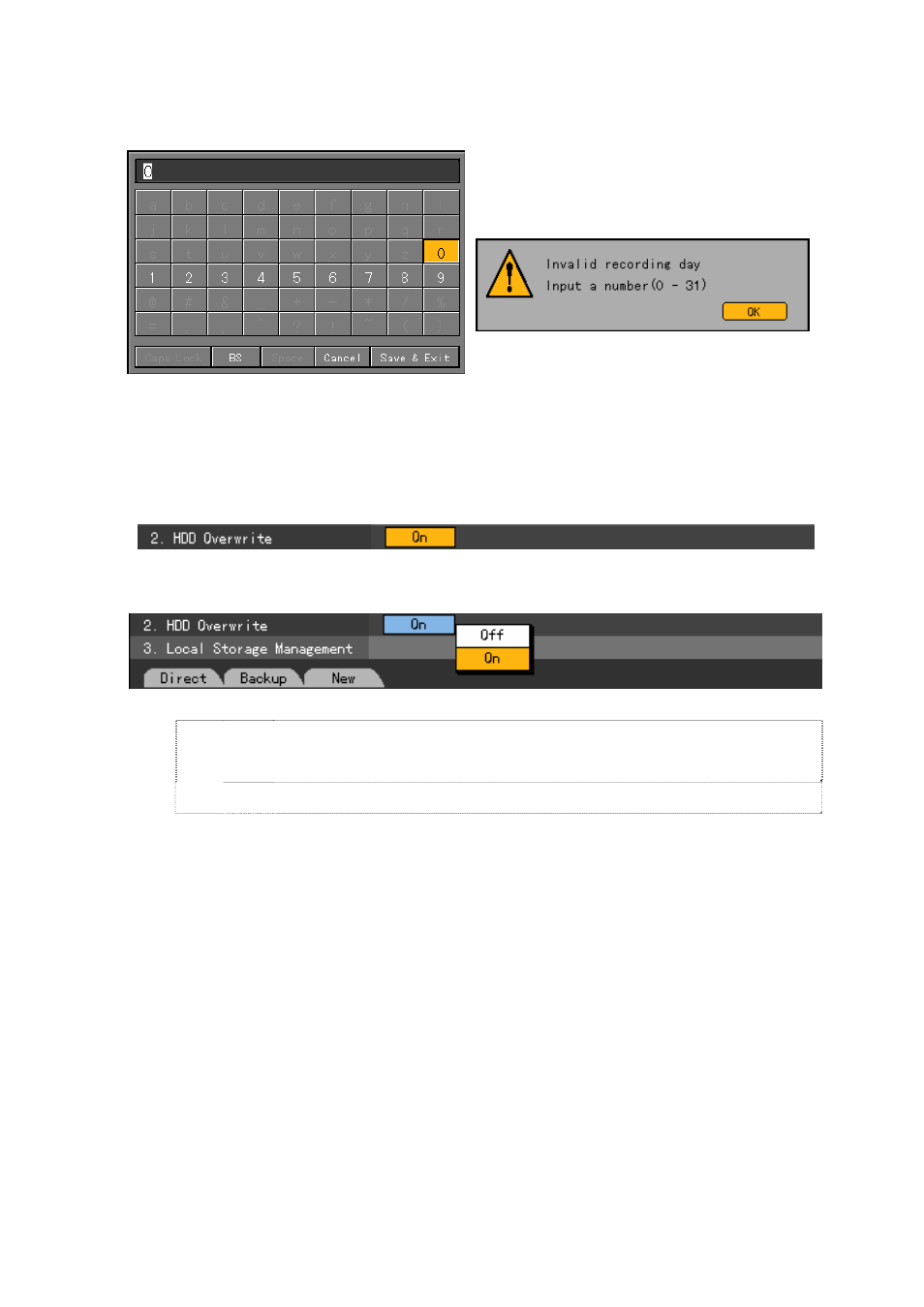
117
When the number input window is displayed, enter the number of recording days using number
buttons on the remote control, or direction (STWX) buttons and press the [SELECT] button.
Identifies only 1 to 31, which means the number of
days.
If you set more than 31, the following warning
message is displayed.
(3) HDD Overwrite
This function is used to switch On//Off the HDD overwriting.
Move the focus to the {2. HDD Overwrite} selection box using the direction (ST) buttons in the
{Storage} menu, and press the [SELECT] button.
When the selection box is displayed, select On or Off using the direction (ST) buttons and press
the [SELECT] button.
ON
If there is no free space in HDD, the overwriting begins again with the oldest
image.
OFF If there is no free HDD space, no more recording will occur.