Rugged Cams Premier DVR User Manual
Page 32
Advertising
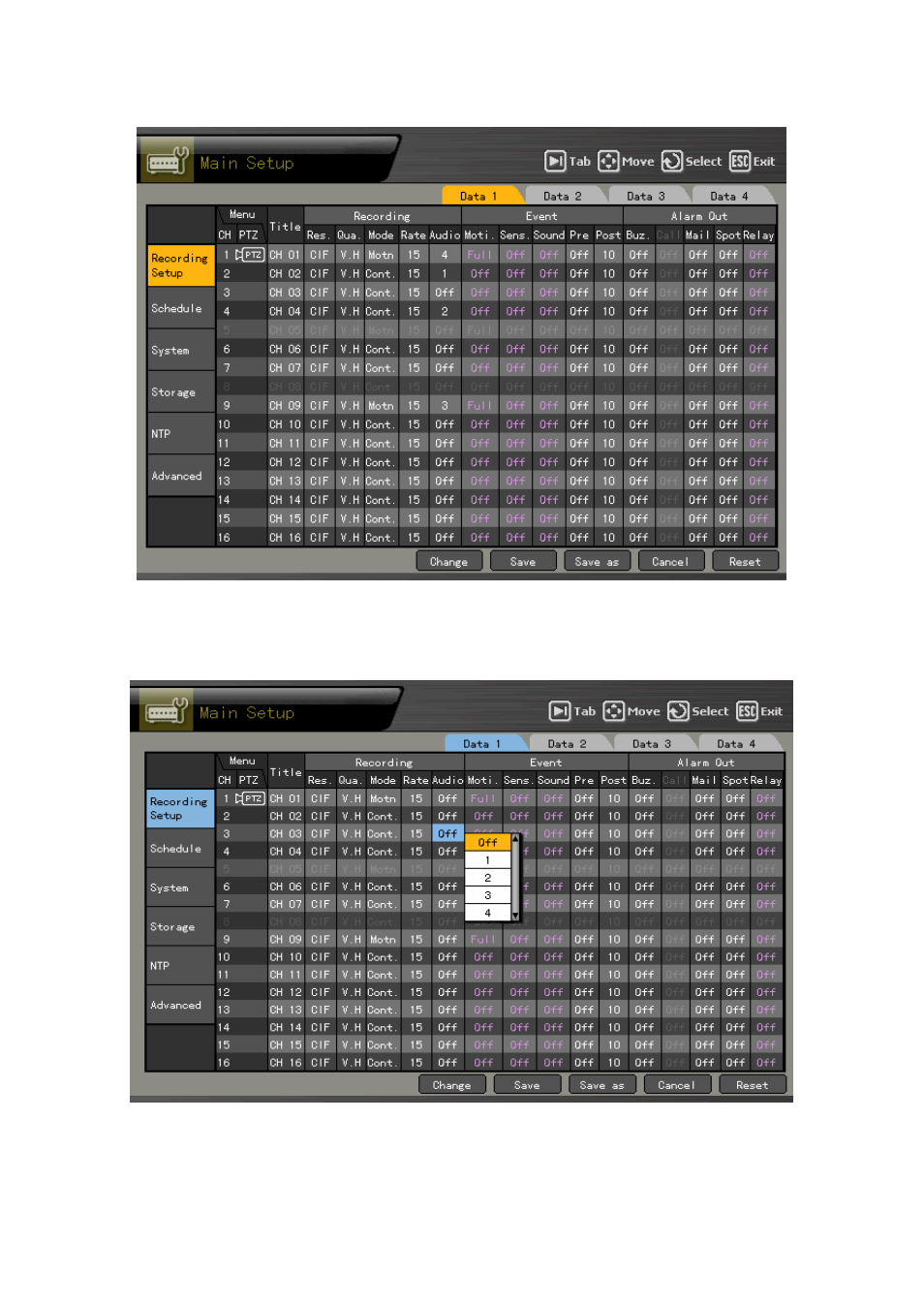
31
When the password is matched, this {Main setup} initial screen is displayed.
Using the direction buttons (STWX), move to the channel you want to set in the {Main setup} Æ
{Data1~4} Æ {Record} Æ {Audio} menu and press the [SELECT] button.
When the channel selection box is displayed, select the audio channel and save the task.
Advertising