Rugged Cams Premier DVR User Manual
Page 27
Advertising
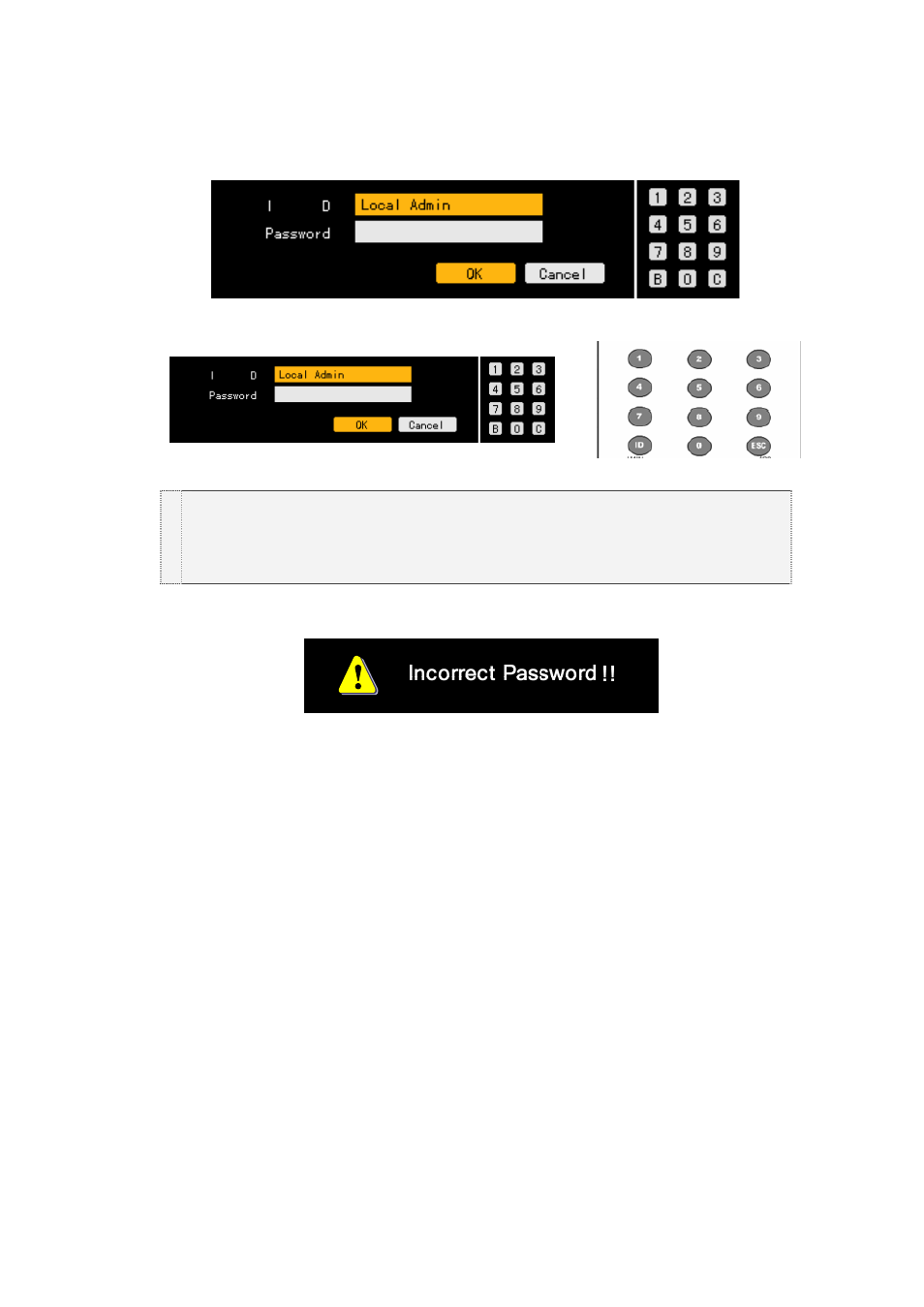
26
If you press POWER, LOCK, MAIN SETUP, APP. SETUP or RECORD button, this screen that
prompts you to enter ID and password is displayed.
Select a login account and enter the password for it using number buttons on the remote control.
•
•
The initial password of the local administrator is “00000”.
You can log on to the system as another registered user by moving the focus to the ID
selection box and either pressing the direction (ST) button on the remote control or
double-clicking it with the mouse left button.
It the password is incorrect, this warning message is displayed.
Advertising