Rugged Cams Premier DVR User Manual
Page 105
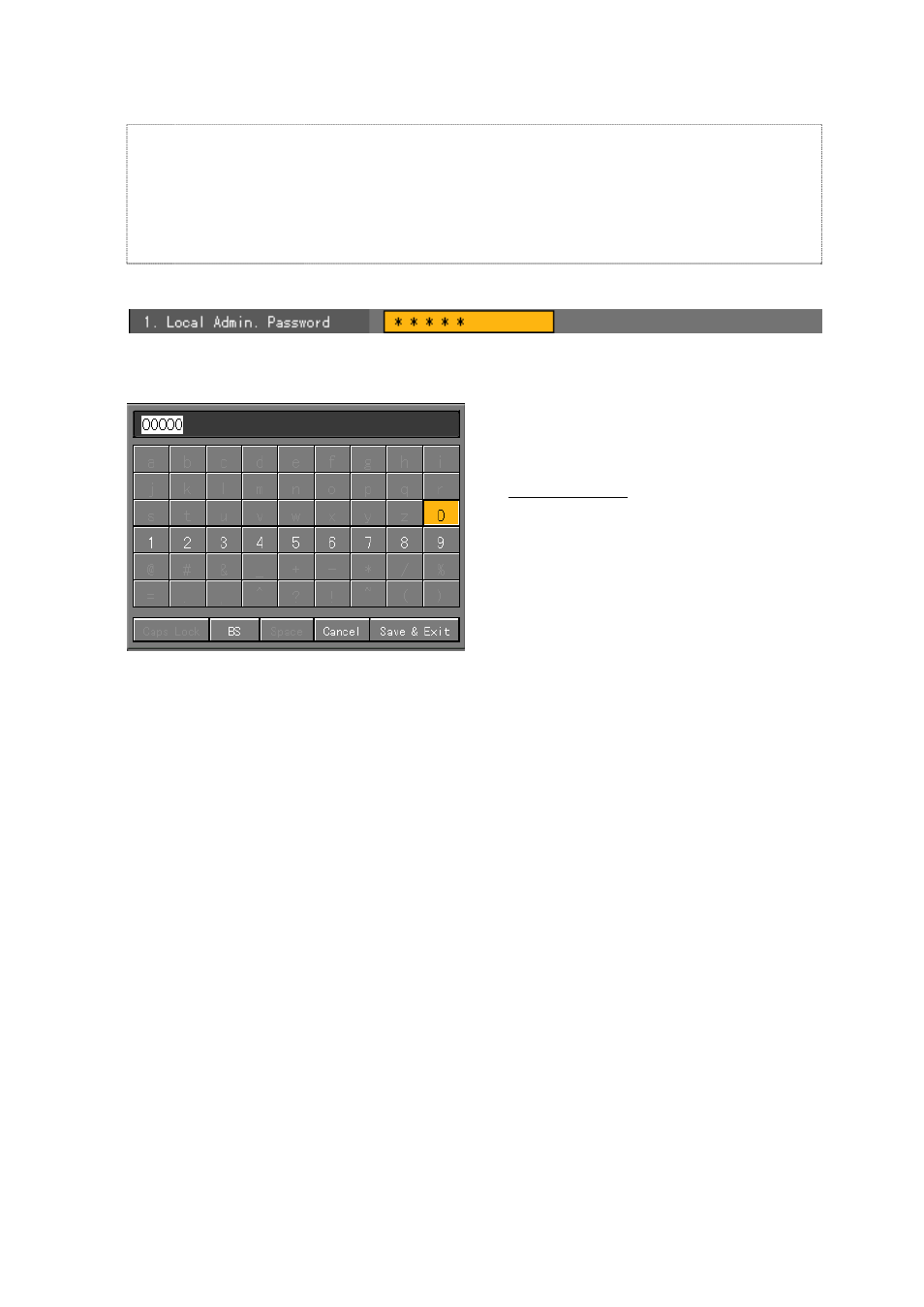
104
(2) Local admin password
Local Admin
The system administrator who operates the system locally. Initial
password is “00000”.
This account has a right to use all functions including system setup,
system power On/Off, system monitoring and recording screen
viewing.
However, you can not access the system remotely with this account.
Move the focus to the {1. Local Admin Password} text box using the direction (ST) buttons in
the {System} menu, and press the [SELECT] button.
When the password input window is displayed, enter the password using number buttons on the
remote control, or direction (STWX) buttons and press the [SELECT] button.
Max. length of the password is 5 digits.
BS
Deletes one letter
backward
Cancel
Cancel saving
Save & Exit
Saves & Exits
When you finished entering the password, move the focus to the [Save & Exit] using the [TAB]
button or direction (S T) buttons and press the [SELECT] button.
(3) Menu Time Out
This function is used to set the time to go to the real time monitoring mode automatically when there is no
input from the touch pad, remote control or mouse for a specific time interval at the system setup menu.
(4) Move the focus to the {2. Menu Time Out} selection box using the direction (ST) buttons in the
{System} menu, and press the [SELECT] button.
When the selection box is displayed, select the time you want to set using the direction (ST)
buttons and press the [SELECT] button.
Off
Does not use the automatic menu exit function.
- Exit the menu using the ESC button at the system menu.