Rugged Cams Premier DVR User Manual
Page 142
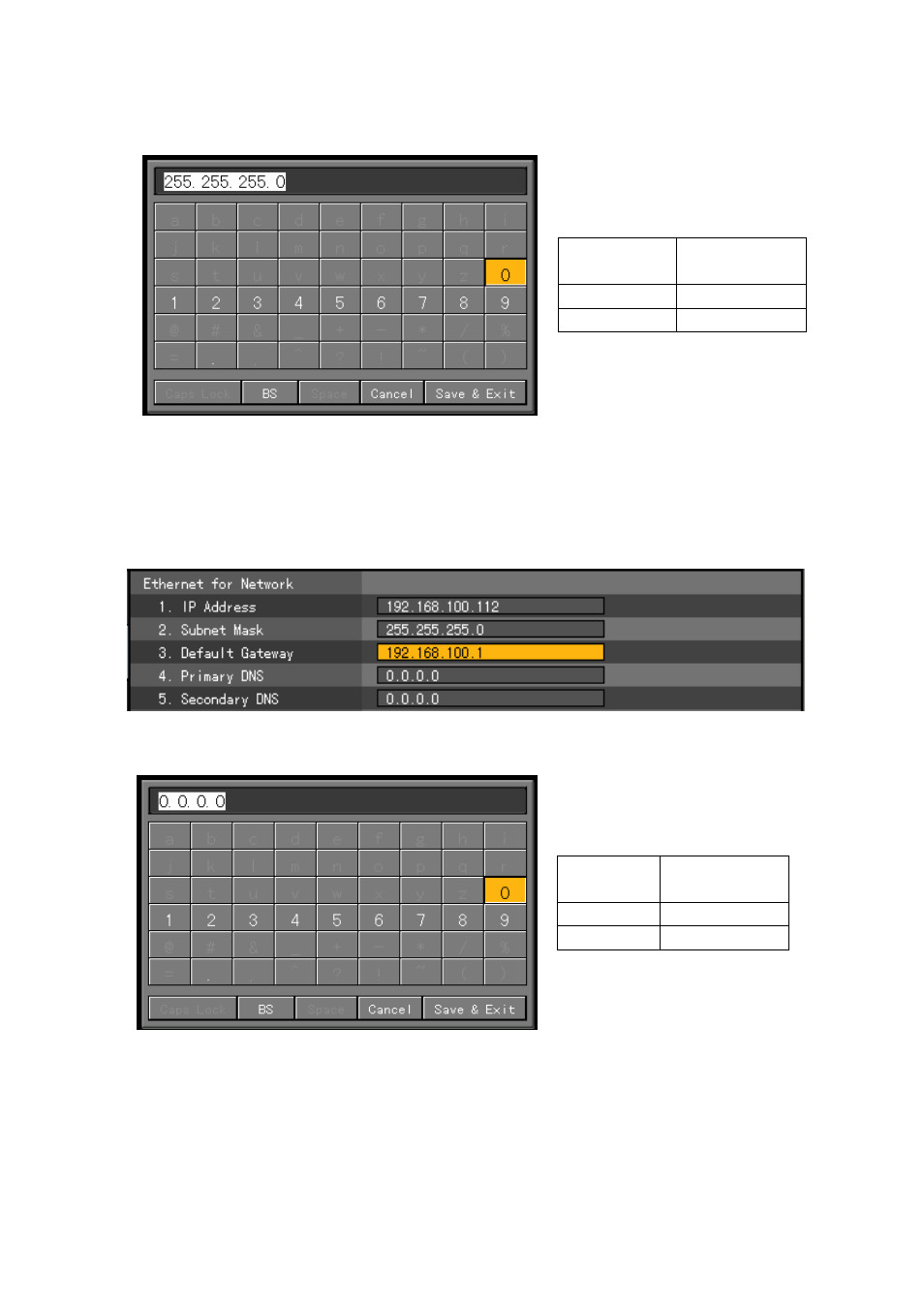
141
When the Subnet Mask input window is displayed, enter the subnet mask using number buttons on
the remote control, or direction (STW X) buttons and press the [SELECT] button.
BS
Deletes one
letter backward
Cancel
Cancels saving
Save & Exit
Saves & Exits
When you have finished entering the subnet mask, move the focus to the [Save & Exit] button using
the [TAB] button and direction (S T) buttons and press the [SELECT] button.
D) Default Gateway setup
Move the focus to the default gateway input box using the direction (ST) buttons in the
{Ethernet} setup menu, and press the [SELECT] button.
When the Default Gateway input window is displayed, enter the default gateway using number
buttons on the remote control, or direction (STW X) buttons and press the [SELECT] button.
BS
Deletes one
letter backward
Cancel
Cancels saving
Save & Exit Saves & Exits
When you finished entering the default gateway, move the focus to the [Save & Exit] button using
the [TAB] button and direction (S T) buttons and press the [SELECT] button.
E) Default DNS setup
Move the focus to the default DNS input box using the direction (ST) buttons in the {Ethernet}
setup menu, and press the [SELECT] button.