Rugged Cams Premier DVR User Manual
Page 84
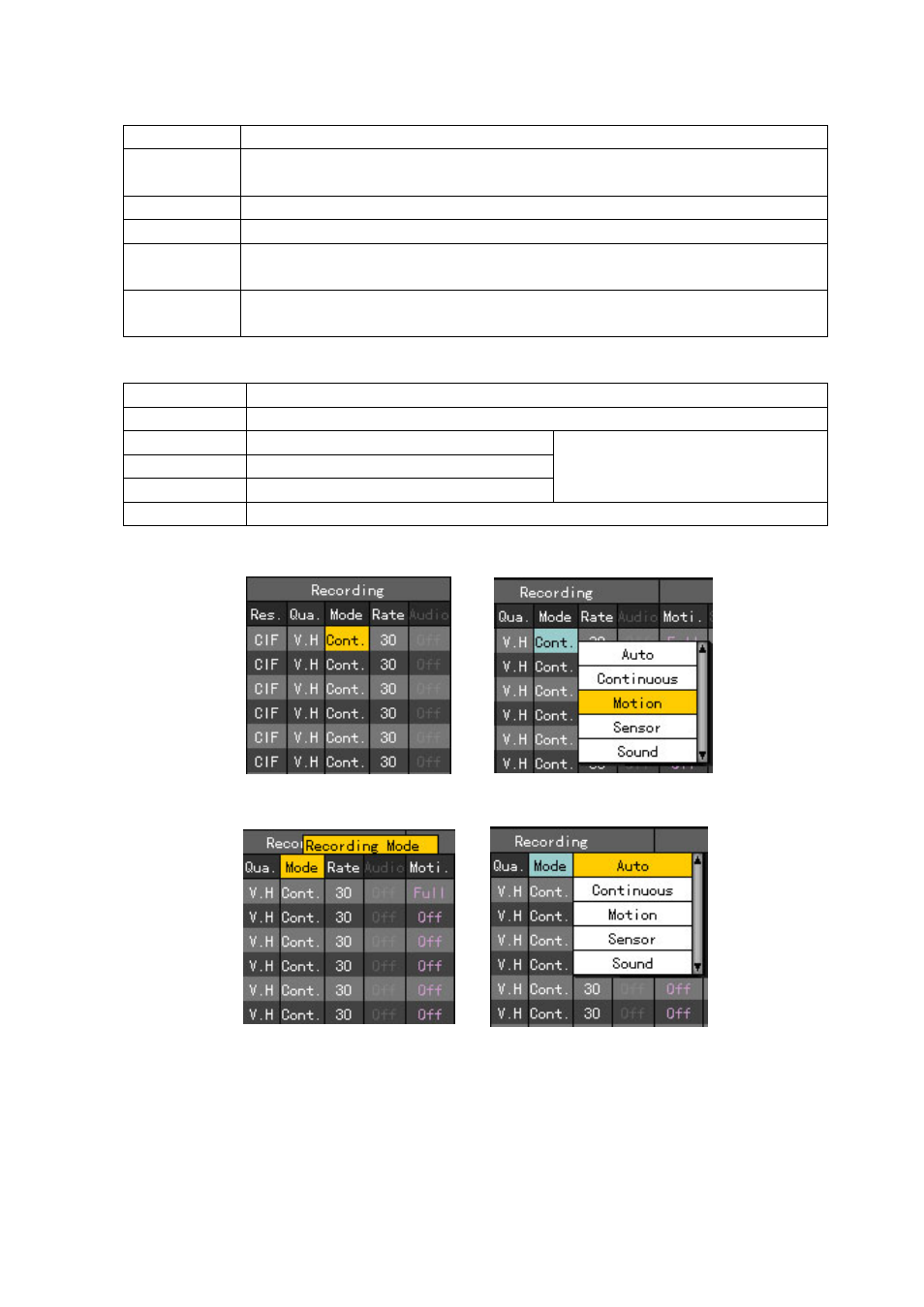
83
C) Record type setup
Type
Description
Auto
Having event record speed and normal record speed set differently, the system
records images by selecting the record type automatically depending on each setting.
Continuous
Records images all the time, based on normal setup.
Motion
When there is motion, it records images depending on the value of the event setup.
Sensor
When an input signal is received from an external sensor, it records images
depending on the value of the event setup.
Sound
When a sound is detected, it records images depending on the value of the event
frame.
Recording condition
Type
Description
Continuous
{Record} Æ {Rate} Æ Normal: 1~30
Motion
{Event} Æ {Motion}: partial or overall
Sensor
{Event} Æ {Sensor}: 1~16
Sound
{Event} Æ {Sound}:1~16
{Recording}Æ{Rate}Æ Event:
1~30
Auto
Both Normal and Event are settable at the same time
Using the direction (STWX) buttons, move to the channel you want to set in the {Recording
setup} Æ {Data1~4} Æ {Record} Æ {Mode} menu and press the [SELECT] button.
To set all channels with the same value at one time, move the focus to the {Mode} and press the
[SELECT] button.
When the selection box is displayed, select the recording type using the direction (ST) buttons and
press the [SELECT] button.