Rugged Cams Premier DVR User Manual
Page 125
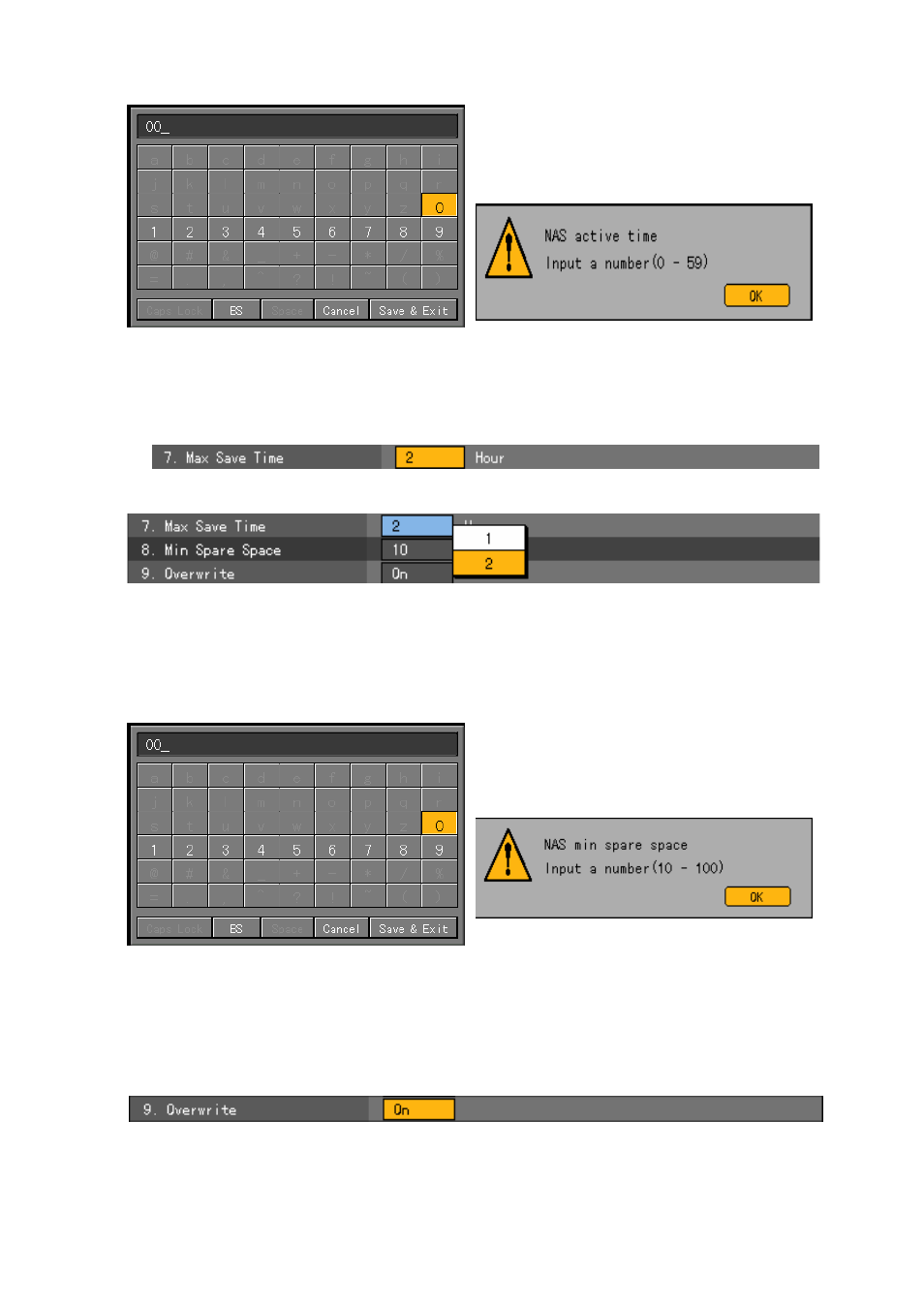
124
Identifies only 1 to 59 for minutes.
If you set it over 59, the following warning
message is displayed.
(8) Max. Save Time
Move the focus to the {NAS Backup} → {7. Max. Save Time } selection box using the direction
(ST) buttons in the {Storage} menu, and press the [SELECT] button.
When the selection box is displayed, select 1 or 2 hours using the direction (ST) buttons and press
the [SELECT] button.
(8) Min. Spare Space
Move the focus to the {8. Min. Spare Space} menu using the direction (ST) buttons, and press the
[SELECT] button.
When the title input box is displayed as in the following figure, enter the min. free space using the
direction (STWX) buttons and press the [SELECT] button.
Identifies only 10 to 100 in gigabytes.
If you set it to over 100, the following warning
message is displayed.
(9) Overwrite
This function is used to switch On/Off the NAS overwriting.
Move the focus to the {NAS Backup} →{9. Overwrite} selection box using the direction (ST)
buttons in the {Storage} menu, and press the [SELECT] button.