Rugged Cams Premier DVR User Manual
Page 131
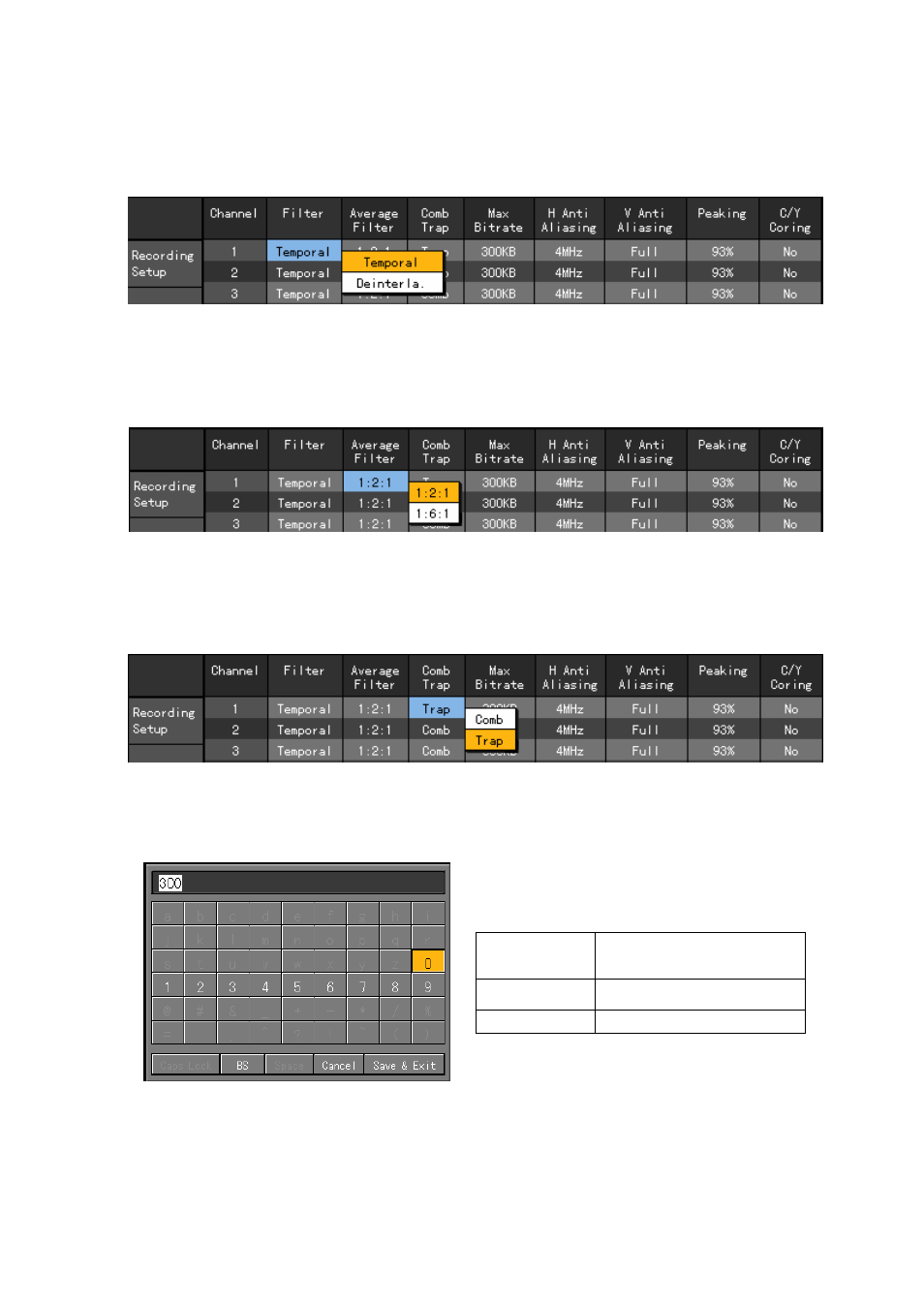
130
(2) Setting Advanced options by channel
A) Filter
Press the button in the {Filter} menu, move the focus to the position you want using the direction
(ST) buttons and select it with the [SELECT] button as in the following figure.
B) Average filter
Press the [SELECT] button in the {Average filter} menu, move the focus to the position you want
using the direction (ST) buttons and select it with the [SELECT] button as in the following
figure.
C) Comb/Trap
Press the [SELECT] button in the {Comp Trap} menu, move the focus to the position you want
using the direction (ST) buttons and select it with the [SELECT] button as in the following
figure.
D) Max. bit rate
When the input box prompts you in the following figure, enter a bit rate using the direction
(STWX) buttons and press the [SELECT] button.
BS
Deletes one letter
backward
Cancel
Cancels saving
Save & Exit
Saves & Exits
After you finished entering the channel name, move the focus to [Save& Exit] using the direction
(STWX) buttons or [TAB] button, and press the [SELECT] button to save the settings.