Rugged Cams Premier DVR User Manual
Page 64
Advertising
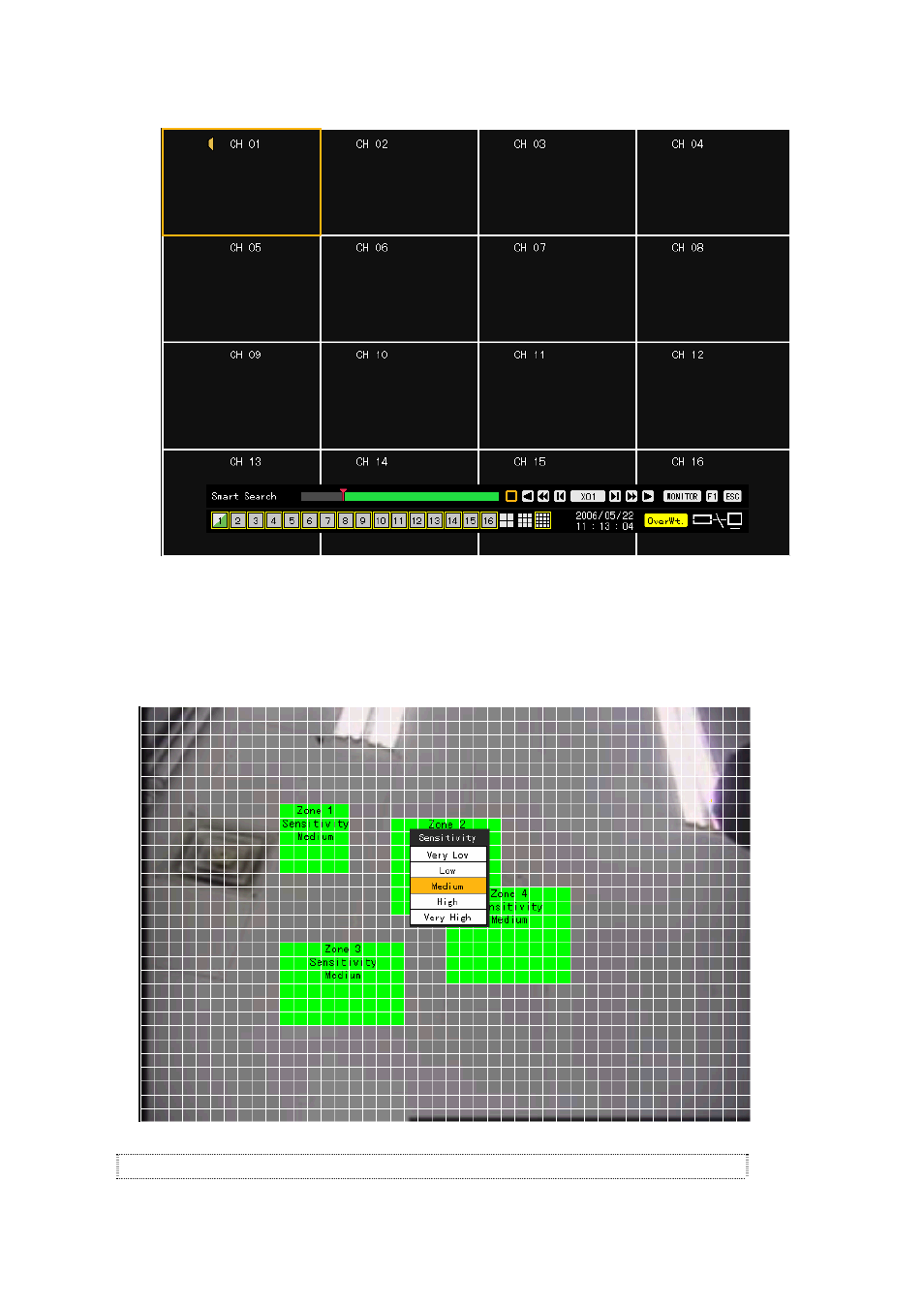
63
Select the channel you want to search.
When the zone setup screen is displayed, move to the zone you want to search by moving the green
focus using the direction (STW X) buttons. If you press the [SELECT] button, the search zone
setup is started. If you move the green focus using the direction (STW X) buttons, the zone to be
searched is indicated with the green color. To set the search zone, confirm the search zone and press
the [SELECT] button.
Up to 4 search zones can be set.
Advertising