Rugged Cams Premier DVR User Manual
Page 17
Advertising
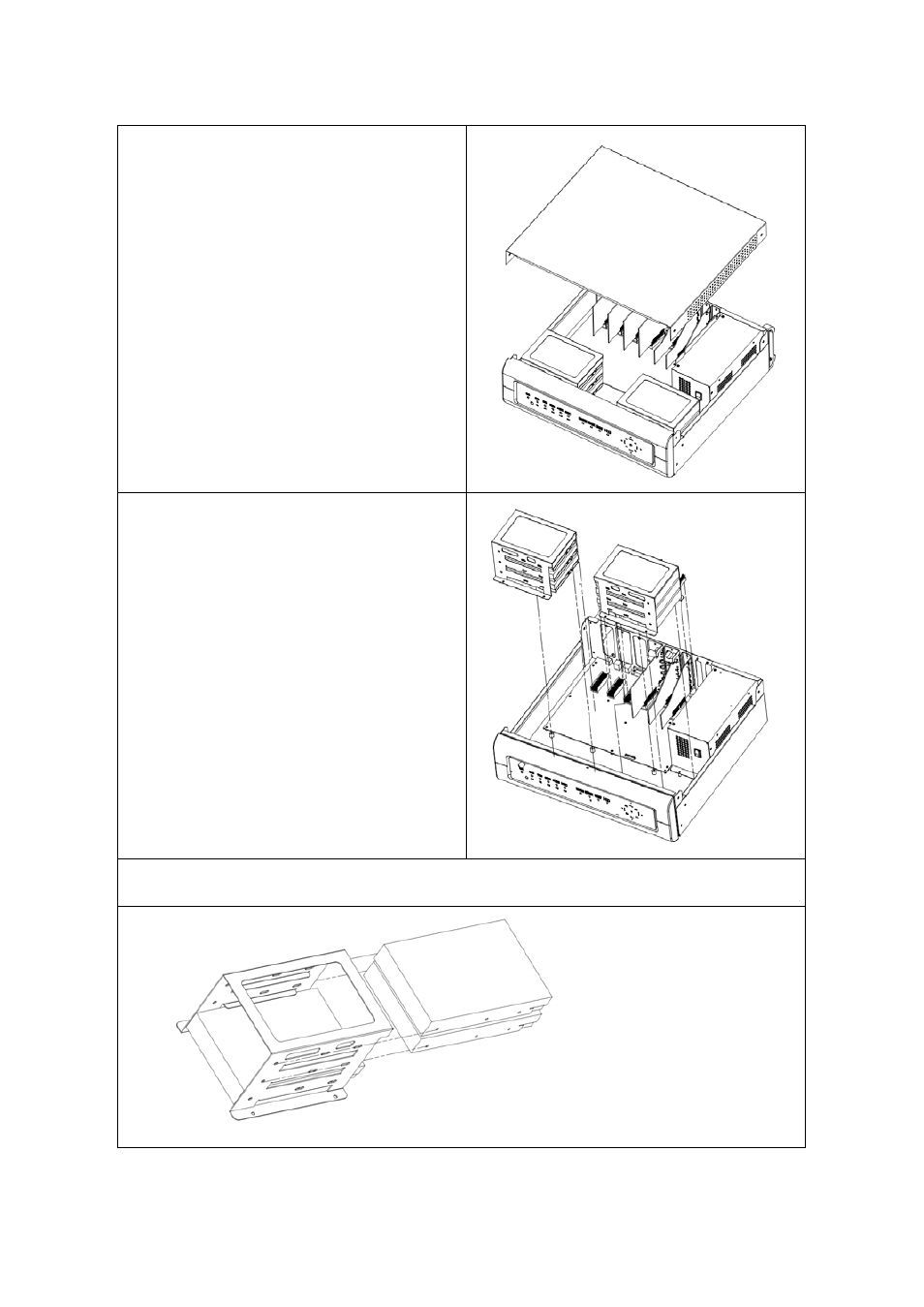
16
Shut off the system and switch off the power.
Using a screw driver, unscrew the product
housing and open the upper case of the
product.
Using a screw driver, unscrew the screw
that secures the HDD bay and detach it
from the product body.
Insert the HDD(s) you want to add to the detached HDD bay, and secure the HDD by setting the
screw groove of HDD to the tapped hole of HDD bay.
Advertising