Rugged Cams Premier DVR User Manual
Page 82
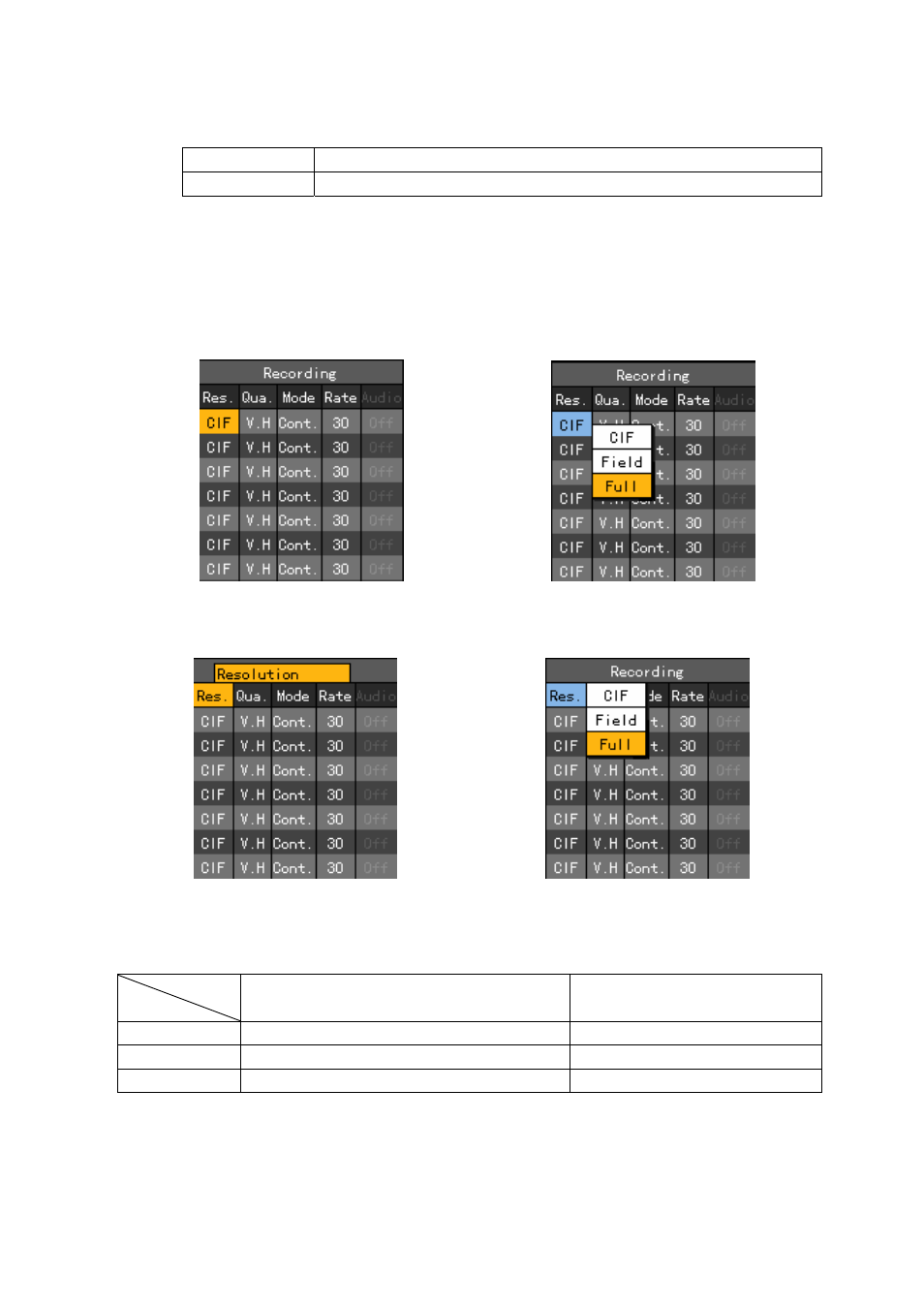
81
When the selection box is displayed, place the focus to the {On} or [Off], and press the [SELECT]
button.
On
Connects the input image of the camera.
Off
Disconnects the input image of the camera.
(6) Recording
Sets the recording resolution, recording quality, recording type, recording frame and sound recording
On/Off.
A) Recording resolution setup
Sets the resolution of the channel you want to record.
Using the direction (STWX) buttons, move focus to the channel you want to set in the {Data
setup} Æ {Data1~4} Æ {Name}Æ {Record} Æ {Res.} menu and press the [SELECT] button.
To set all channels with the same value at once, move the focus to the {Res.} and press the [SELECT]
button.
When the selection box is displayed, select the resolution using the direction (ST) buttons and the
[SELECT] button.
Resolution based on video type
Type
Resolution
NTSC PAL
CIF
352X240 352X288
Field
704X240 704X288
Full
704X480 704X576