Digital zoom – Rugged Cams Premier DVR User Manual
Page 65
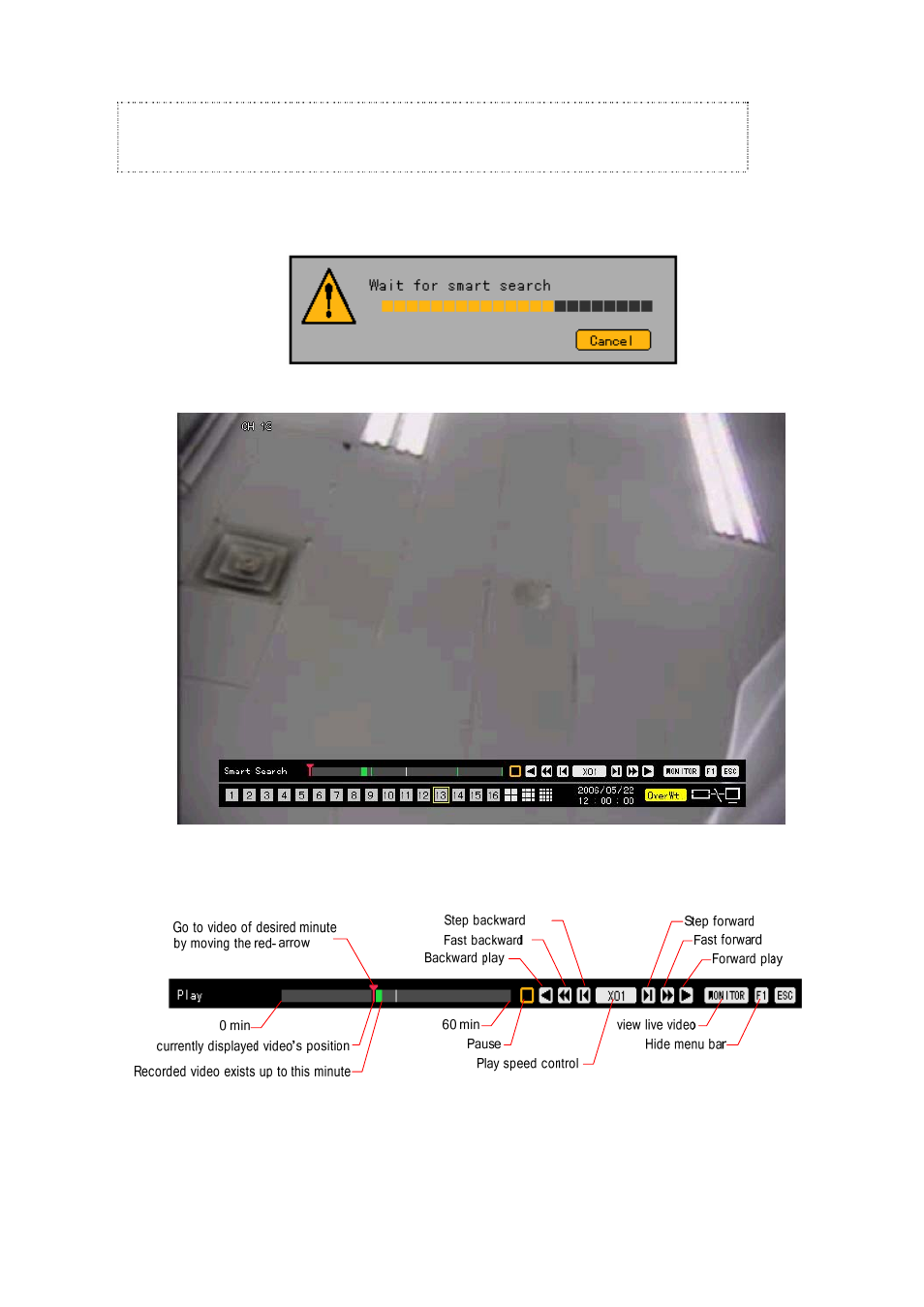
64
To set the sensitivity of the movement, press the right mouse button in the green search zone
or press the [MAIN SETUP] button on the remote control. The sensitivity of the movement
can be set to 5 levels; lowest/low/middle/high/highest. The default value is middle.
If you, after the zone setup is completed, press the [PLAYBACK] button or move the mouse pointer
to the play control bar in the playback mode, the play control bar is displayed. Press the play button
to start the smart search.
When the smart search is completed, the following search screen is displayed.
On the play status bar, the part in which a movement occurred in the search zone is indicated with
the green color.
Using the following search buttons, play images found with the smart search.
- -
Digital zoom
This function is used to enlarge a specific zone you want to see in details.