System – Rugged Cams Premier DVR User Manual
Page 104
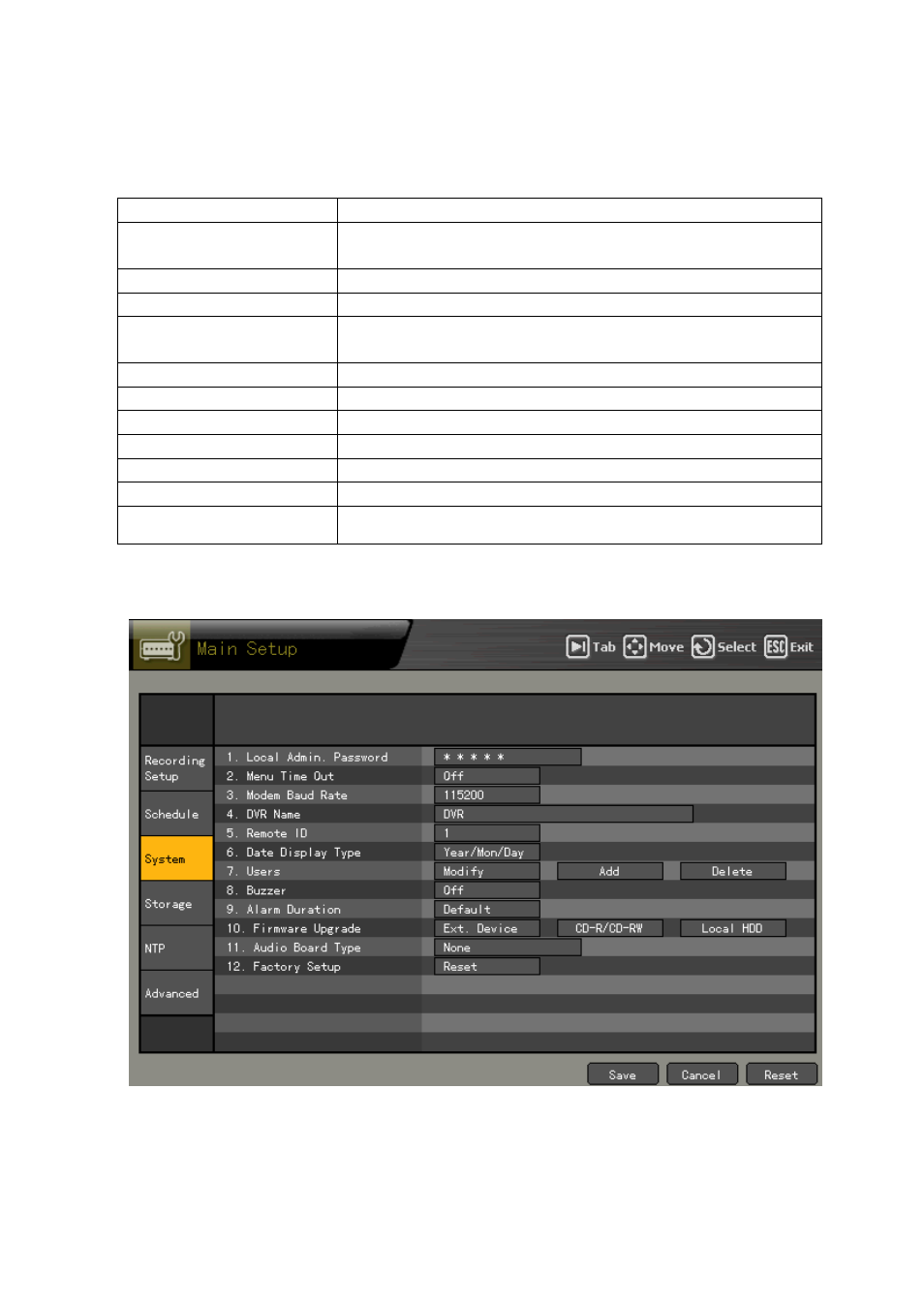
103
- -
System
The {System} menu allows you to perform the following system settings and additional functions of the
system.
1. {Local Admin Password}
Sets the password for the local system administrator.
2. {Menu Time Out}
Sets the time to go back to the real-time monitoring screen from the
system setup menu.
3. {Modem Baud Rate}
Sets the communication speed of the modem device.
4. {DVR name}
Sets the name of the DVR.
5. {Remote ID}
Sets the unique number for the remote control you will use for the
system operation.
6. {Date Display Type}
Sets the date format.
7. {Users}
Registers, adds and deletes users.
8. {Buzzer}
System buzzer On/Off
9. {Alarm Duration}
Sets the time when the alarm will sound.
10. {Firmware Upgrade}
System firmware upgrade
11. {Audio board type}
Selects an audio board (4/8/16ch).
12. {Factory Setup}
Restores initial values.
(1) Going to the system menu
At the {Main setup}, move the focus to {System} and press the [SELECT] button.